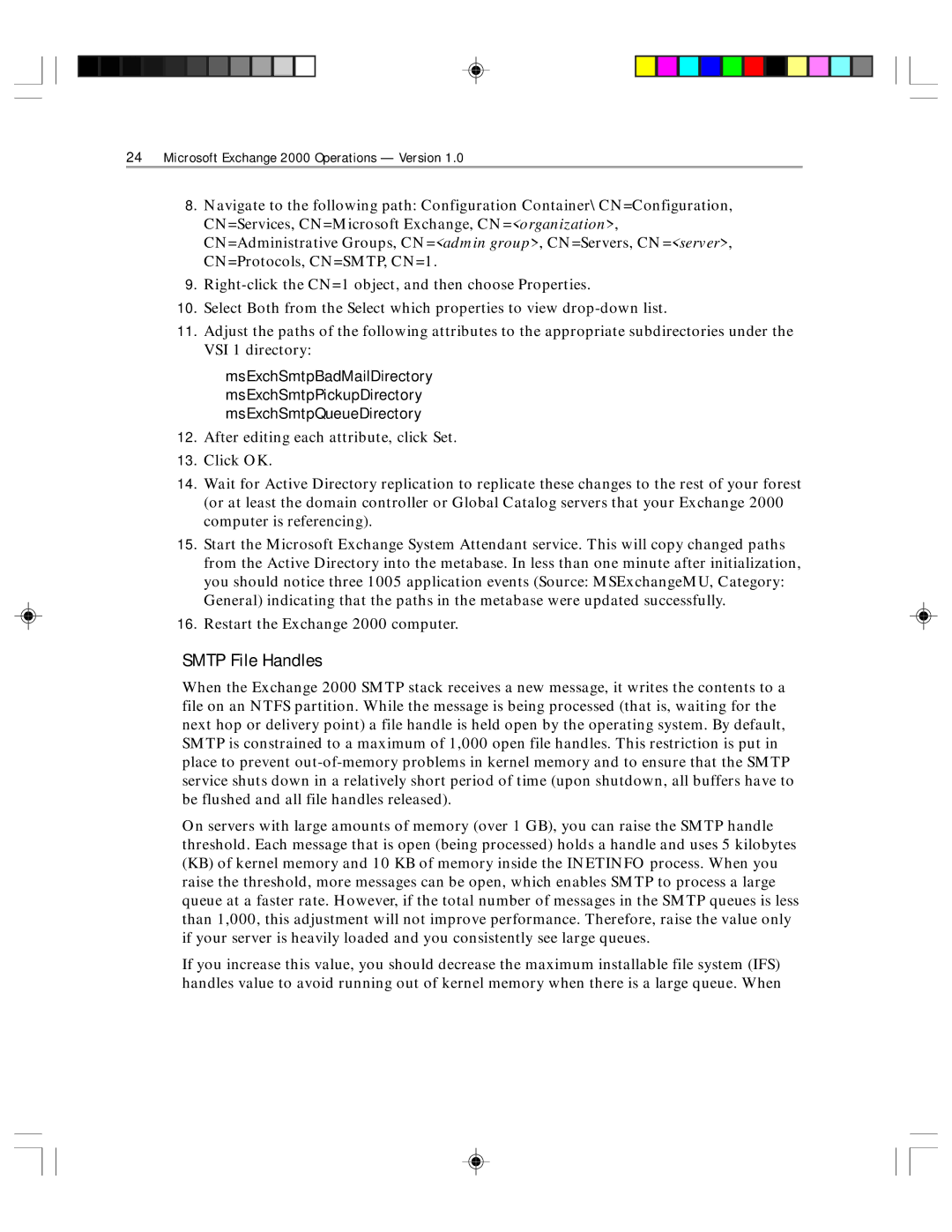24Microsoft Exchange 2000 Operations — Version 1.0
8.Navigate to the following path: Configuration Container\ CN=Configuration, CN=Services, CN=Microsoft Exchange, CN=<organization>, CN=Administrative Groups, CN=<admin group>, CN=Servers, CN=<server>, CN=Protocols, CN=SMTP, CN=1.
9.
10.Select Both from the Select which properties to view
11.Adjust the paths of the following attributes to the appropriate subdirectories under the VSI 1 directory:
msExchSmtpBadMailDirectory msExchSmtpPickupDirectory msExchSmtpQueueDirectory
12.After editing each attribute, click Set.
13.Click OK.
14.Wait for Active Directory replication to replicate these changes to the rest of your forest (or at least the domain controller or Global Catalog servers that your Exchange 2000 computer is referencing).
15.Start the Microsoft Exchange System Attendant service. This will copy changed paths from the Active Directory into the metabase. In less than one minute after initialization, you should notice three 1005 application events (Source: MSExchangeMU, Category: General) indicating that the paths in the metabase were updated successfully.
16.Restart the Exchange 2000 computer.
SMTP File Handles
When the Exchange 2000 SMTP stack receives a new message, it writes the contents to a file on an NTFS partition. While the message is being processed (that is, waiting for the next hop or delivery point) a file handle is held open by the operating system. By default, SMTP is constrained to a maximum of 1,000 open file handles. This restriction is put in place to prevent
On servers with large amounts of memory (over 1 GB), you can raise the SMTP handle threshold. Each message that is open (being processed) holds a handle and uses 5 kilobytes (KB) of kernel memory and 10 KB of memory inside the INETINFO process. When you raise the threshold, more messages can be open, which enables SMTP to process a large queue at a faster rate. However, if the total number of messages in the SMTP queues is less than 1,000, this adjustment will not improve performance. Therefore, raise the value only if your server is heavily loaded and you consistently see large queues.
If you increase this value, you should decrease the maximum installable file system (IFS) handles value to avoid running out of kernel memory when there is a large queue. When