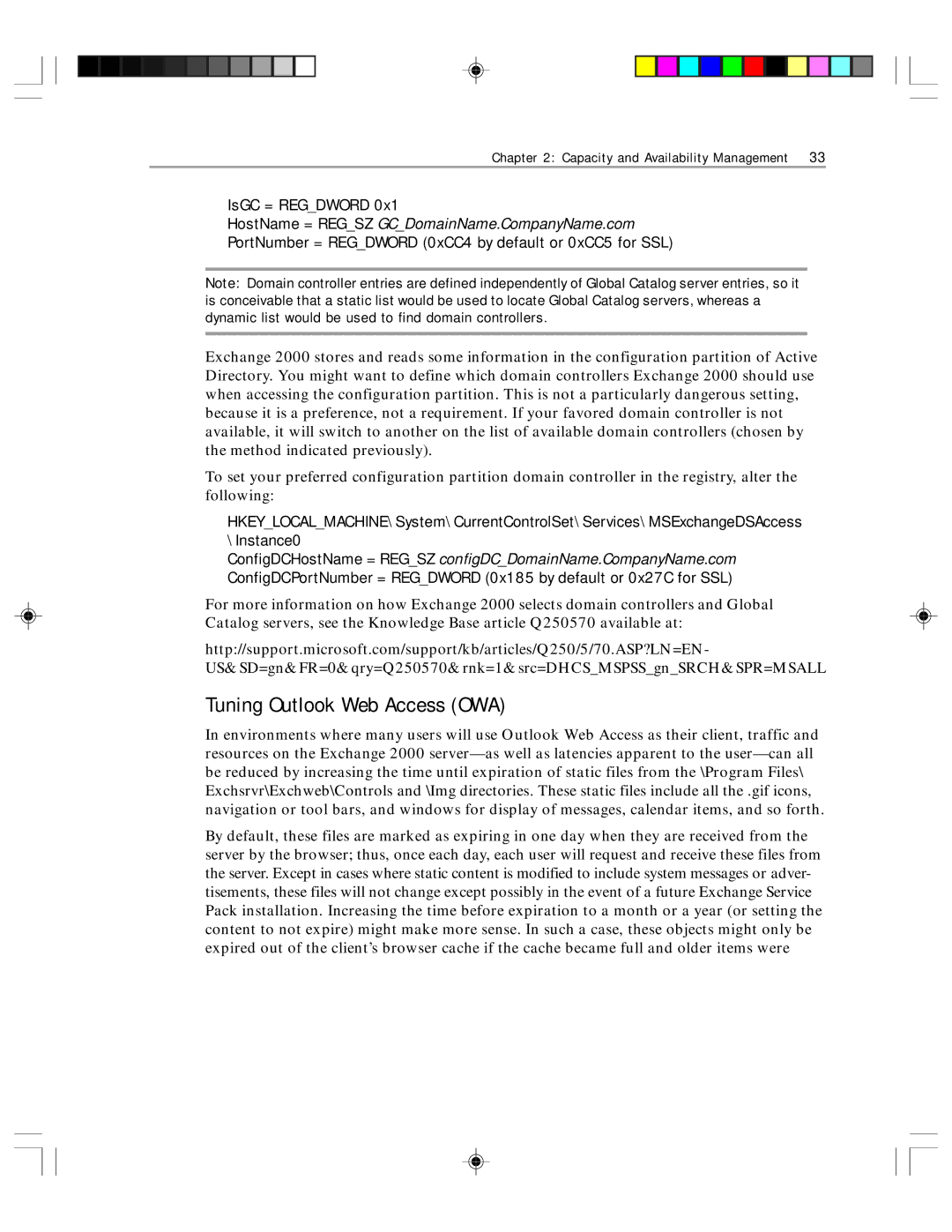Chapter 2: Capacity and Availability Management 33
IsGC = REG_DWORD 0x1
HostName = REG_SZ GC_DomainName.CompanyName.com
PortNumber = REG_DWORD (0xCC4 by default or 0xCC5 for SSL)
Note: Domain controller entries are defined independently of Global Catalog server entries, so it is conceivable that a static list would be used to locate Global Catalog servers, whereas a dynamic list would be used to find domain controllers.
Exchange 2000 stores and reads some information in the configuration partition of Active Directory. You might want to define which domain controllers Exchange 2000 should use when accessing the configuration partition. This is not a particularly dangerous setting, because it is a preference, not a requirement. If your favored domain controller is not available, it will switch to another on the list of available domain controllers (chosen by the method indicated previously).
To set your preferred configuration partition domain controller in the registry, alter the following:
HKEY_LOCAL_MACHINE\System\CurrentControlSet\Services\MSExchangeDSAccess \Instance0
ConfigDCHostName = REG_SZ configDC_DomainName.CompanyName.com ConfigDCPortNumber = REG_DWORD (0x185 by default or 0x27C for SSL)
For more information on how Exchange 2000 selects domain controllers and Global Catalog servers, see the Knowledge Base article Q250570 available at:
http://support.microsoft.com/support/kb/articles/Q250/5/70.ASP?LN=EN- US&SD=gn&FR=0&qry=Q250570&rnk=1&src=DHCS_MSPSS_gn_SRCH&SPR=MSALL
Tuning Outlook Web Access (OWA)
In environments where many users will use Outlook Web Access as their client, traffic and resources on the Exchange 2000
By default, these files are marked as expiring in one day when they are received from the server by the browser; thus, once each day, each user will request and receive these files from the server. Except in cases where static content is modified to include system messages or adver- tisements, these files will not change except possibly in the event of a future Exchange Service Pack installation. Increasing the time before expiration to a month or a year (or setting the content to not expire) might make more sense. In such a case, these objects might only be expired out of the client’s browser cache if the cache became full and older items were