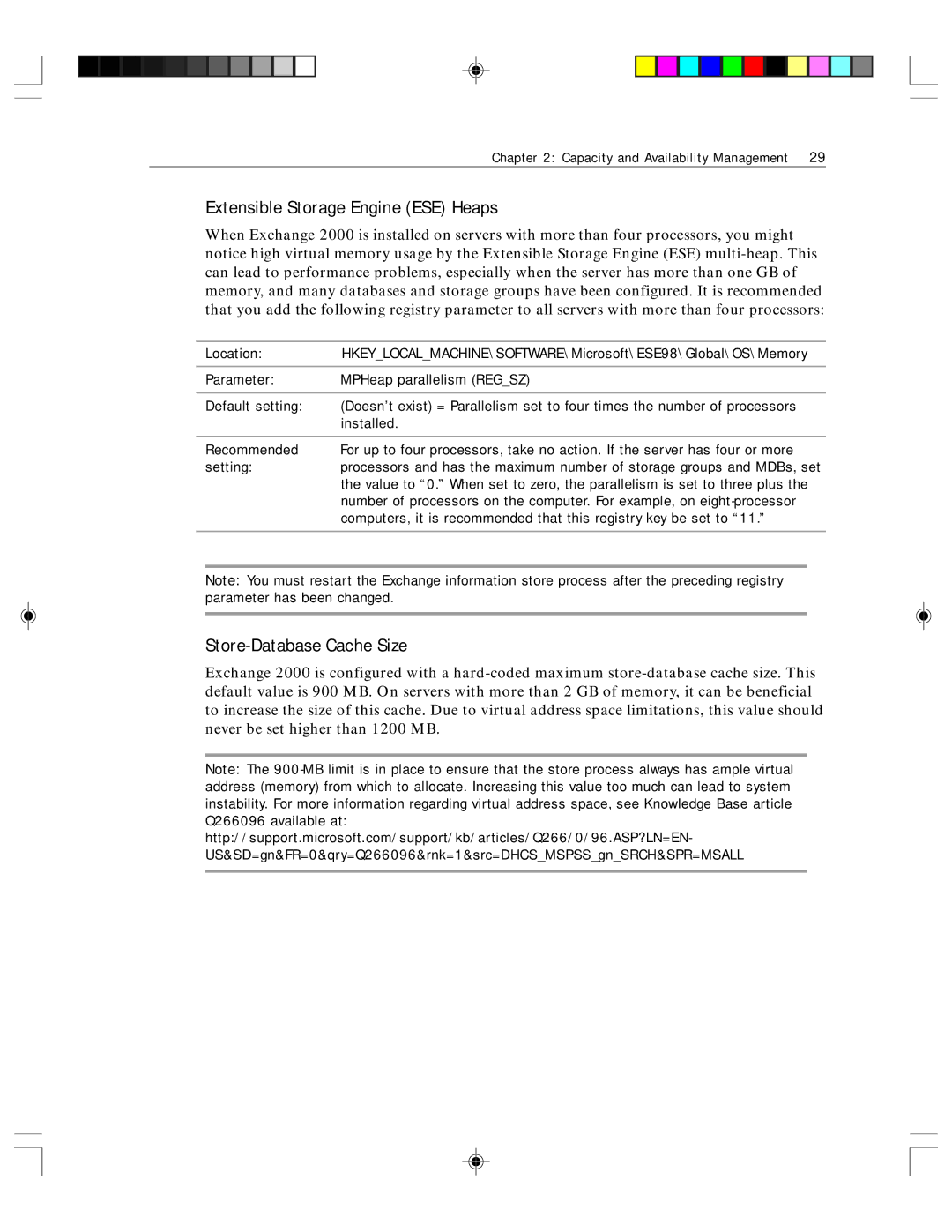Chapter 2: Capacity and Availability Management 29
Extensible Storage Engine (ESE) Heaps
When Exchange 2000 is installed on servers with more than four processors, you might notice high virtual memory usage by the Extensible Storage Engine (ESE)
Location: | HKEY_LOCAL_MACHINE\SOFTWARE\Microsoft\ESE98\Global\OS\Memory |
Parameter: | MPHeap parallelism (REG_SZ) |
|
|
Default setting: | (Doesn’t exist) = Parallelism set to four times the number of processors |
| installed. |
|
|
Recommended | For up to four processors, take no action. If the server has four or more |
setting: | processors and has the maximum number of storage groups and MDBs, set |
| the value to “0.” When set to zero, the parallelism is set to three plus the |
| number of processors on the computer. For example, on |
| computers, it is recommended that this registry key be set to “11.” |
|
|
Note: You must restart the Exchange information store process after the preceding registry parameter has been changed.
Store-Database Cache Size
Exchange 2000 is configured with a
Note: The
Q266096 available at: http://support.microsoft.com/support/kb/articles/Q266/0/96.ASP?LN=EN- US&SD=gn&FR=0&qry=Q266096&rnk=1&src=DHCS_MSPSS_gn_SRCH&SPR=MSALL