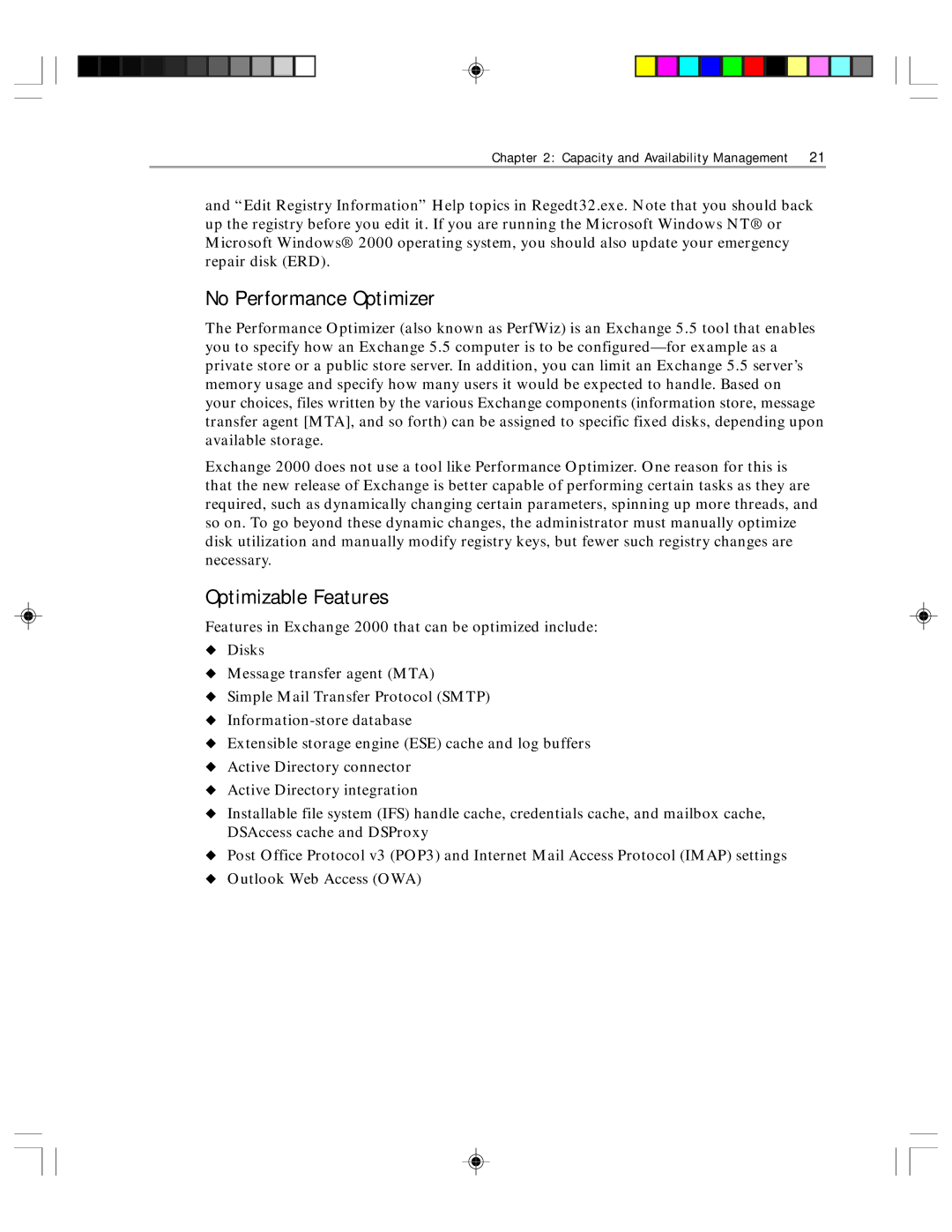Chapter 2: Capacity and Availability Management 21
and “Edit Registry Information” Help topics in Regedt32.exe. Note that you should back up the registry before you edit it. If you are running the Microsoft Windows NT® or Microsoft Windows® 2000 operating system, you should also update your emergency repair disk (ERD).
No Performance Optimizer
The Performance Optimizer (also known as PerfWiz) is an Exchange 5.5 tool that enables you to specify how an Exchange 5.5 computer is to be
Exchange 2000 does not use a tool like Performance Optimizer. One reason for this is that the new release of Exchange is better capable of performing certain tasks as they are required, such as dynamically changing certain parameters, spinning up more threads, and so on. To go beyond these dynamic changes, the administrator must manually optimize disk utilization and manually modify registry keys, but fewer such registry changes are necessary.
Optimizable Features
Features in Exchange 2000 that can be optimized include:
◆Disks
◆Message transfer agent (MTA)
◆Simple Mail Transfer Protocol (SMTP)
◆
◆Extensible storage engine (ESE) cache and log buffers
◆Active Directory connector
◆Active Directory integration
◆Installable file system (IFS) handle cache, credentials cache, and mailbox cache, DSAccess cache and DSProxy
◆Post Office Protocol v3 (POP3) and Internet Mail Access Protocol (IMAP) settings
◆Outlook Web Access (OWA)