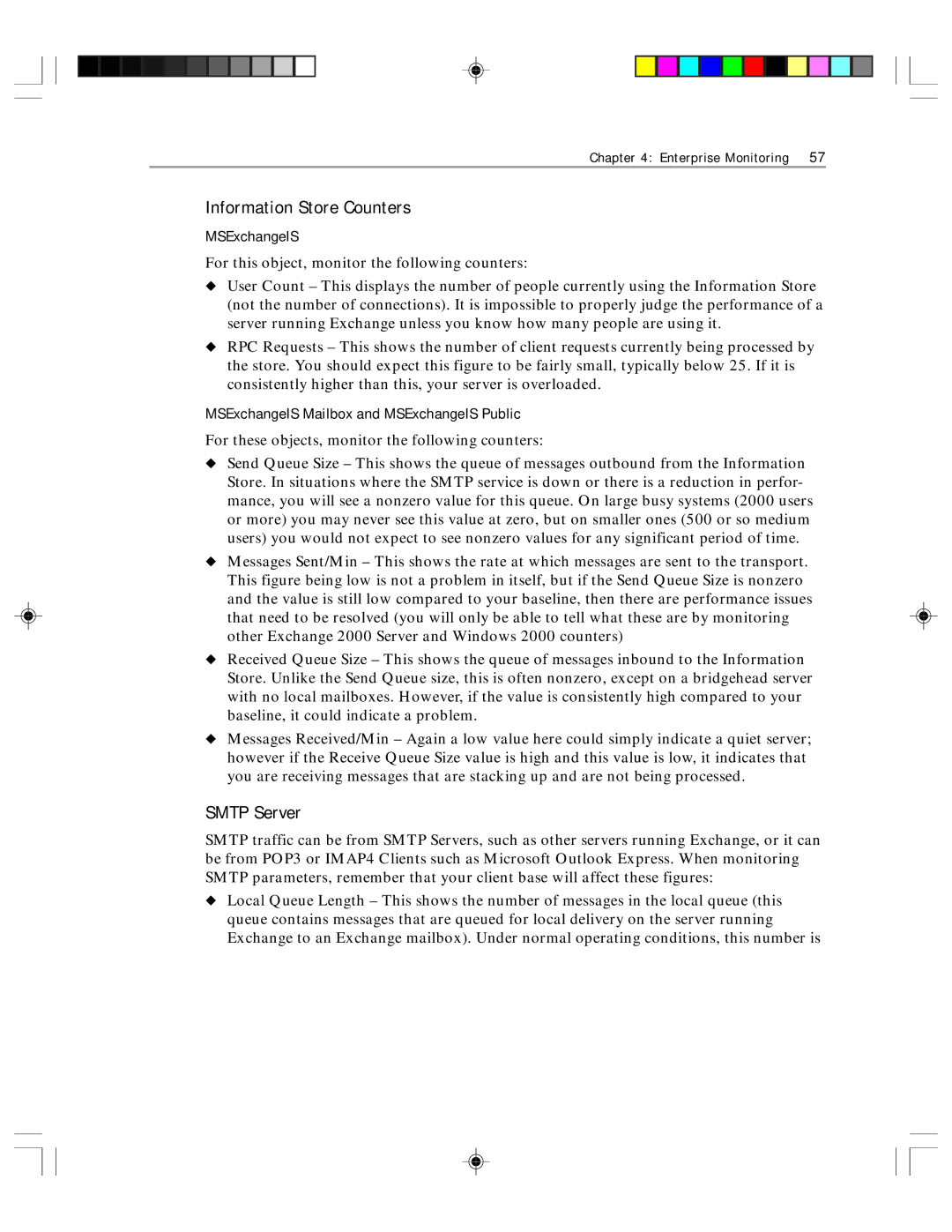Chapter 4: Enterprise Monitoring | 57 |
Information Store Counters
MSExchangeIS
For this object, monitor the following counters:
◆User Count – This displays the number of people currently using the Information Store (not the number of connections). It is impossible to properly judge the performance of a server running Exchange unless you know how many people are using it.
◆RPC Requests – This shows the number of client requests currently being processed by the store. You should expect this figure to be fairly small, typically below 25. If it is consistently higher than this, your server is overloaded.
MSExchangeIS Mailbox and MSExchangeIS Public
For these objects, monitor the following counters:
◆Send Queue Size – This shows the queue of messages outbound from the Information Store. In situations where the SMTP service is down or there is a reduction in perfor- mance, you will see a nonzero value for this queue. On large busy systems (2000 users or more) you may never see this value at zero, but on smaller ones (500 or so medium users) you would not expect to see nonzero values for any significant period of time.
◆Messages Sent/Min – This shows the rate at which messages are sent to the transport. This figure being low is not a problem in itself, but if the Send Queue Size is nonzero and the value is still low compared to your baseline, then there are performance issues that need to be resolved (you will only be able to tell what these are by monitoring other Exchange 2000 Server and Windows 2000 counters)
◆Received Queue Size – This shows the queue of messages inbound to the Information Store. Unlike the Send Queue size, this is often nonzero, except on a bridgehead server with no local mailboxes. However, if the value is consistently high compared to your baseline, it could indicate a problem.
◆Messages Received/Min – Again a low value here could simply indicate a quiet server; however if the Receive Queue Size value is high and this value is low, it indicates that you are receiving messages that are stacking up and are not being processed.
SMTP Server
SMTP traffic can be from SMTP Servers, such as other servers running Exchange, or it can be from POP3 or IMAP4 Clients such as Microsoft Outlook Express. When monitoring SMTP parameters, remember that your client base will affect these figures:
◆Local Queue Length – This shows the number of messages in the local queue (this queue contains messages that are queued for local delivery on the server running Exchange to an Exchange mailbox). Under normal operating conditions, this number is