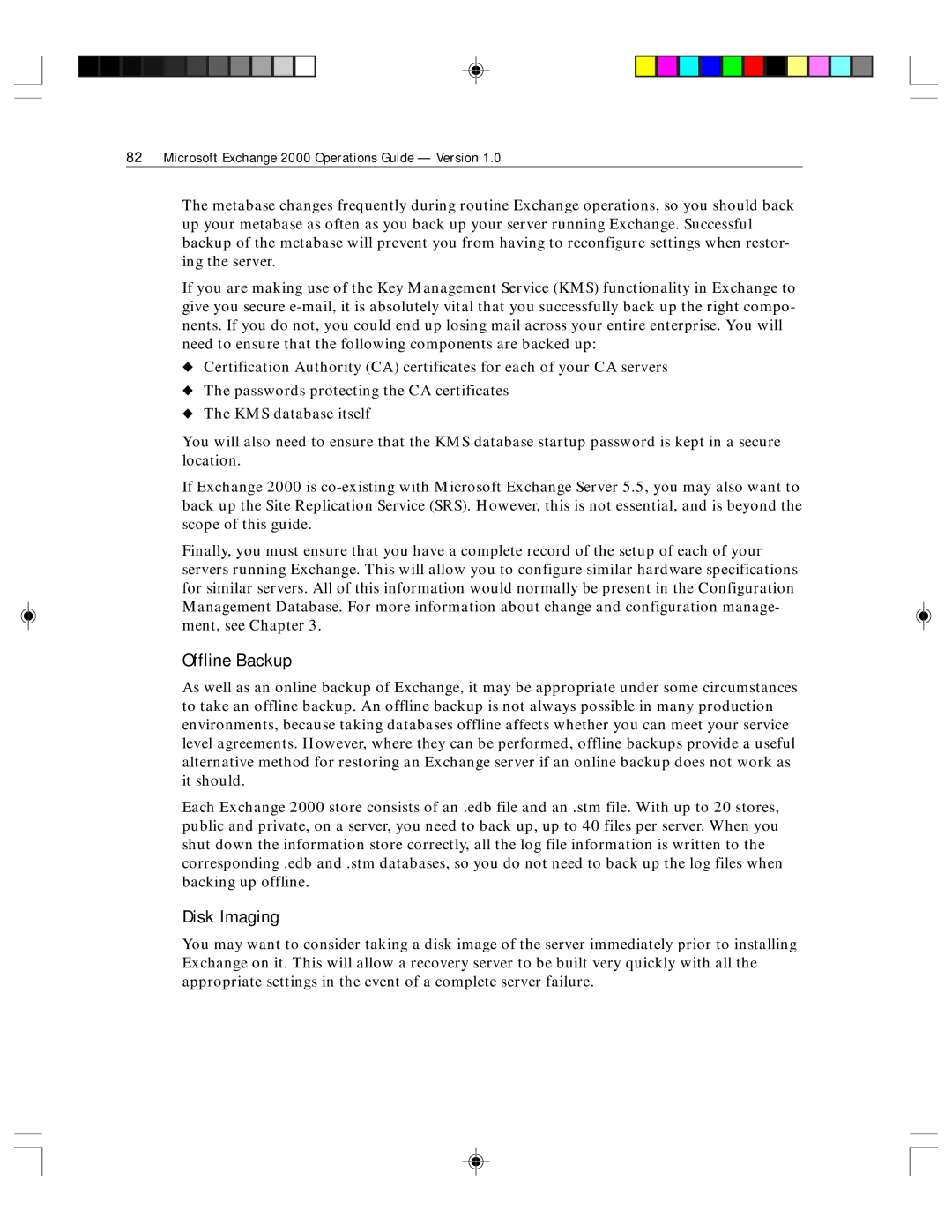82Microsoft Exchange 2000 Operations Guide — Version 1.0
The metabase changes frequently during routine Exchange operations, so you should back up your metabase as often as you back up your server running Exchange. Successful backup of the metabase will prevent you from having to reconfigure settings when restor- ing the server.
If you are making use of the Key Management Service (KMS) functionality in Exchange to give you secure
◆Certification Authority (CA) certificates for each of your CA servers
◆The passwords protecting the CA certificates
◆The KMS database itself
You will also need to ensure that the KMS database startup password is kept in a secure location.
If Exchange 2000 is
Finally, you must ensure that you have a complete record of the setup of each of your servers running Exchange. This will allow you to configure similar hardware specifications for similar servers. All of this information would normally be present in the Configuration Management Database. For more information about change and configuration manage- ment, see Chapter 3.
Offline Backup
As well as an online backup of Exchange, it may be appropriate under some circumstances to take an offline backup. An offline backup is not always possible in many production environments, because taking databases offline affects whether you can meet your service level agreements. However, where they can be performed, offline backups provide a useful alternative method for restoring an Exchange server if an online backup does not work as it should.
Each Exchange 2000 store consists of an .edb file and an .stm file. With up to 20 stores, public and private, on a server, you need to back up, up to 40 files per server. When you shut down the information store correctly, all the log file information is written to the corresponding .edb and .stm databases, so you do not need to back up the log files when backing up offline.
Disk Imaging
You may want to consider taking a disk image of the server immediately prior to installing Exchange on it. This will allow a recovery server to be built very quickly with all the appropriate settings in the event of a complete server failure.