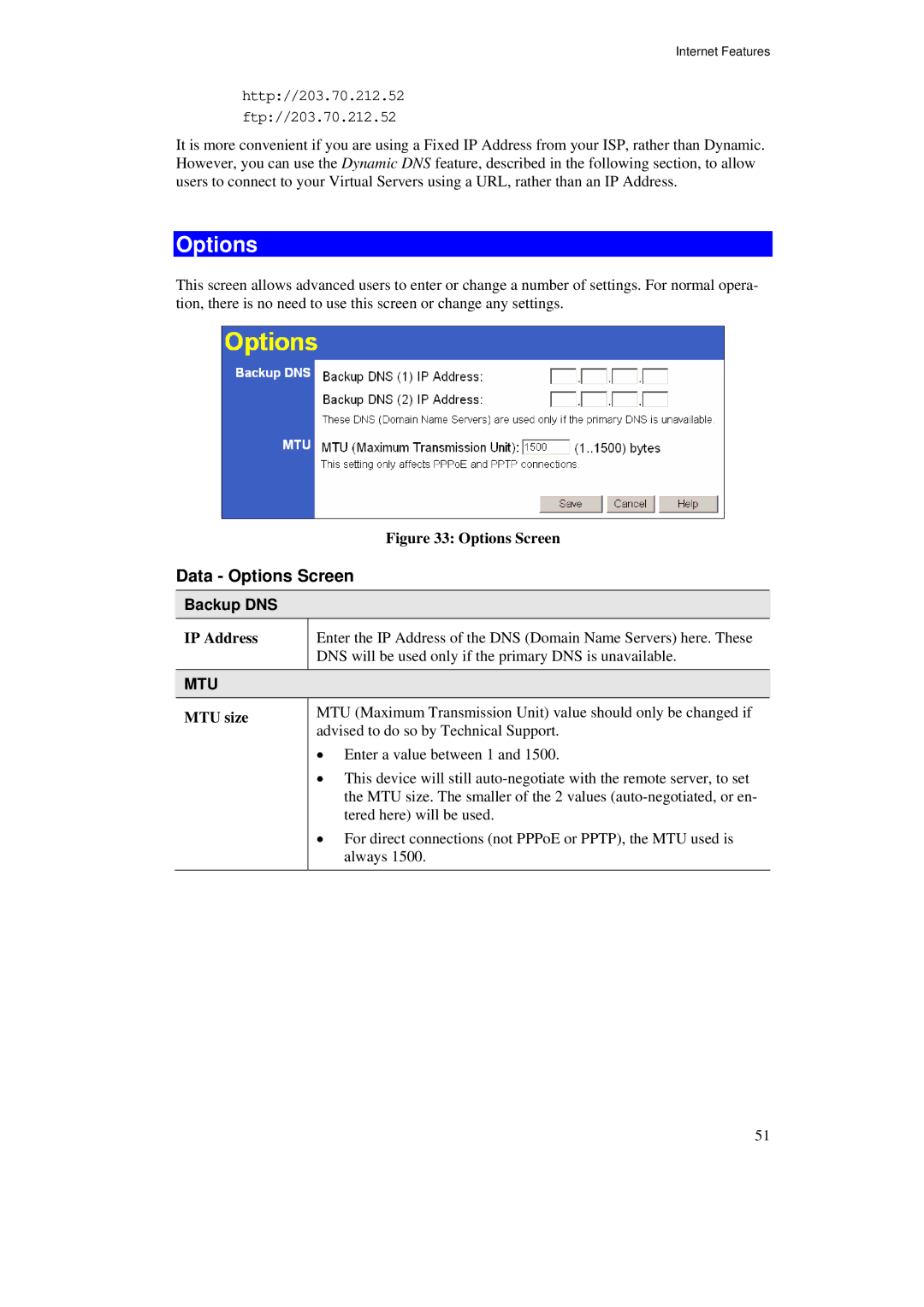Internet Features
http://203.70.212.52
ftp://203.70.212.52
It is more convenient if you are using a Fixed IP Address from your ISP, rather than Dynamic. However, you can use the Dynamic DNS feature, described in the following section, to allow users to connect to your Virtual Servers using a URL, rather than an IP Address.
Options
This screen allows advanced users to enter or change a number of settings. For normal opera- tion, there is no need to use this screen or change any settings.
Figure 33: Options Screen
Data - Options Screen
Backup DNS |
|
IP Address | Enter the IP Address of the DNS (Domain Name Servers) here. These |
| DNS will be used only if the primary DNS is unavailable. |
MTU |
|
MTU size | MTU (Maximum Transmission Unit) value should only be changed if |
| advised to do so by Technical Support. |
| • Enter a value between 1 and 1500. |
| • This device will still |
| the MTU size. The smaller of the 2 values |
| tered here) will be used. |
| • For direct connections (not PPPoE or PPTP), the MTU used is |
| always 1500. |
51