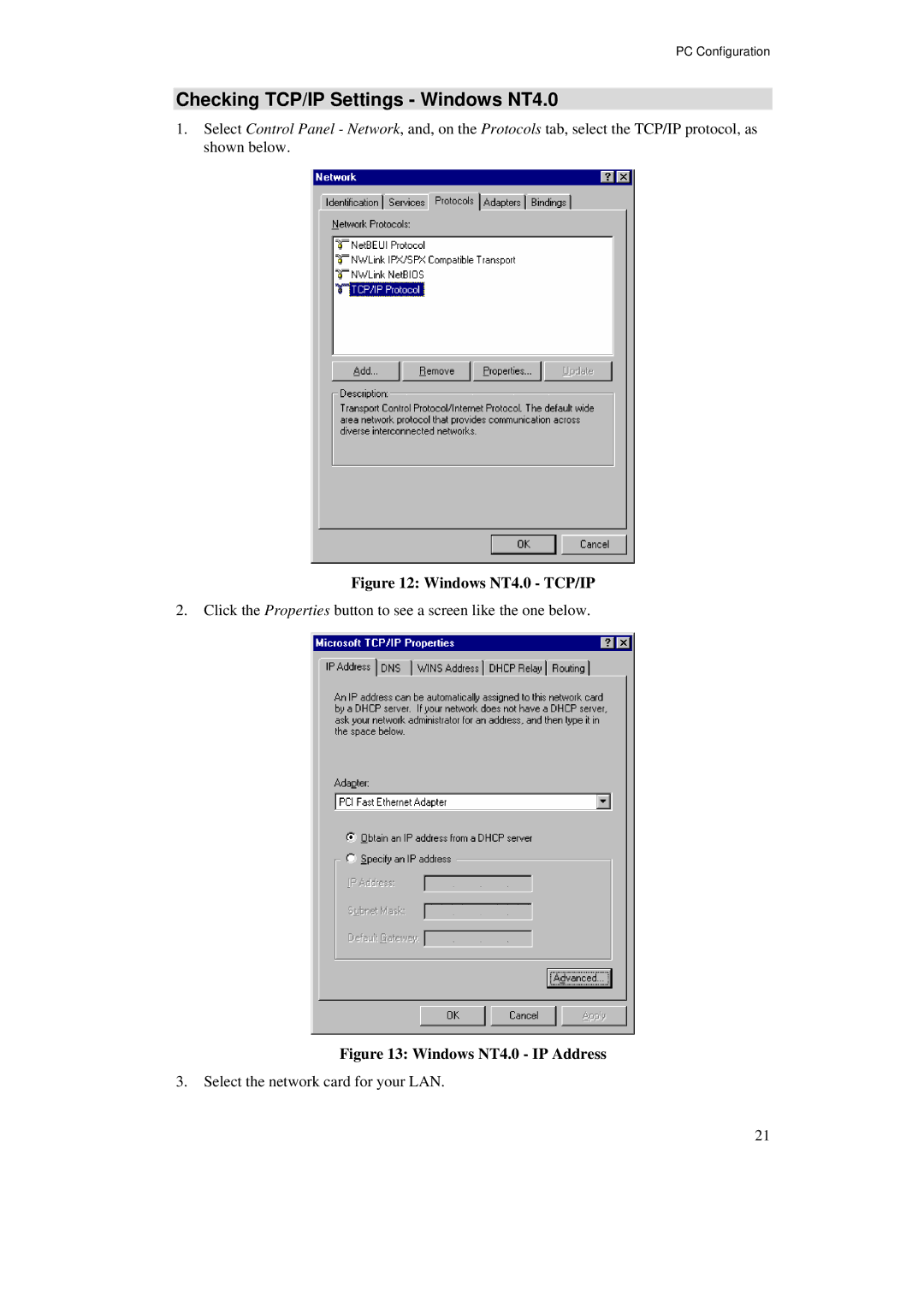PC Configuration
Checking TCP/IP Settings - Windows NT4.0
1.Select Control Panel - Network, and, on the Protocols tab, select the TCP/IP protocol, as shown below.
Figure 12: Windows NT4.0 - TCP/IP
2.Click the Properties button to see a screen like the one below.
Figure 13: Windows NT4.0 - IP Address
3.Select the network card for your LAN.
21