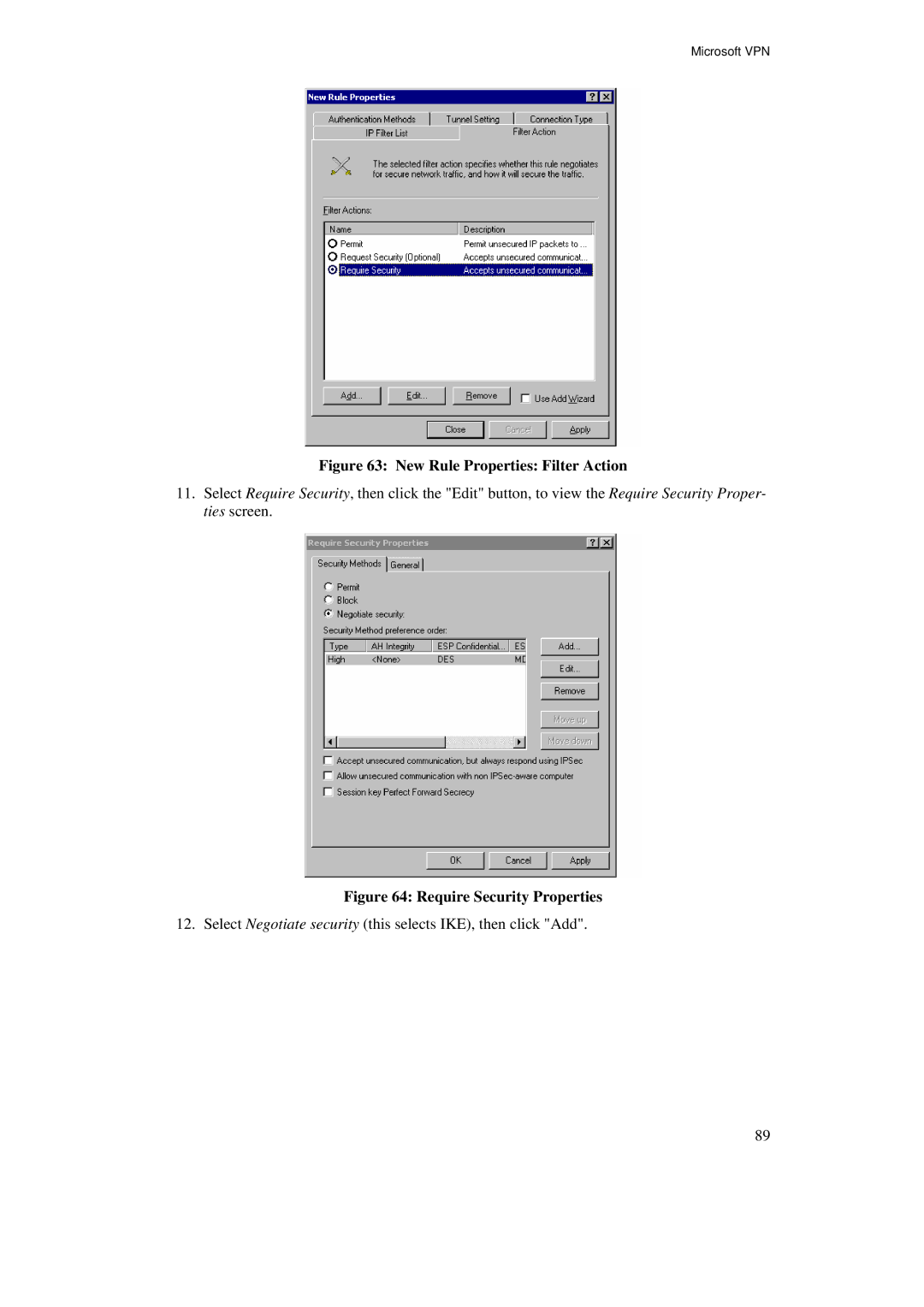Microsoft VPN
Figure 63: New Rule Properties: Filter Action
11.Select Require Security, then click the "Edit" button, to view the Require Security Proper- ties screen.
Figure 64: Require Security Properties
12. Select Negotiate security (this selects IKE), then click "Add".
89