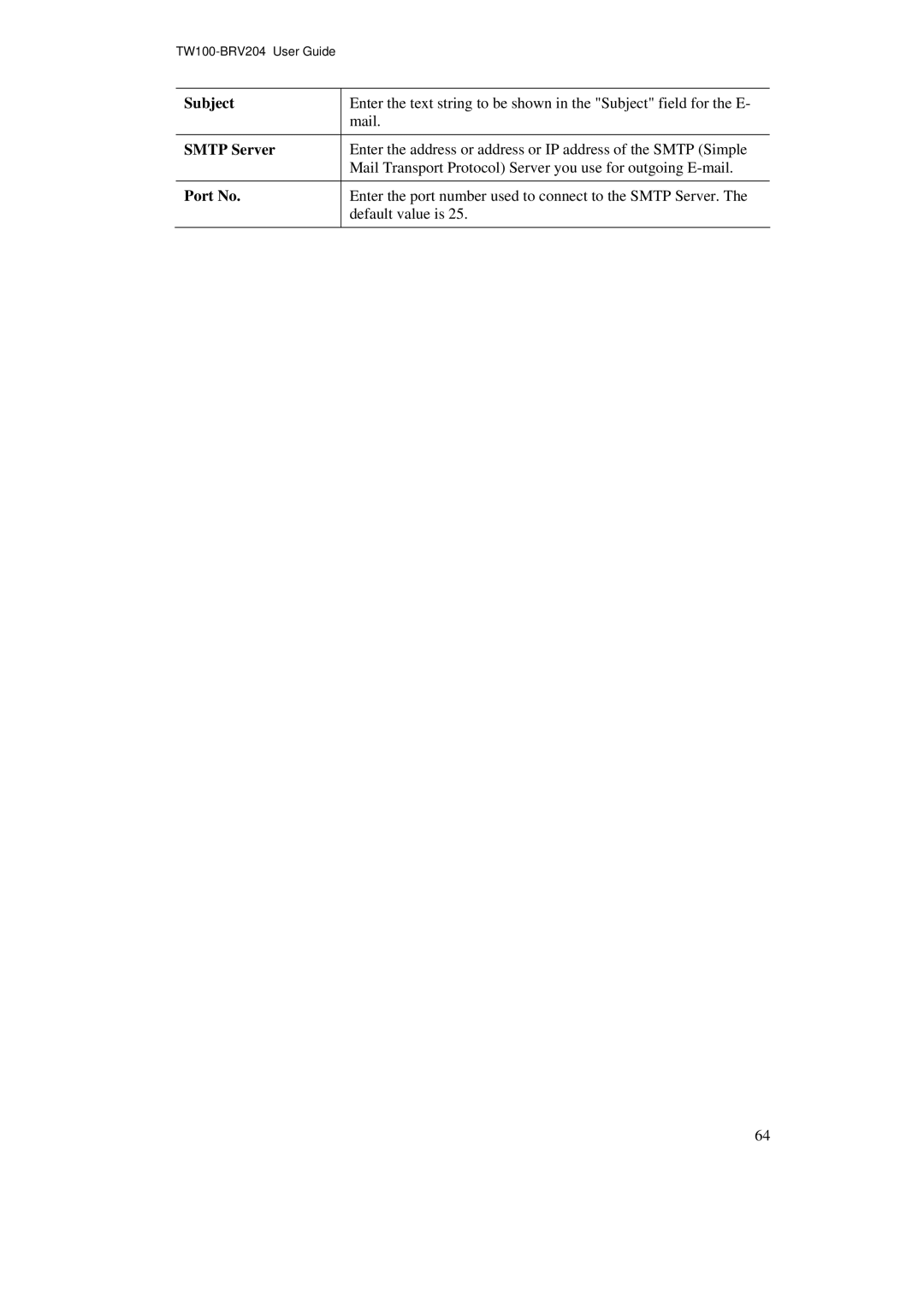Subject | Enter the text string to be shown in the "Subject" field for the E- |
| mail. |
SMTP Server | Enter the address or address or IP address of the SMTP (Simple |
| Mail Transport Protocol) Server you use for outgoing |
Port No. | Enter the port number used to connect to the SMTP Server. The |
| default value is 25. |
64