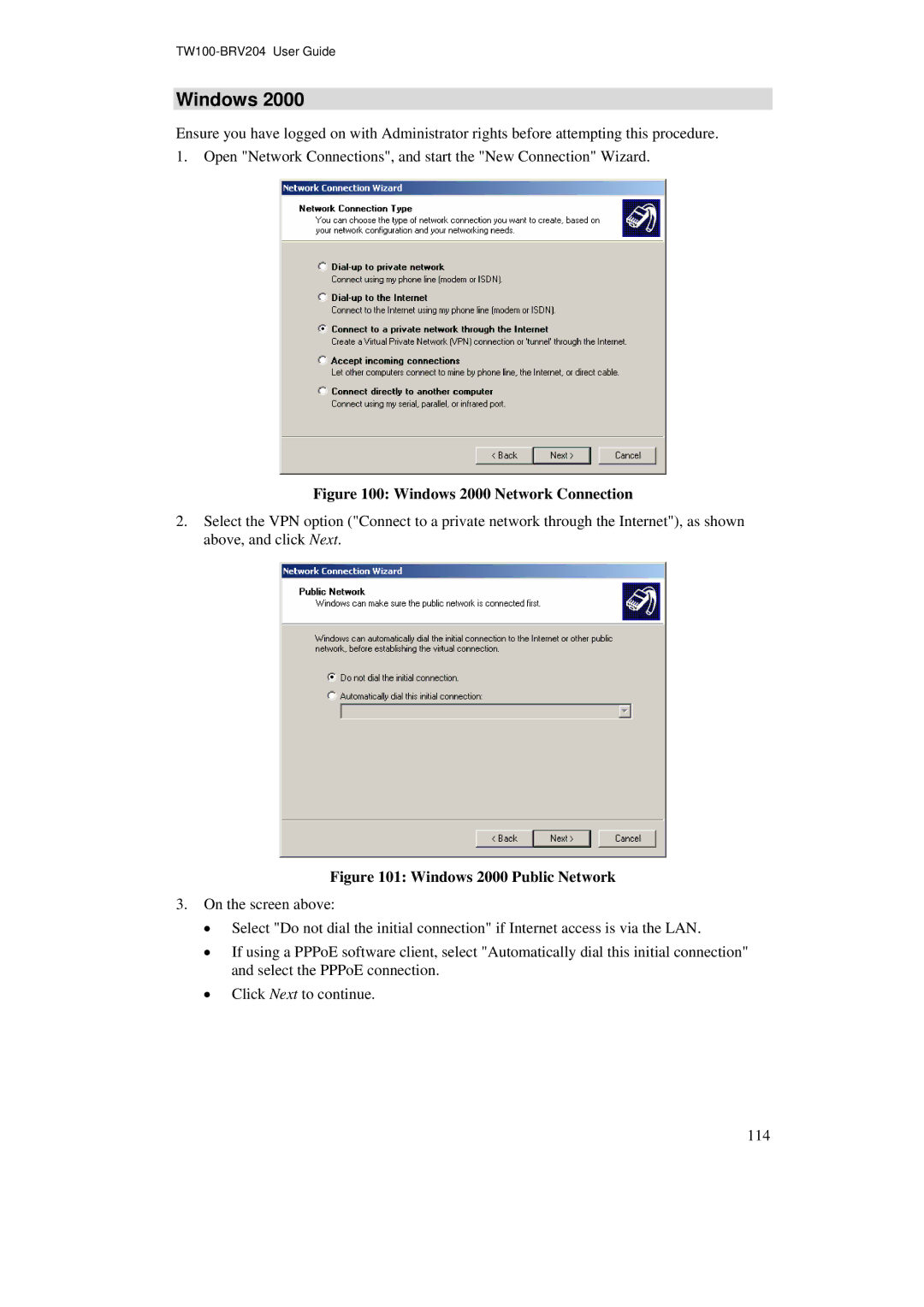Windows 2000
Ensure you have logged on with Administrator rights before attempting this procedure.
1.Open "Network Connections", and start the "New Connection" Wizard.
Figure 100: Windows 2000 Network Connection
2.Select the VPN option ("Connect to a private network through the Internet"), as shown above, and click Next.
Figure 101: Windows 2000 Public Network
3.On the screen above:
•Select "Do not dial the initial connection" if Internet access is via the LAN.
•If using a PPPoE software client, select "Automatically dial this initial connection" and select the PPPoE connection.
•Click Next to continue.
114