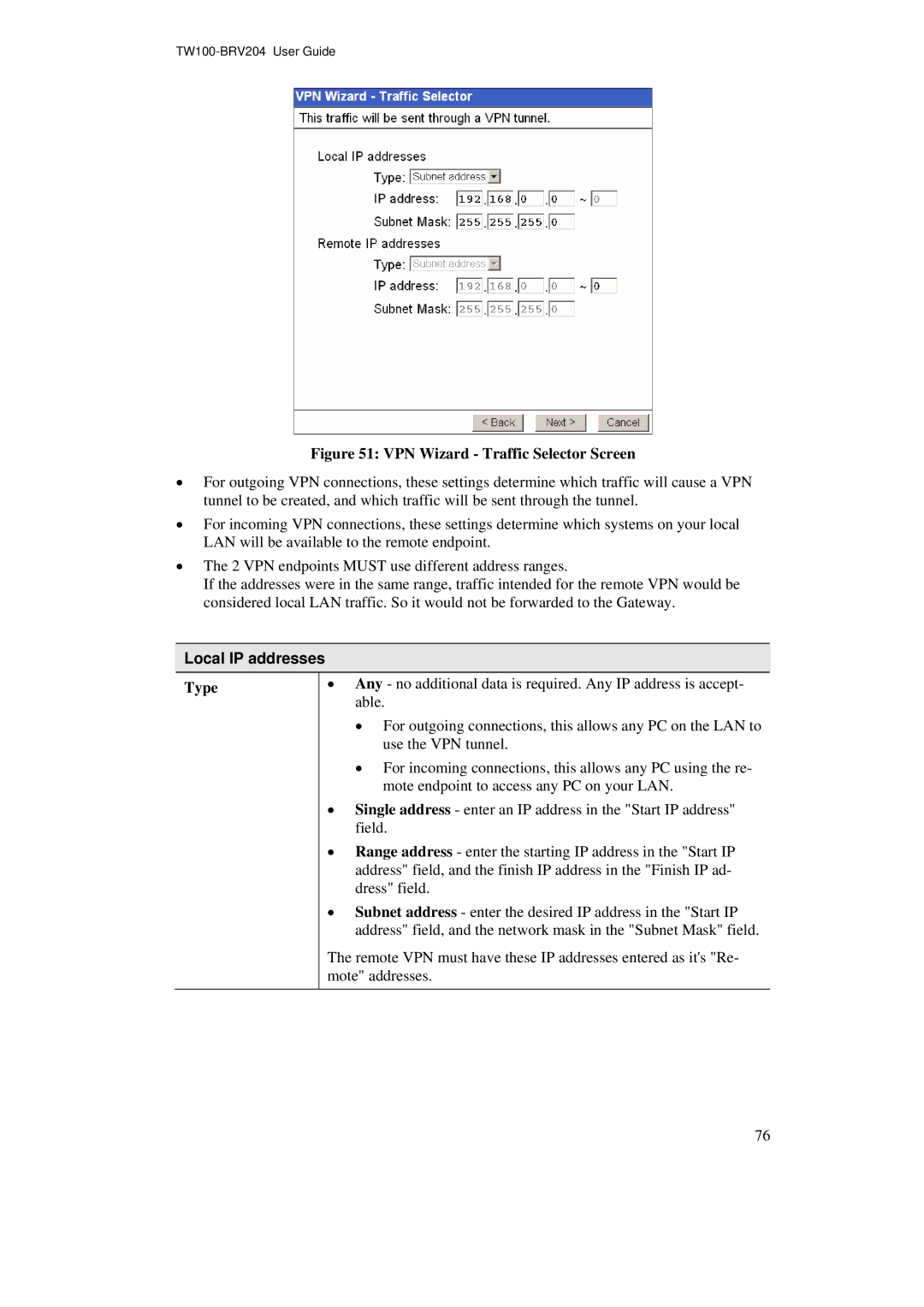Figure 51: VPN Wizard - Traffic Selector Screen
•For outgoing VPN connections, these settings determine which traffic will cause a VPN tunnel to be created, and which traffic will be sent through the tunnel.
•For incoming VPN connections, these settings determine which systems on your local LAN will be available to the remote endpoint.
•The 2 VPN endpoints MUST use different address ranges.
If the addresses were in the same range, traffic intended for the remote VPN would be considered local LAN traffic. So it would not be forwarded to the Gateway.
Local IP addresses
Type
•Any - no additional data is required. Any IP address is accept- able.
•For outgoing connections, this allows any PC on the LAN to use the VPN tunnel.
•For incoming connections, this allows any PC using the re- mote endpoint to access any PC on your LAN.
•Single address - enter an IP address in the "Start IP address" field.
•Range address - enter the starting IP address in the "Start IP address" field, and the finish IP address in the "Finish IP ad- dress" field.
•Subnet address - enter the desired IP address in the "Start IP address" field, and the network mask in the "Subnet Mask" field.
The remote VPN must have these IP addresses entered as it's "Re- mote" addresses.
76