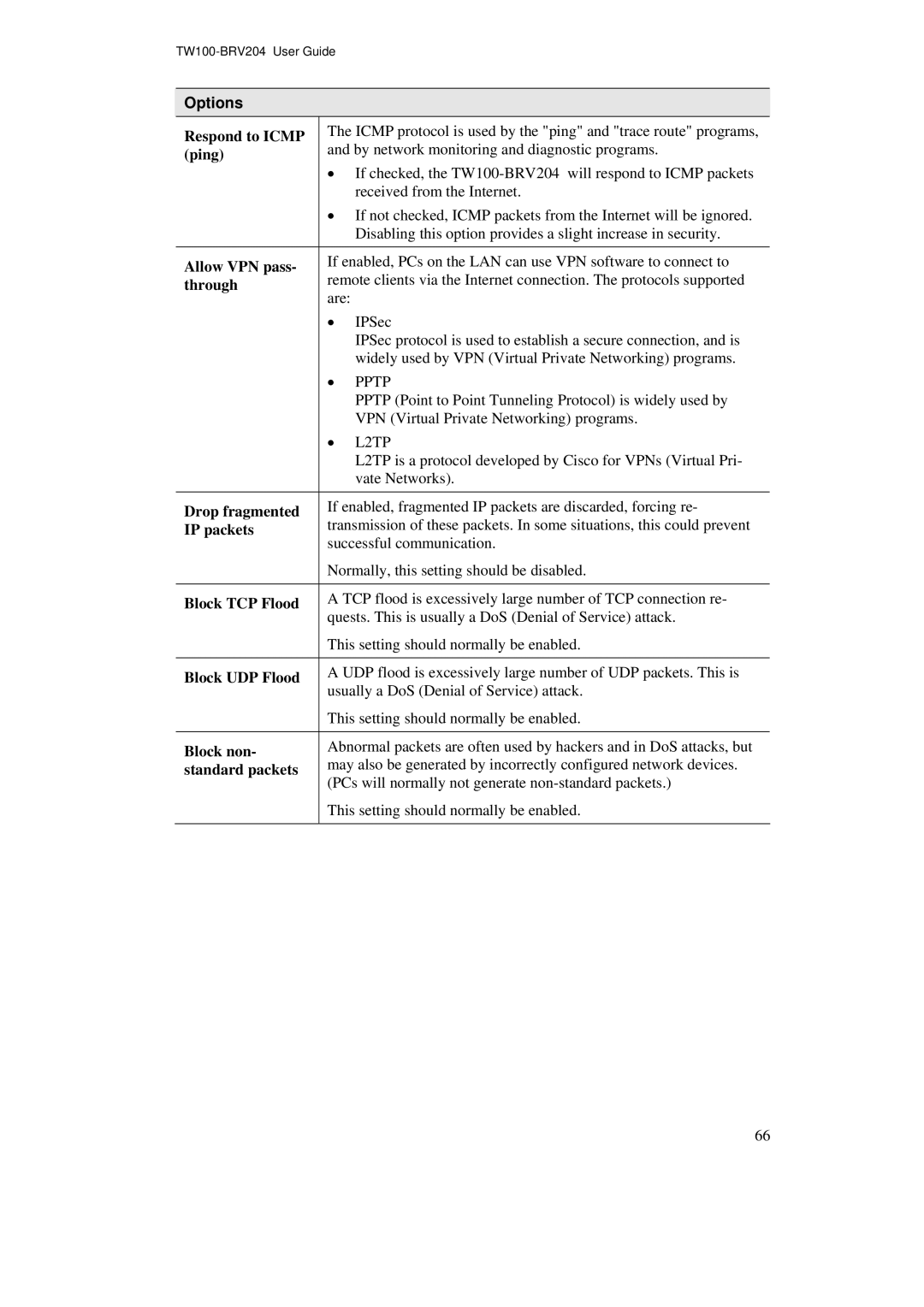Options
Respond to ICMP (ping)
Allow VPN pass- through
Drop fragmented IP packets
Block TCP Flood
Block UDP Flood
Block non- standard packets
The ICMP protocol is used by the "ping" and "trace route" programs, and by network monitoring and diagnostic programs.
•If checked, the
•If not checked, ICMP packets from the Internet will be ignored. Disabling this option provides a slight increase in security.
If enabled, PCs on the LAN can use VPN software to connect to remote clients via the Internet connection. The protocols supported are:
•IPSec
IPSec protocol is used to establish a secure connection, and is widely used by VPN (Virtual Private Networking) programs.
•PPTP
PPTP (Point to Point Tunneling Protocol) is widely used by VPN (Virtual Private Networking) programs.
•L2TP
L2TP is a protocol developed by Cisco for VPNs (Virtual Pri- vate Networks).
If enabled, fragmented IP packets are discarded, forcing re- transmission of these packets. In some situations, this could prevent successful communication.
Normally, this setting should be disabled.
A TCP flood is excessively large number of TCP connection re- quests. This is usually a DoS (Denial of Service) attack.
This setting should normally be enabled.
A UDP flood is excessively large number of UDP packets. This is usually a DoS (Denial of Service) attack.
This setting should normally be enabled.
Abnormal packets are often used by hackers and in DoS attacks, but may also be generated by incorrectly configured network devices. (PCs will normally not generate
This setting should normally be enabled.
66