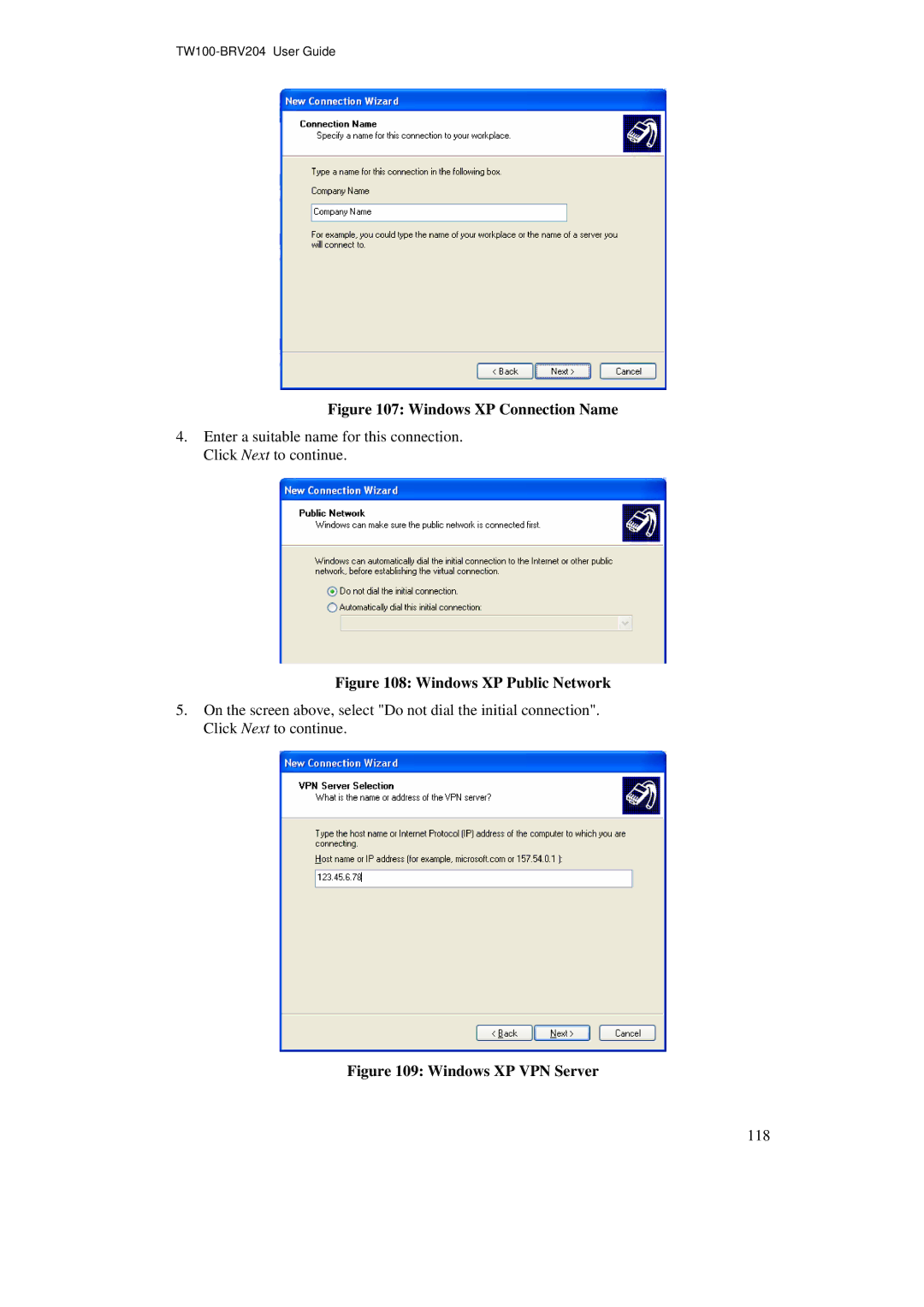Figure 107: Windows XP Connection Name
4.Enter a suitable name for this connection. Click Next to continue.
Figure 108: Windows XP Public Network
5.On the screen above, select "Do not dial the initial connection". Click Next to continue.
Figure 109: Windows XP VPN Server
118