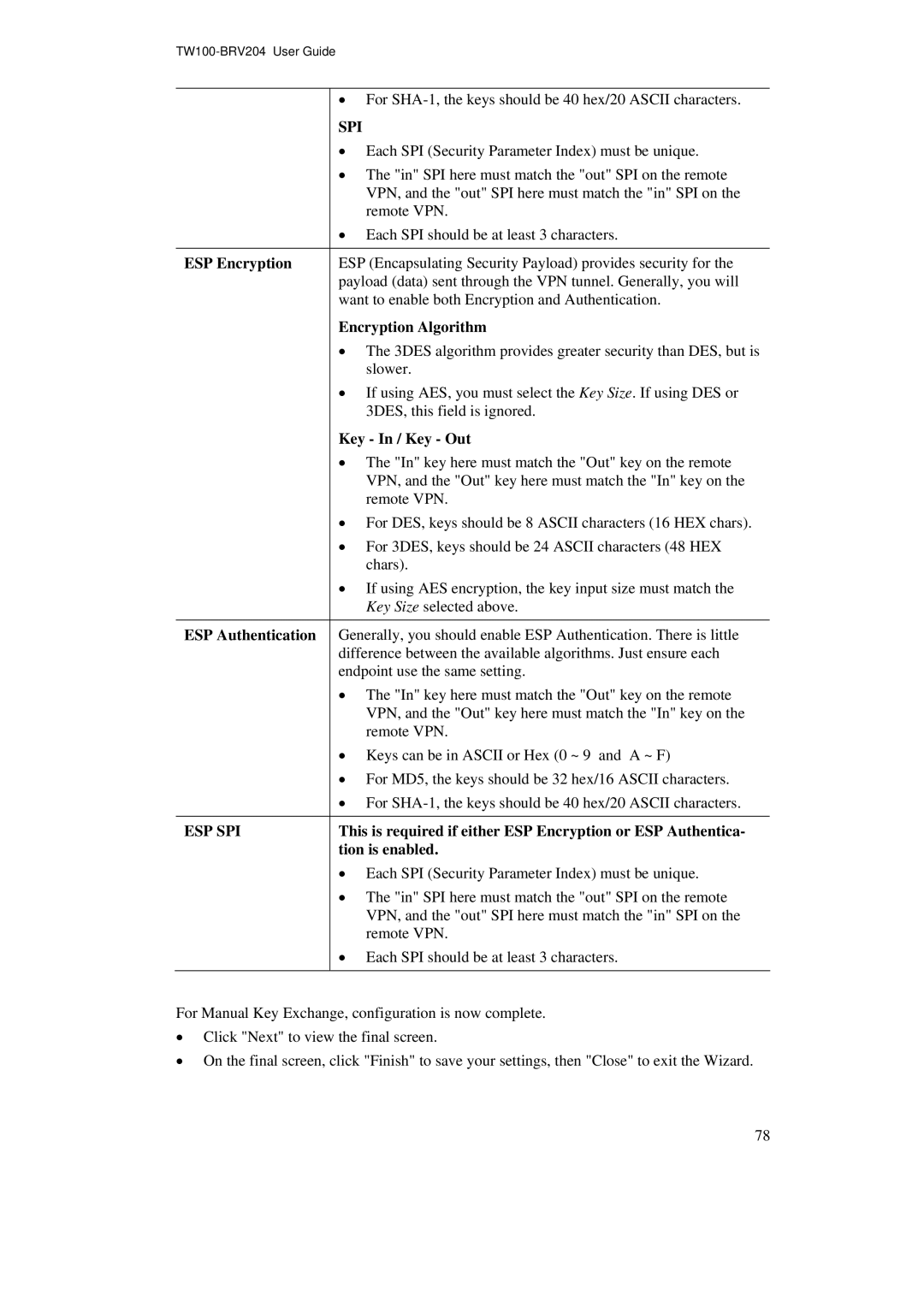| • For |
| SPI |
| • Each SPI (Security Parameter Index) must be unique. |
| • The "in" SPI here must match the "out" SPI on the remote |
| VPN, and the "out" SPI here must match the "in" SPI on the |
| remote VPN. |
| • Each SPI should be at least 3 characters. |
ESP Encryption | ESP (Encapsulating Security Payload) provides security for the |
| payload (data) sent through the VPN tunnel. Generally, you will |
| want to enable both Encryption and Authentication. |
| Encryption Algorithm |
| • The 3DES algorithm provides greater security than DES, but is |
| slower. |
| • If using AES, you must select the Key Size. If using DES or |
| 3DES, this field is ignored. |
| Key - In / Key - Out |
| • The "In" key here must match the "Out" key on the remote |
| VPN, and the "Out" key here must match the "In" key on the |
| remote VPN. |
| • For DES, keys should be 8 ASCII characters (16 HEX chars). |
| • For 3DES, keys should be 24 ASCII characters (48 HEX |
| chars). |
| • If using AES encryption, the key input size must match the |
| Key Size selected above. |
ESP Authentication | Generally, you should enable ESP Authentication. There is little |
| difference between the available algorithms. Just ensure each |
| endpoint use the same setting. |
| • The "In" key here must match the "Out" key on the remote |
| VPN, and the "Out" key here must match the "In" key on the |
| remote VPN. |
| • Keys can be in ASCII or Hex (0 ~ 9 and A ~ F) |
| • For MD5, the keys should be 32 hex/16 ASCII characters. |
| • For |
ESP SPI | This is required if either ESP Encryption or ESP Authentica- |
| tion is enabled. |
| • Each SPI (Security Parameter Index) must be unique. |
| • The "in" SPI here must match the "out" SPI on the remote |
| VPN, and the "out" SPI here must match the "in" SPI on the |
| remote VPN. |
| • Each SPI should be at least 3 characters. |
For Manual Key Exchange, configuration is now complete.
•Click "Next" to view the final screen.
•On the final screen, click "Finish" to save your settings, then "Close" to exit the Wizard.
78