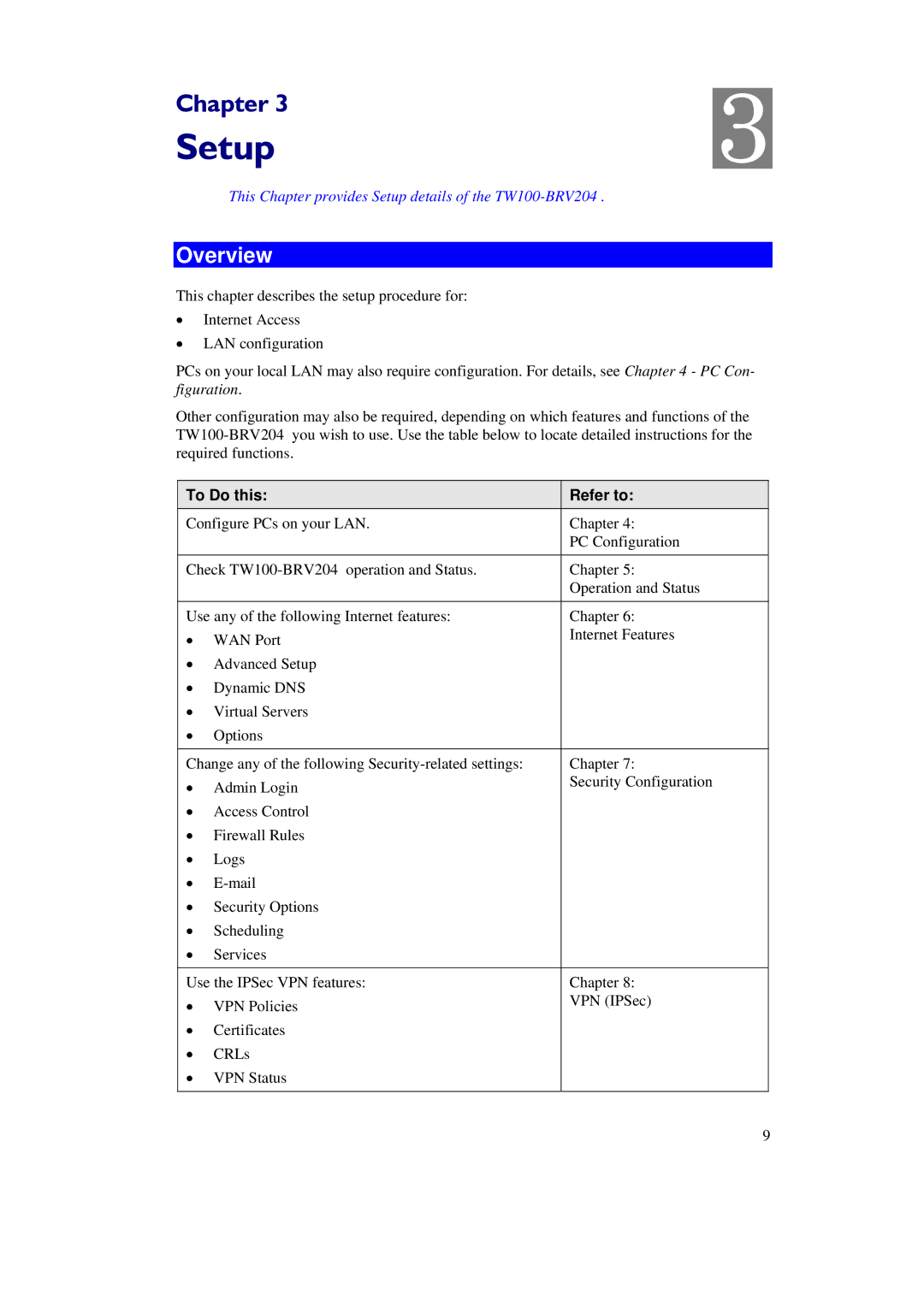Chapter 3 | 3 |
| |
Setup |
|
This Chapter provides Setup details of the
Overview
This chapter describes the setup procedure for:
•Internet Access
•LAN configuration
PCs on your local LAN may also require configuration. For details, see Chapter 4 - PC Con- figuration.
Other configuration may also be required, depending on which features and functions of the
 To Do this:
To Do this:
Configure PCs on your LAN.
Check
Use any of the following Internet features:
•WAN Port
•Advanced Setup
•Dynamic DNS
•Virtual Servers
•Options
Change any of the following
•Admin Login
•Access Control
•Firewall Rules
•Logs
•
•Security Options
•Scheduling
•Services
Use the IPSec VPN features:
•VPN Policies
•Certificates
•CRLs
•VPN Status
 Refer to:
Refer to:
Chapter 4:
PC Configuration
Chapter 5: Operation and Status
Chapter 6:
Internet Features
Chapter 7:
Security Configuration
Chapter 8:
VPN (IPSec)
9