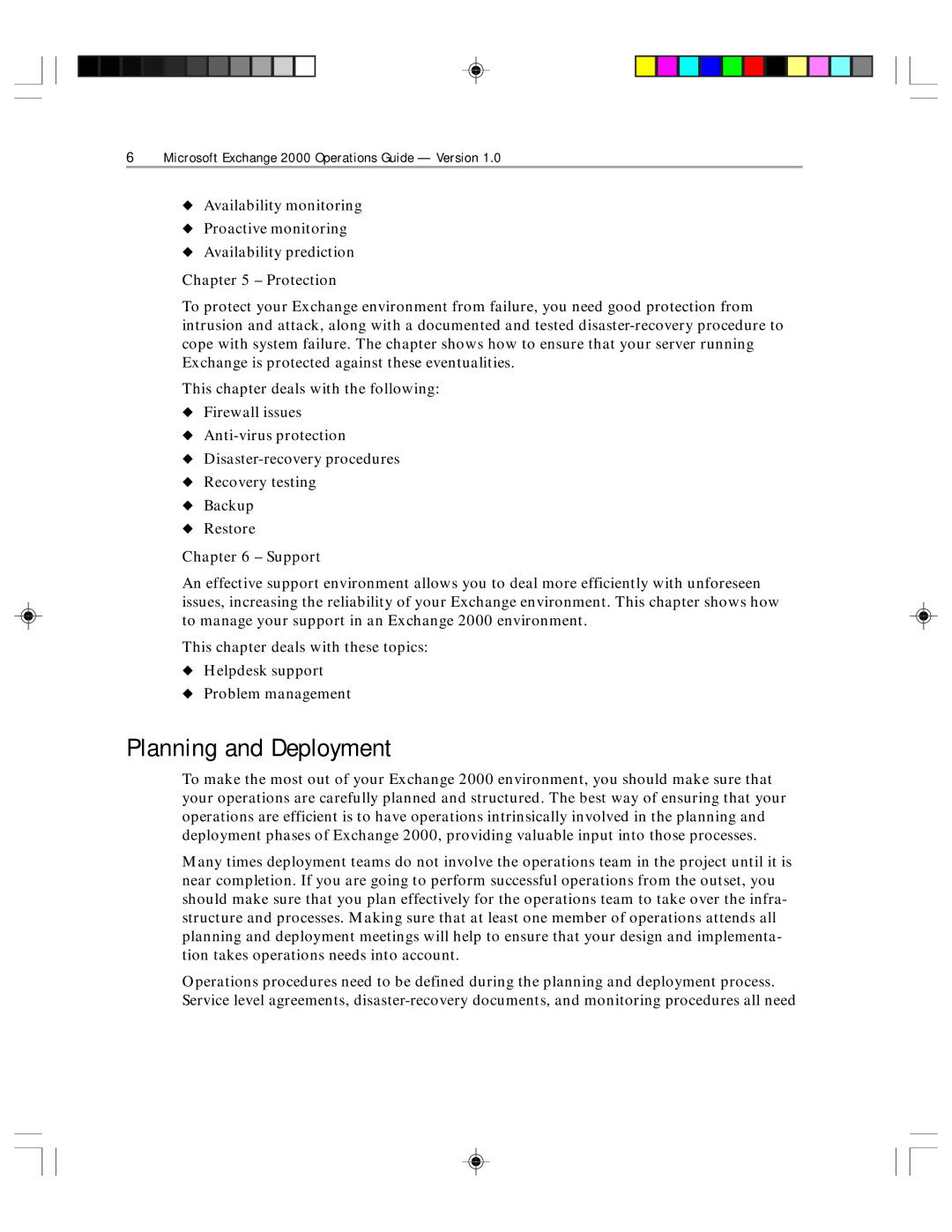6Microsoft Exchange 2000 Operations Guide — Version 1.0
◆Availability monitoring
◆Proactive monitoring
◆Availability prediction
Chapter 5 – Protection
To protect your Exchange environment from failure, you need good protection from intrusion and attack, along with a documented and tested
This chapter deals with the following:
◆Firewall issues
◆
◆
◆Recovery testing
◆Backup
◆Restore
Chapter 6 – Support
An effective support environment allows you to deal more efficiently with unforeseen issues, increasing the reliability of your Exchange environment. This chapter shows how to manage your support in an Exchange 2000 environment.
This chapter deals with these topics:
◆Helpdesk support
◆Problem management
Planning and Deployment
To make the most out of your Exchange 2000 environment, you should make sure that your operations are carefully planned and structured. The best way of ensuring that your operations are efficient is to have operations intrinsically involved in the planning and deployment phases of Exchange 2000, providing valuable input into those processes.
Many times deployment teams do not involve the operations team in the project until it is near completion. If you are going to perform successful operations from the outset, you should make sure that you plan effectively for the operations team to take over the infra- structure and processes. Making sure that at least one member of operations attends all planning and deployment meetings will help to ensure that your design and implementa- tion takes operations needs into account.
Operations procedures need to be defined during the planning and deployment process. Service level agreements,