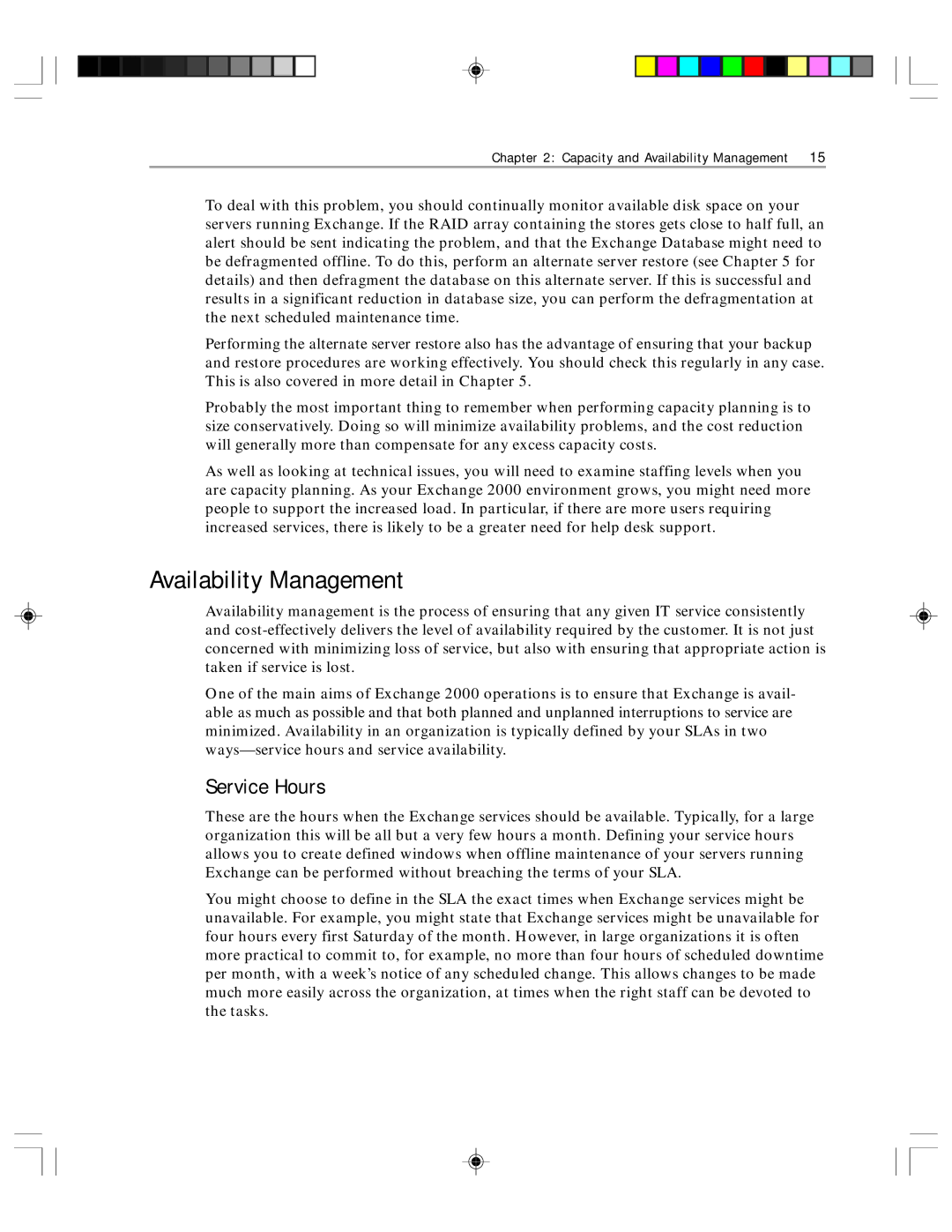Chapter 2: Capacity and Availability Management 15
To deal with this problem, you should continually monitor available disk space on your servers running Exchange. If the RAID array containing the stores gets close to half full, an alert should be sent indicating the problem, and that the Exchange Database might need to be defragmented offline. To do this, perform an alternate server restore (see Chapter 5 for details) and then defragment the database on this alternate server. If this is successful and results in a significant reduction in database size, you can perform the defragmentation at the next scheduled maintenance time.
Performing the alternate server restore also has the advantage of ensuring that your backup and restore procedures are working effectively. You should check this regularly in any case. This is also covered in more detail in Chapter 5.
Probably the most important thing to remember when performing capacity planning is to size conservatively. Doing so will minimize availability problems, and the cost reduction will generally more than compensate for any excess capacity costs.
As well as looking at technical issues, you will need to examine staffing levels when you are capacity planning. As your Exchange 2000 environment grows, you might need more people to support the increased load. In particular, if there are more users requiring increased services, there is likely to be a greater need for help desk support.
Availability Management
Availability management is the process of ensuring that any given IT service consistently and
One of the main aims of Exchange 2000 operations is to ensure that Exchange is avail- able as much as possible and that both planned and unplanned interruptions to service are minimized. Availability in an organization is typically defined by your SLAs in two
Service Hours
These are the hours when the Exchange services should be available. Typically, for a large organization this will be all but a very few hours a month. Defining your service hours allows you to create defined windows when offline maintenance of your servers running Exchange can be performed without breaching the terms of your SLA.
You might choose to define in the SLA the exact times when Exchange services might be unavailable. For example, you might state that Exchange services might be unavailable for four hours every first Saturday of the month. However, in large organizations it is often more practical to commit to, for example, no more than four hours of scheduled downtime per month, with a week’s notice of any scheduled change. This allows changes to be made much more easily across the organization, at times when the right staff can be devoted to the tasks.