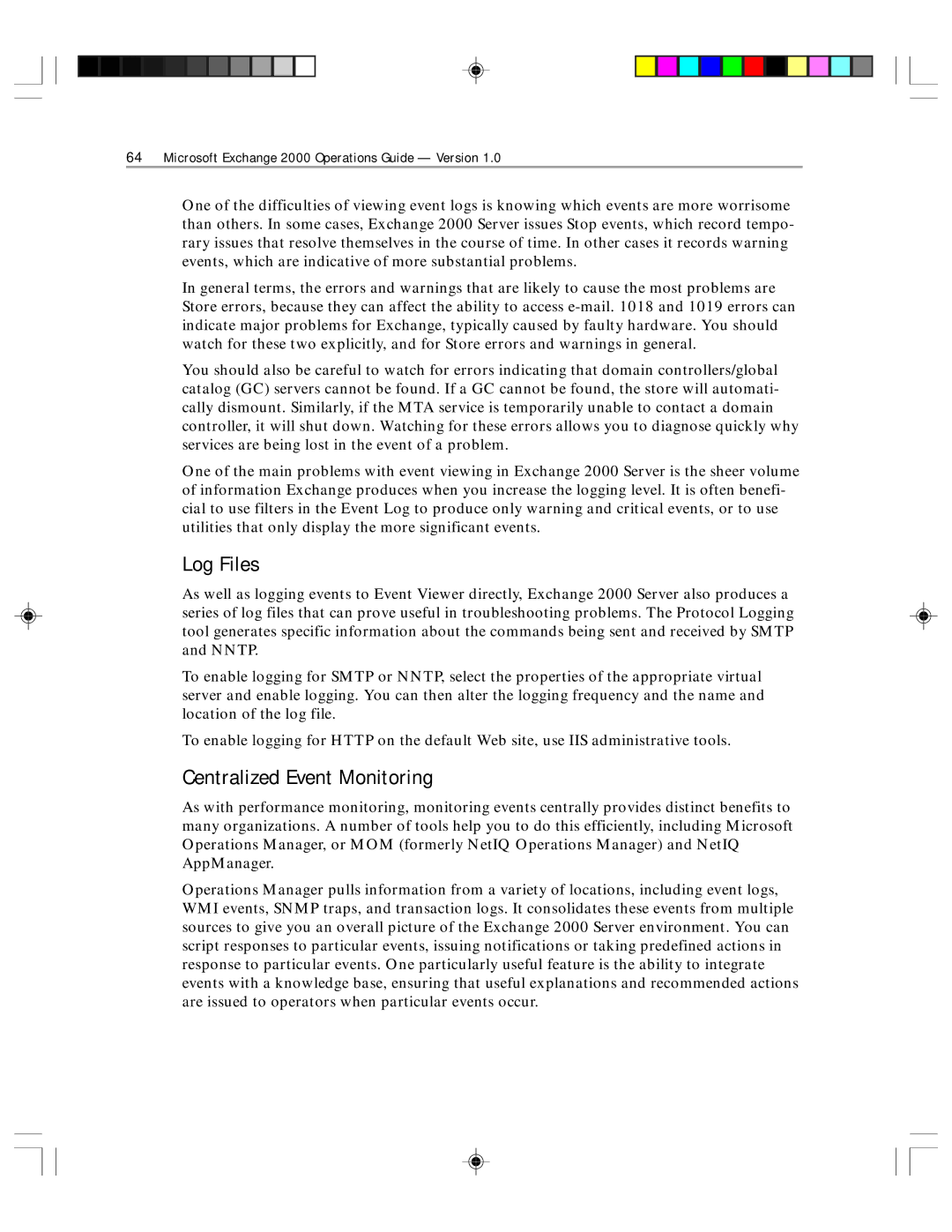64Microsoft Exchange 2000 Operations Guide — Version 1.0
One of the difficulties of viewing event logs is knowing which events are more worrisome than others. In some cases, Exchange 2000 Server issues Stop events, which record tempo- rary issues that resolve themselves in the course of time. In other cases it records warning events, which are indicative of more substantial problems.
In general terms, the errors and warnings that are likely to cause the most problems are Store errors, because they can affect the ability to access
You should also be careful to watch for errors indicating that domain controllers/global catalog (GC) servers cannot be found. If a GC cannot be found, the store will automati- cally dismount. Similarly, if the MTA service is temporarily unable to contact a domain controller, it will shut down. Watching for these errors allows you to diagnose quickly why services are being lost in the event of a problem.
One of the main problems with event viewing in Exchange 2000 Server is the sheer volume of information Exchange produces when you increase the logging level. It is often benefi- cial to use filters in the Event Log to produce only warning and critical events, or to use utilities that only display the more significant events.
Log Files
As well as logging events to Event Viewer directly, Exchange 2000 Server also produces a series of log files that can prove useful in troubleshooting problems. The Protocol Logging tool generates specific information about the commands being sent and received by SMTP and NNTP.
To enable logging for SMTP or NNTP, select the properties of the appropriate virtual server and enable logging. You can then alter the logging frequency and the name and location of the log file.
To enable logging for HTTP on the default Web site, use IIS administrative tools.
Centralized Event Monitoring
As with performance monitoring, monitoring events centrally provides distinct benefits to many organizations. A number of tools help you to do this efficiently, including Microsoft Operations Manager, or MOM (formerly NetIQ Operations Manager) and NetIQ AppManager.
Operations Manager pulls information from a variety of locations, including event logs, WMI events, SNMP traps, and transaction logs. It consolidates these events from multiple sources to give you an overall picture of the Exchange 2000 Server environment. You can script responses to particular events, issuing notifications or taking predefined actions in response to particular events. One particularly useful feature is the ability to integrate events with a knowledge base, ensuring that useful explanations and recommended actions are issued to operators when particular events occur.