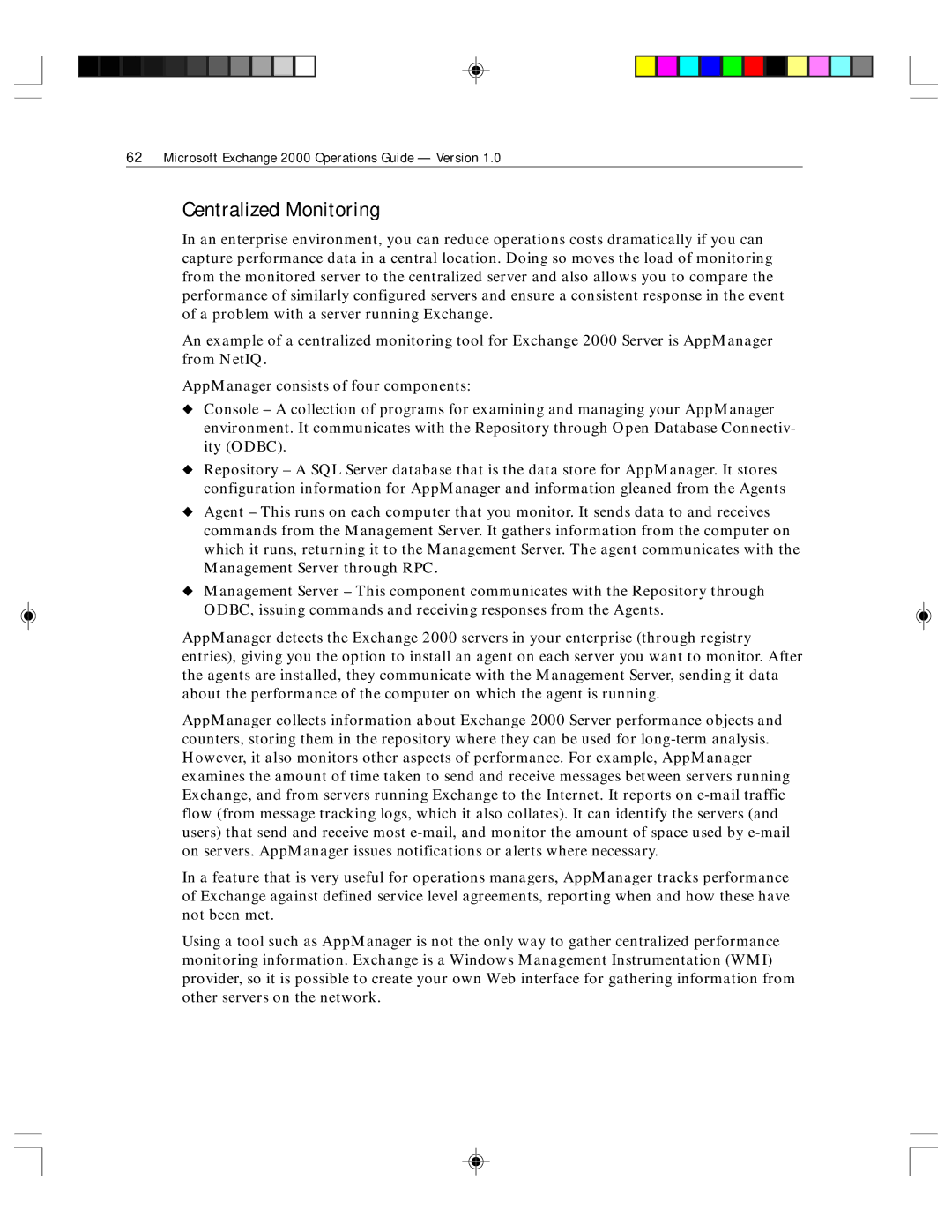62Microsoft Exchange 2000 Operations Guide — Version 1.0
Centralized Monitoring
In an enterprise environment, you can reduce operations costs dramatically if you can capture performance data in a central location. Doing so moves the load of monitoring from the monitored server to the centralized server and also allows you to compare the performance of similarly configured servers and ensure a consistent response in the event of a problem with a server running Exchange.
An example of a centralized monitoring tool for Exchange 2000 Server is AppManager from NetIQ.
AppManager consists of four components:
◆Console – A collection of programs for examining and managing your AppManager environment. It communicates with the Repository through Open Database Connectiv- ity (ODBC).
◆Repository – A SQL Server database that is the data store for AppManager. It stores configuration information for AppManager and information gleaned from the Agents
◆Agent – This runs on each computer that you monitor. It sends data to and receives commands from the Management Server. It gathers information from the computer on which it runs, returning it to the Management Server. The agent communicates with the Management Server through RPC.
◆Management Server – This component communicates with the Repository through ODBC, issuing commands and receiving responses from the Agents.
AppManager detects the Exchange 2000 servers in your enterprise (through registry entries), giving you the option to install an agent on each server you want to monitor. After the agents are installed, they communicate with the Management Server, sending it data about the performance of the computer on which the agent is running.
AppManager collects information about Exchange 2000 Server performance objects and counters, storing them in the repository where they can be used for
In a feature that is very useful for operations managers, AppManager tracks performance of Exchange against defined service level agreements, reporting when and how these have not been met.
Using a tool such as AppManager is not the only way to gather centralized performance monitoring information. Exchange is a Windows Management Instrumentation (WMI) provider, so it is possible to create your own Web interface for gathering information from other servers on the network.