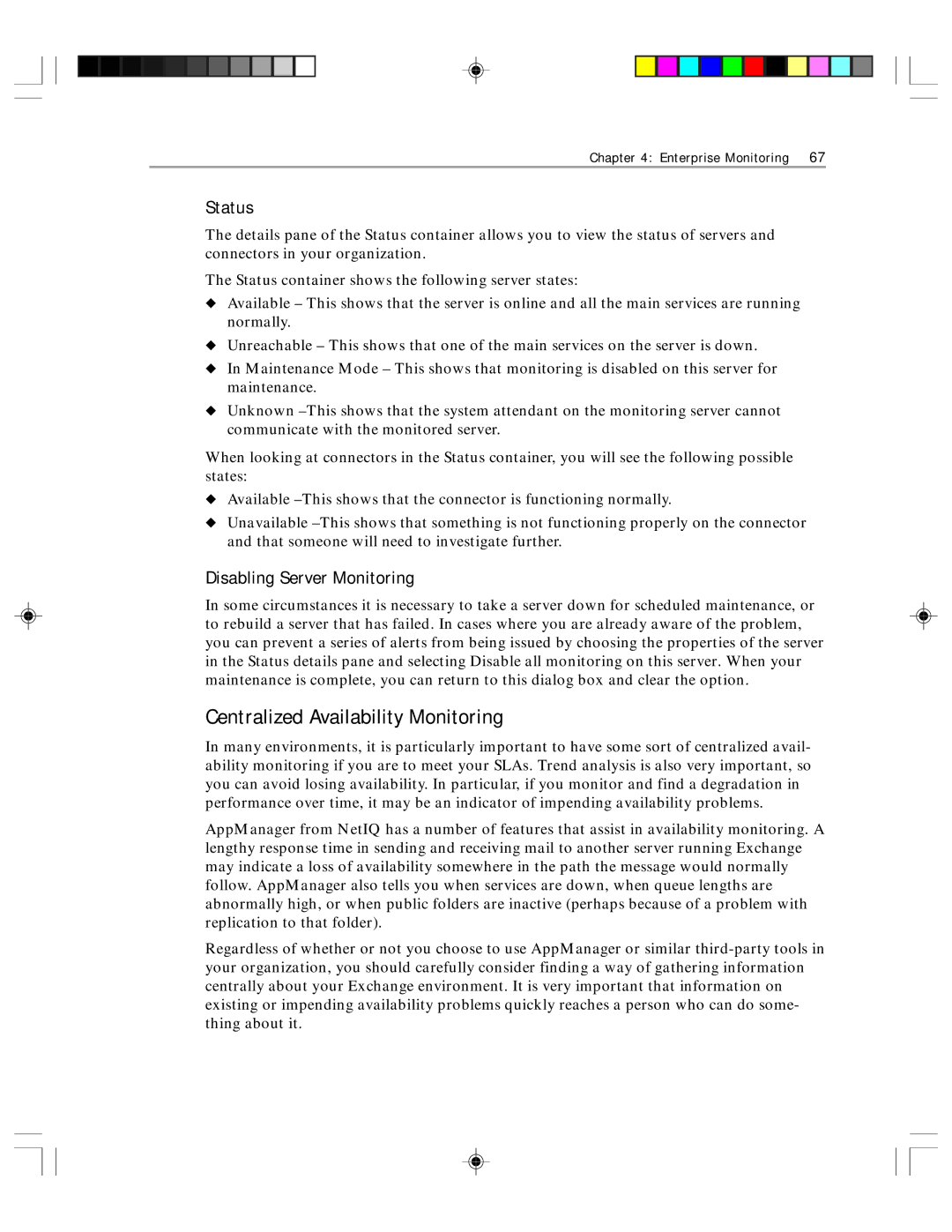Chapter 4: Enterprise Monitoring | 67 |
Status
The details pane of the Status container allows you to view the status of servers and connectors in your organization.
The Status container shows the following server states:
◆Available – This shows that the server is online and all the main services are running normally.
◆Unreachable – This shows that one of the main services on the server is down.
◆In Maintenance Mode – This shows that monitoring is disabled on this server for maintenance.
◆Unknown
When looking at connectors in the Status container, you will see the following possible states:
◆Available
◆Unavailable
Disabling Server Monitoring
In some circumstances it is necessary to take a server down for scheduled maintenance, or to rebuild a server that has failed. In cases where you are already aware of the problem, you can prevent a series of alerts from being issued by choosing the properties of the server in the Status details pane and selecting Disable all monitoring on this server. When your maintenance is complete, you can return to this dialog box and clear the option.
Centralized Availability Monitoring
In many environments, it is particularly important to have some sort of centralized avail- ability monitoring if you are to meet your SLAs. Trend analysis is also very important, so you can avoid losing availability. In particular, if you monitor and find a degradation in performance over time, it may be an indicator of impending availability problems.
AppManager from NetIQ has a number of features that assist in availability monitoring. A lengthy response time in sending and receiving mail to another server running Exchange may indicate a loss of availability somewhere in the path the message would normally follow. AppManager also tells you when services are down, when queue lengths are abnormally high, or when public folders are inactive (perhaps because of a problem with replication to that folder).
Regardless of whether or not you choose to use AppManager or similar