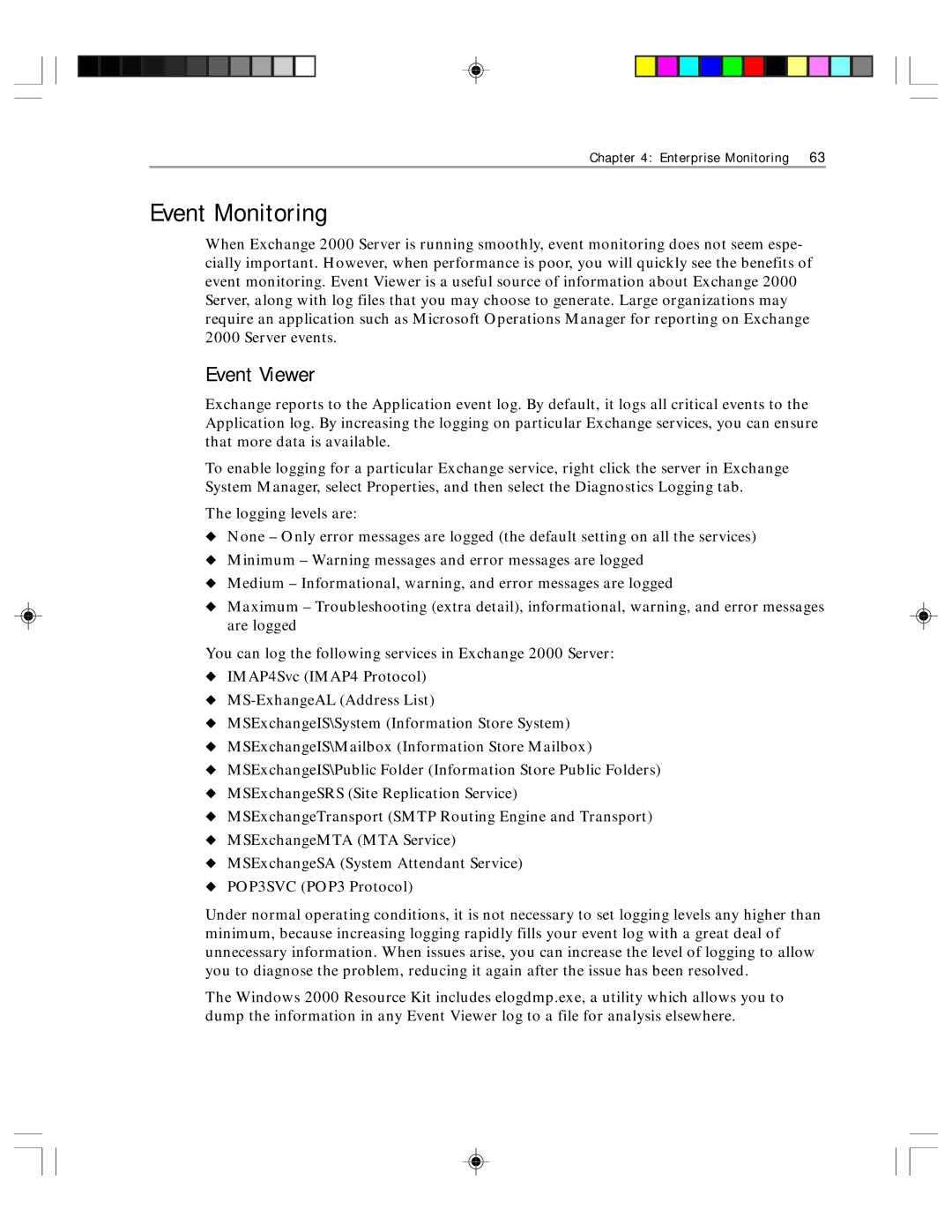Chapter 4: Enterprise Monitoring | 63 |
Event Monitoring
When Exchange 2000 Server is running smoothly, event monitoring does not seem espe- cially important. However, when performance is poor, you will quickly see the benefits of event monitoring. Event Viewer is a useful source of information about Exchange 2000 Server, along with log files that you may choose to generate. Large organizations may require an application such as Microsoft Operations Manager for reporting on Exchange 2000 Server events.
Event Viewer
Exchange reports to the Application event log. By default, it logs all critical events to the Application log. By increasing the logging on particular Exchange services, you can ensure that more data is available.
To enable logging for a particular Exchange service, right click the server in Exchange System Manager, select Properties, and then select the Diagnostics Logging tab.
The logging levels are:
◆None – Only error messages are logged (the default setting on all the services)
◆Minimum – Warning messages and error messages are logged
◆Medium – Informational, warning, and error messages are logged
◆Maximum – Troubleshooting (extra detail), informational, warning, and error messages are logged
You can log the following services in Exchange 2000 Server:
◆IMAP4Svc (IMAP4 Protocol)
◆
◆MSExchangeIS\System (Information Store System)
◆MSExchangeIS\Mailbox (Information Store Mailbox)
◆MSExchangeIS\Public Folder (Information Store Public Folders)
◆MSExchangeSRS (Site Replication Service)
◆MSExchangeTransport (SMTP Routing Engine and Transport)
◆MSExchangeMTA (MTA Service)
◆MSExchangeSA (System Attendant Service)
◆POP3SVC (POP3 Protocol)
Under normal operating conditions, it is not necessary to set logging levels any higher than minimum, because increasing logging rapidly fills your event log with a great deal of unnecessary information. When issues arise, you can increase the level of logging to allow you to diagnose the problem, reducing it again after the issue has been resolved.
The Windows 2000 Resource Kit includes elogdmp.exe, a utility which allows you to dump the information in any Event Viewer log to a file for analysis elsewhere.