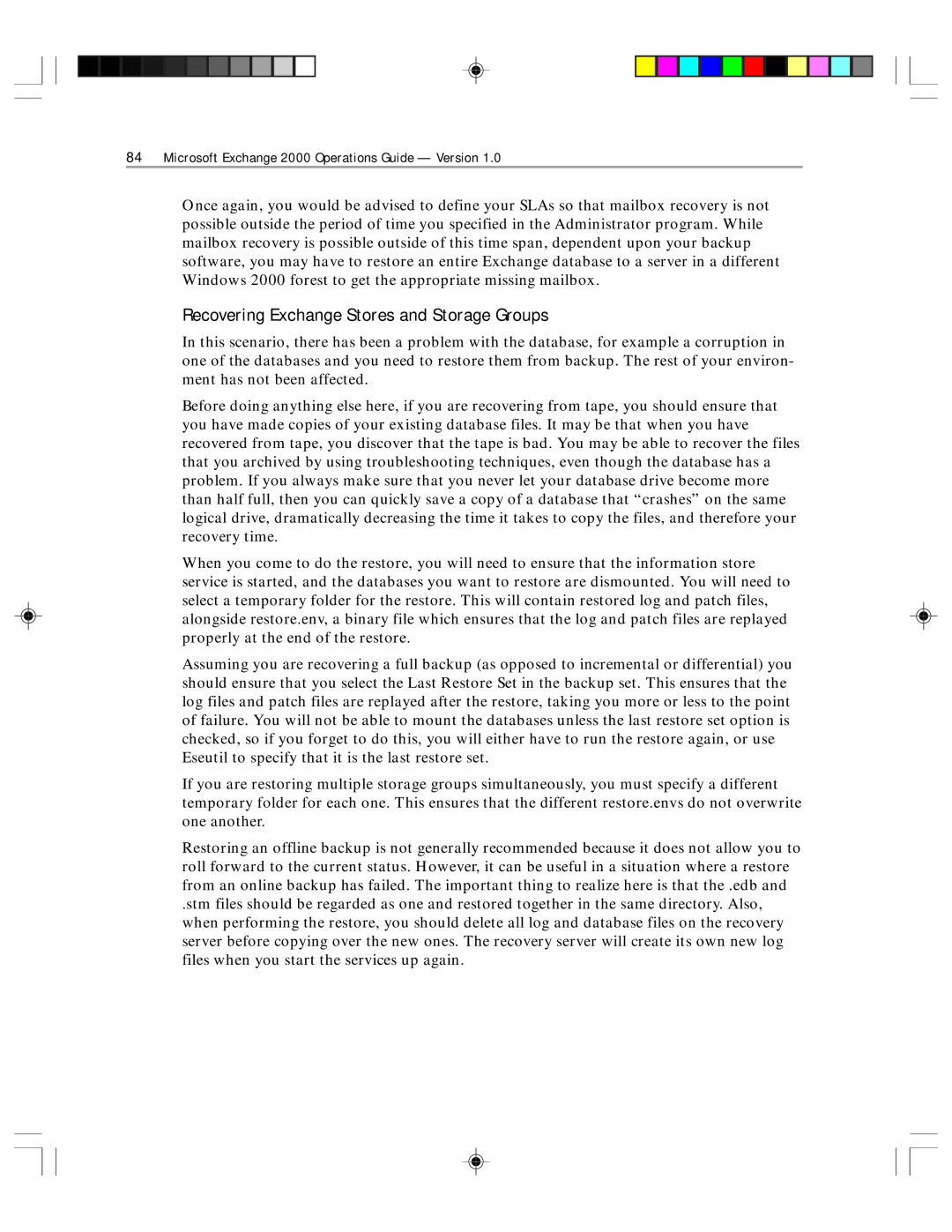84Microsoft Exchange 2000 Operations Guide — Version 1.0
Once again, you would be advised to define your SLAs so that mailbox recovery is not possible outside the period of time you specified in the Administrator program. While mailbox recovery is possible outside of this time span, dependent upon your backup software, you may have to restore an entire Exchange database to a server in a different Windows 2000 forest to get the appropriate missing mailbox.
Recovering Exchange Stores and Storage Groups
In this scenario, there has been a problem with the database, for example a corruption in one of the databases and you need to restore them from backup. The rest of your environ- ment has not been affected.
Before doing anything else here, if you are recovering from tape, you should ensure that you have made copies of your existing database files. It may be that when you have recovered from tape, you discover that the tape is bad. You may be able to recover the files that you archived by using troubleshooting techniques, even though the database has a problem. If you always make sure that you never let your database drive become more than half full, then you can quickly save a copy of a database that “crashes” on the same logical drive, dramatically decreasing the time it takes to copy the files, and therefore your recovery time.
When you come to do the restore, you will need to ensure that the information store service is started, and the databases you want to restore are dismounted. You will need to select a temporary folder for the restore. This will contain restored log and patch files, alongside restore.env, a binary file which ensures that the log and patch files are replayed properly at the end of the restore.
Assuming you are recovering a full backup (as opposed to incremental or differential) you should ensure that you select the Last Restore Set in the backup set. This ensures that the log files and patch files are replayed after the restore, taking you more or less to the point of failure. You will not be able to mount the databases unless the last restore set option is checked, so if you forget to do this, you will either have to run the restore again, or use Eseutil to specify that it is the last restore set.
If you are restoring multiple storage groups simultaneously, you must specify a different temporary folder for each one. This ensures that the different restore.envs do not overwrite one another.
Restoring an offline backup is not generally recommended because it does not allow you to roll forward to the current status. However, it can be useful in a situation where a restore from an online backup has failed. The important thing to realize here is that the .edb and
.stm files should be regarded as one and restored together in the same directory. Also, when performing the restore, you should delete all log and database files on the recovery server before copying over the new ones. The recovery server will create its own new log files when you start the services up again.