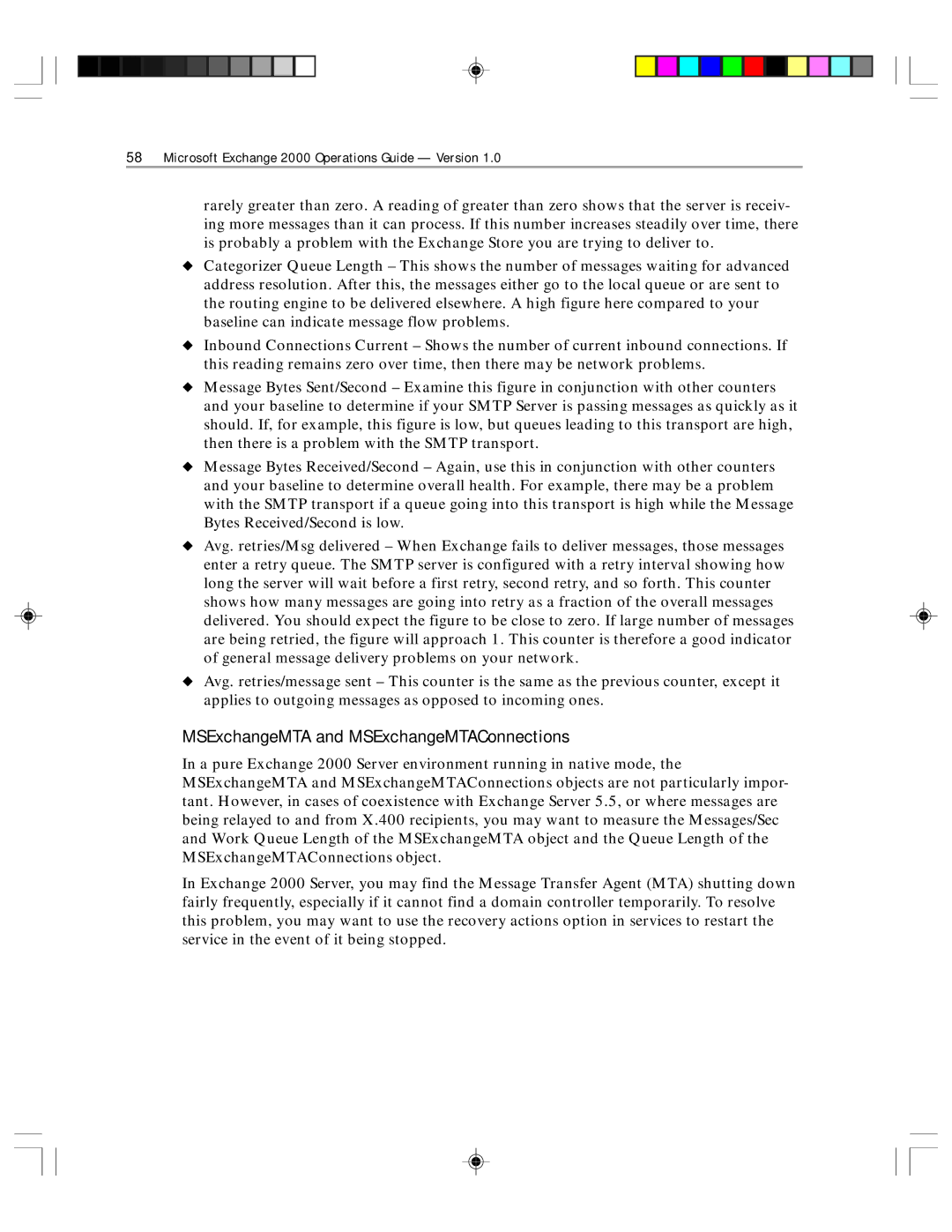58Microsoft Exchange 2000 Operations Guide — Version 1.0
rarely greater than zero. A reading of greater than zero shows that the server is receiv- ing more messages than it can process. If this number increases steadily over time, there is probably a problem with the Exchange Store you are trying to deliver to.
◆Categorizer Queue Length – This shows the number of messages waiting for advanced address resolution. After this, the messages either go to the local queue or are sent to the routing engine to be delivered elsewhere. A high figure here compared to your baseline can indicate message flow problems.
◆Inbound Connections Current – Shows the number of current inbound connections. If this reading remains zero over time, then there may be network problems.
◆Message Bytes Sent/Second – Examine this figure in conjunction with other counters and your baseline to determine if your SMTP Server is passing messages as quickly as it should. If, for example, this figure is low, but queues leading to this transport are high, then there is a problem with the SMTP transport.
◆Message Bytes Received/Second – Again, use this in conjunction with other counters and your baseline to determine overall health. For example, there may be a problem with the SMTP transport if a queue going into this transport is high while the Message Bytes Received/Second is low.
◆Avg. retries/Msg delivered – When Exchange fails to deliver messages, those messages enter a retry queue. The SMTP server is configured with a retry interval showing how long the server will wait before a first retry, second retry, and so forth. This counter shows how many messages are going into retry as a fraction of the overall messages delivered. You should expect the figure to be close to zero. If large number of messages are being retried, the figure will approach 1. This counter is therefore a good indicator of general message delivery problems on your network.
◆Avg. retries/message sent – This counter is the same as the previous counter, except it applies to outgoing messages as opposed to incoming ones.
MSExchangeMTA and MSExchangeMTAConnections
In a pure Exchange 2000 Server environment running in native mode, the MSExchangeMTA and MSExchangeMTAConnections objects are not particularly impor- tant. However, in cases of coexistence with Exchange Server 5.5, or where messages are being relayed to and from X.400 recipients, you may want to measure the Messages/Sec and Work Queue Length of the MSExchangeMTA object and the Queue Length of the MSExchangeMTAConnections object.
In Exchange 2000 Server, you may find the Message Transfer Agent (MTA) shutting down fairly frequently, especially if it cannot find a domain controller temporarily. To resolve this problem, you may want to use the recovery actions option in services to restart the service in the event of it being stopped.