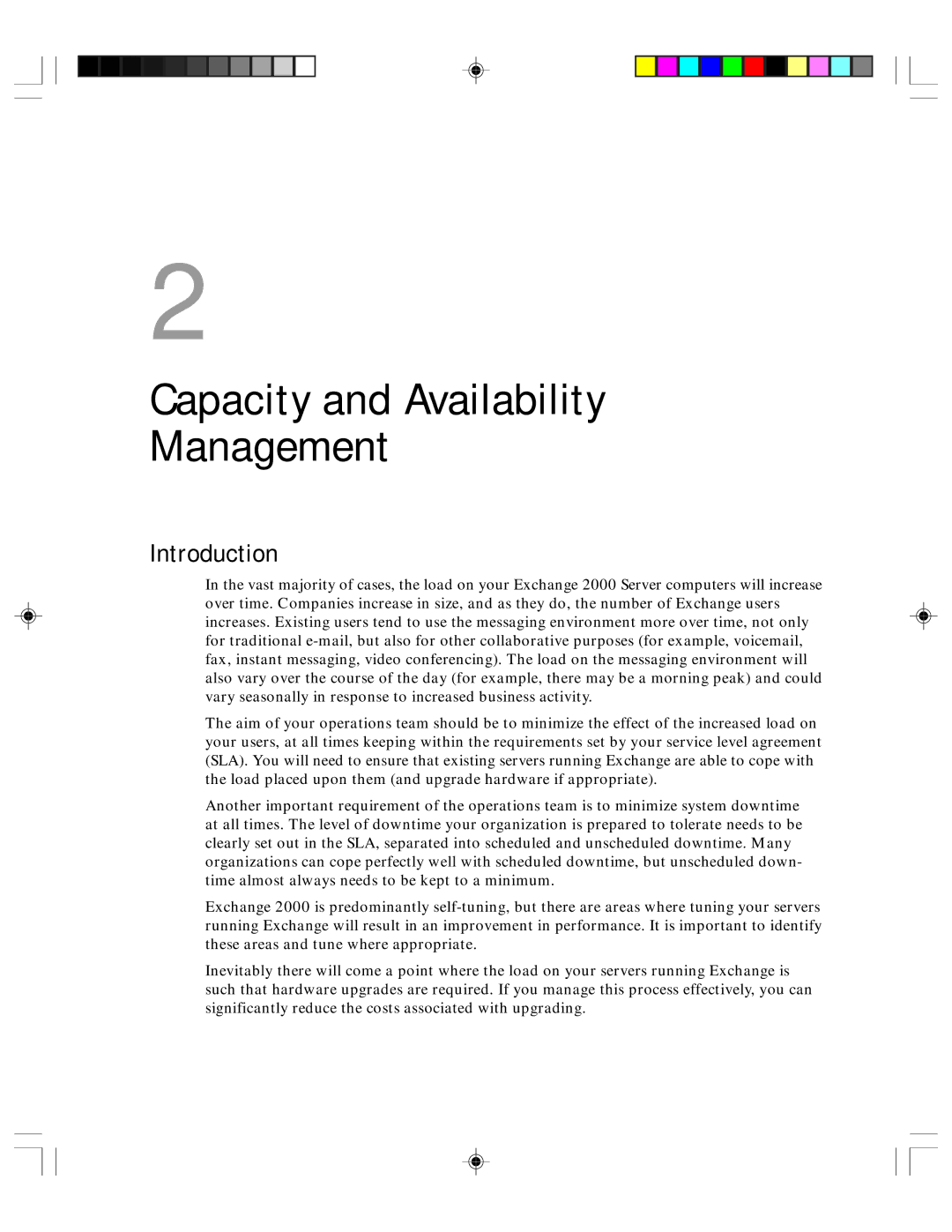2
Capacity and Availability
Management
Introduction
In the vast majority of cases, the load on your Exchange 2000 Server computers will increase over time. Companies increase in size, and as they do, the number of Exchange users increases. Existing users tend to use the messaging environment more over time, not only for traditional
The aim of your operations team should be to minimize the effect of the increased load on your users, at all times keeping within the requirements set by your service level agreement (SLA). You will need to ensure that existing servers running Exchange are able to cope with the load placed upon them (and upgrade hardware if appropriate).
Another important requirement of the operations team is to minimize system downtime at all times. The level of downtime your organization is prepared to tolerate needs to be clearly set out in the SLA, separated into scheduled and unscheduled downtime. Many organizations can cope perfectly well with scheduled downtime, but unscheduled down- time almost always needs to be kept to a minimum.
Exchange 2000 is predominantly
Inevitably there will come a point where the load on your servers running Exchange is such that hardware upgrades are required. If you manage this process effectively, you can significantly reduce the costs associated with upgrading.