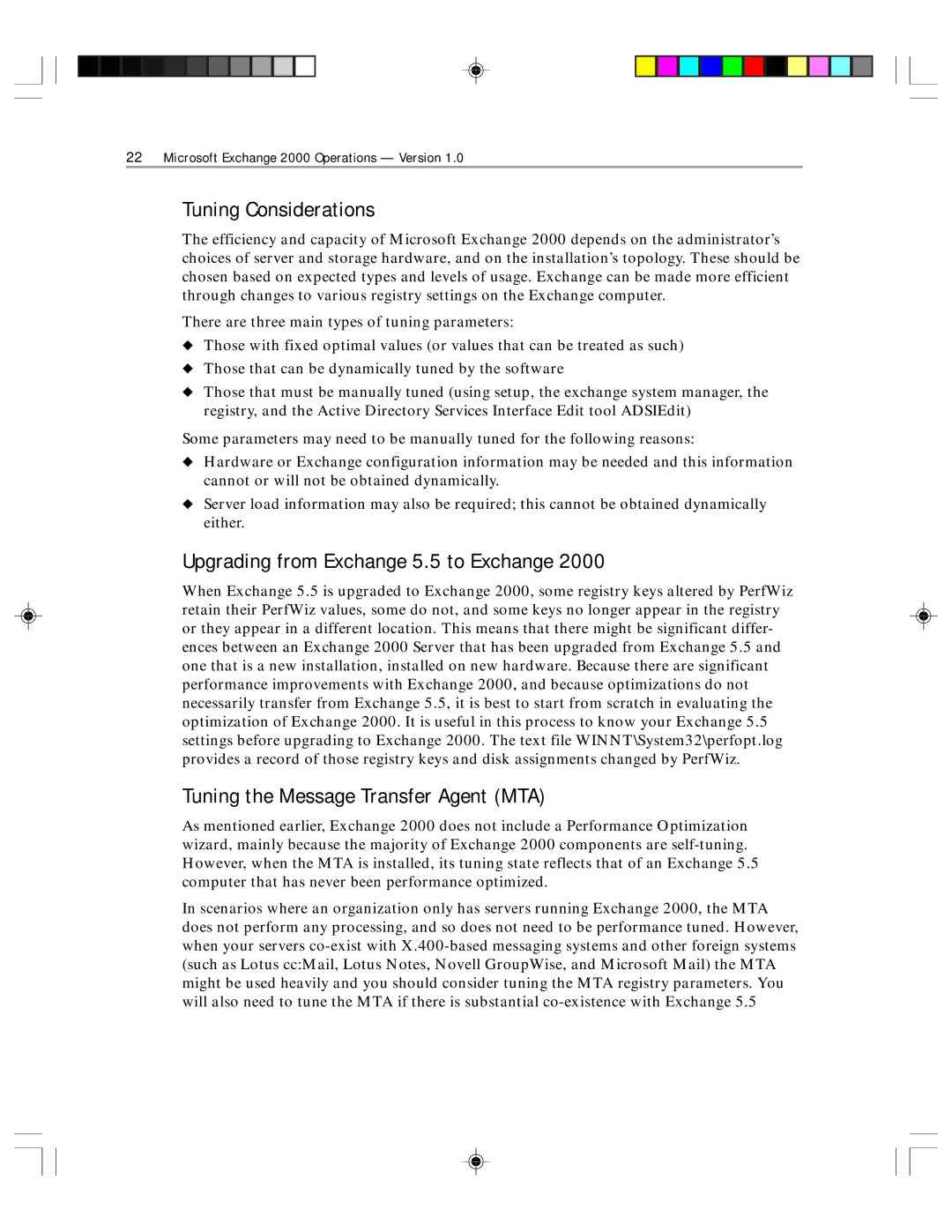22Microsoft Exchange 2000 Operations — Version 1.0
Tuning Considerations
The efficiency and capacity of Microsoft Exchange 2000 depends on the administrator’s choices of server and storage hardware, and on the installation’s topology. These should be chosen based on expected types and levels of usage. Exchange can be made more efficient through changes to various registry settings on the Exchange computer.
There are three main types of tuning parameters:
◆Those with fixed optimal values (or values that can be treated as such)
◆Those that can be dynamically tuned by the software
◆Those that must be manually tuned (using setup, the exchange system manager, the registry, and the Active Directory Services Interface Edit tool ADSIEdit)
Some parameters may need to be manually tuned for the following reasons:
◆Hardware or Exchange configuration information may be needed and this information cannot or will not be obtained dynamically.
◆Server load information may also be required; this cannot be obtained dynamically either.
Upgrading from Exchange 5.5 to Exchange 2000
When Exchange 5.5 is upgraded to Exchange 2000, some registry keys altered by PerfWiz retain their PerfWiz values, some do not, and some keys no longer appear in the registry or they appear in a different location. This means that there might be significant differ- ences between an Exchange 2000 Server that has been upgraded from Exchange 5.5 and one that is a new installation, installed on new hardware. Because there are significant performance improvements with Exchange 2000, and because optimizations do not necessarily transfer from Exchange 5.5, it is best to start from scratch in evaluating the optimization of Exchange 2000. It is useful in this process to know your Exchange 5.5 settings before upgrading to Exchange 2000. The text file WINNT\System32\perfopt.log provides a record of those registry keys and disk assignments changed by PerfWiz.
Tuning the Message Transfer Agent (MTA)
As mentioned earlier, Exchange 2000 does not include a Performance Optimization wizard, mainly because the majority of Exchange 2000 components are
In scenarios where an organization only has servers running Exchange 2000, the MTA does not perform any processing, and so does not need to be performance tuned. However, when your servers