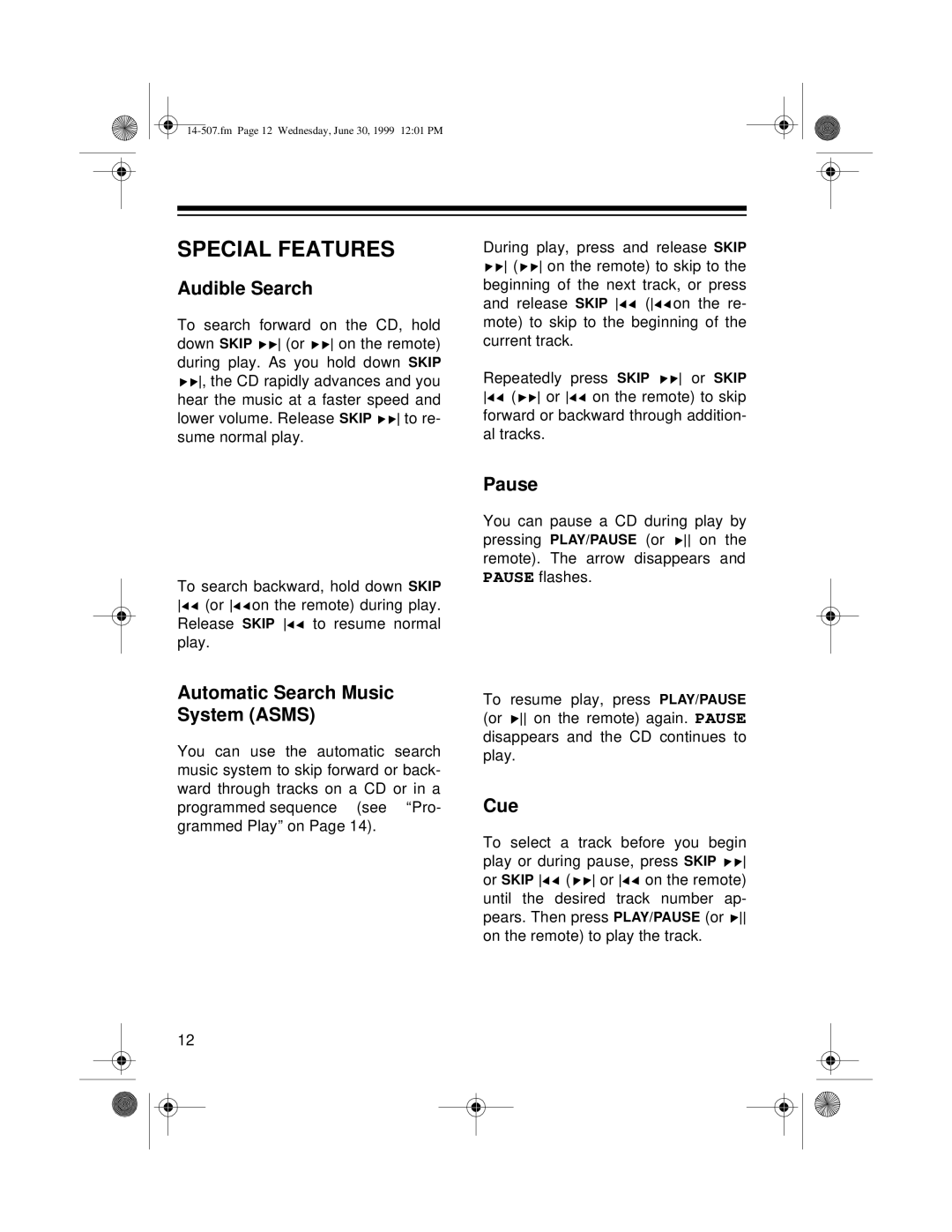SPECIAL FEATURES
Audible Search
To search forward on the CD, hold down SKIP ![]()
![]() (or
(or ![]()
![]() on the remote) during play. As you hold down SKIP
on the remote) during play. As you hold down SKIP ![]()
![]() , the CD rapidly advances and you hear the music at a faster speed and
, the CD rapidly advances and you hear the music at a faster speed and
lower volume. Release SKIP ![]()
![]() to re- sume normal play.
to re- sume normal play.
During play, press and release SKIP ![]()
![]() (
( ![]()
![]() on the remote) to skip to the beginning of the next track, or press and release SKIP
on the remote) to skip to the beginning of the next track, or press and release SKIP ![]()
![]() (
(![]()
![]() on the re- mote) to skip to the beginning of the
on the re- mote) to skip to the beginning of the
current track.
Repeatedly | press SKIP | or SKIP |
( or | on the remote) to skip | |
forward or backward through addition- al tracks.
To search backward, hold down SKIP ![]()
![]() (or
(or ![]()
![]() on the remote) during play. Release SKIP
on the remote) during play. Release SKIP ![]()
![]() to resume normal play.
to resume normal play.
Automatic Search Music System (ASMS)
You can use the automatic search music system to skip forward or back- ward through tracks on a CD or in a programmed sequence (see “Pro- grammed Play” on Page 14).
12
Pause
You can pause a CD during play by pressing PLAY/PAUSE (or ![]() on the remote). The arrow disappears and PAUSE flashes.
on the remote). The arrow disappears and PAUSE flashes.
To resume play, press PLAY/PAUSE (or ![]() on the remote) again. PAUSE disappears and the CD continues to play.
on the remote) again. PAUSE disappears and the CD continues to play.
Cue
To select a track before you begin
play or during pause, press SKIP ![]()
![]() or SKIP
or SKIP ![]()
![]() (
( ![]()
![]() or
or ![]()
![]() on the remote) until the desired track number ap- pears. Then press PLAY/PAUSE (or
on the remote) until the desired track number ap- pears. Then press PLAY/PAUSE (or ![]() on the remote) to play the track.
on the remote) to play the track.