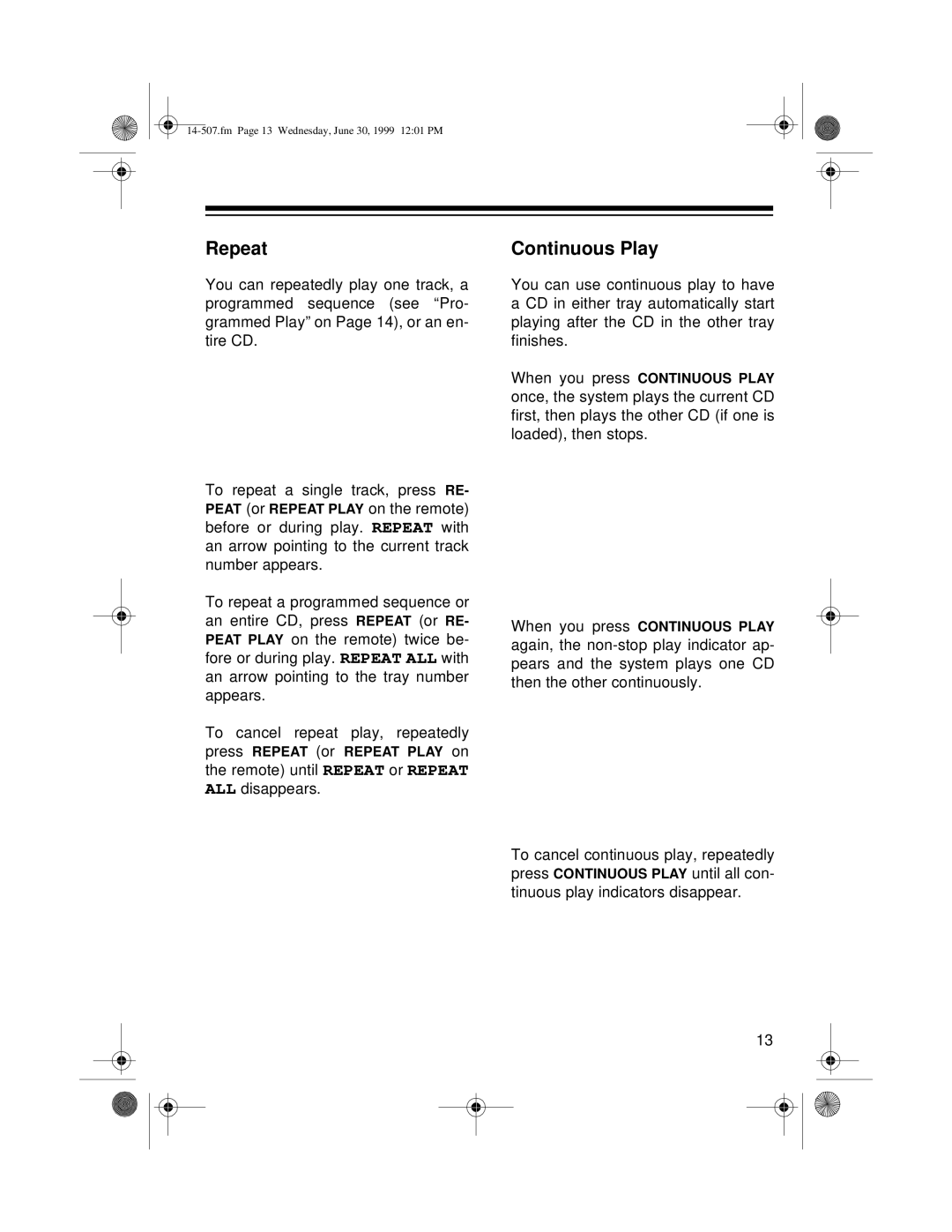Repeat
You can repeatedly play one track, a programmed sequence (see “Pro- grammed Play” on Page 14), or an en- tire CD.
To repeat a single track, press RE- PEAT (or REPEAT PLAY on the remote) before or during play. REPEAT with an arrow pointing to the current track number appears.
To repeat a programmed sequence or an entire CD, press REPEAT (or RE- PEAT PLAY on the remote) twice be- fore or during play. REPEAT ALL with an arrow pointing to the tray number appears.
To cancel repeat play, repeatedly press REPEAT (or REPEAT PLAY on the remote) until REPEAT or REPEAT ALL disappears.
Continuous Play
You can use continuous play to have a CD in either tray automatically start playing after the CD in the other tray finishes.
When you press CONTINUOUS PLAY once, the system plays the current CD first, then plays the other CD (if one is loaded), then stops.
When you press CONTINUOUS PLAY again, the
To cancel continuous play, repeatedly press CONTINUOUS PLAY until all con- tinuous play indicators disappear.
13