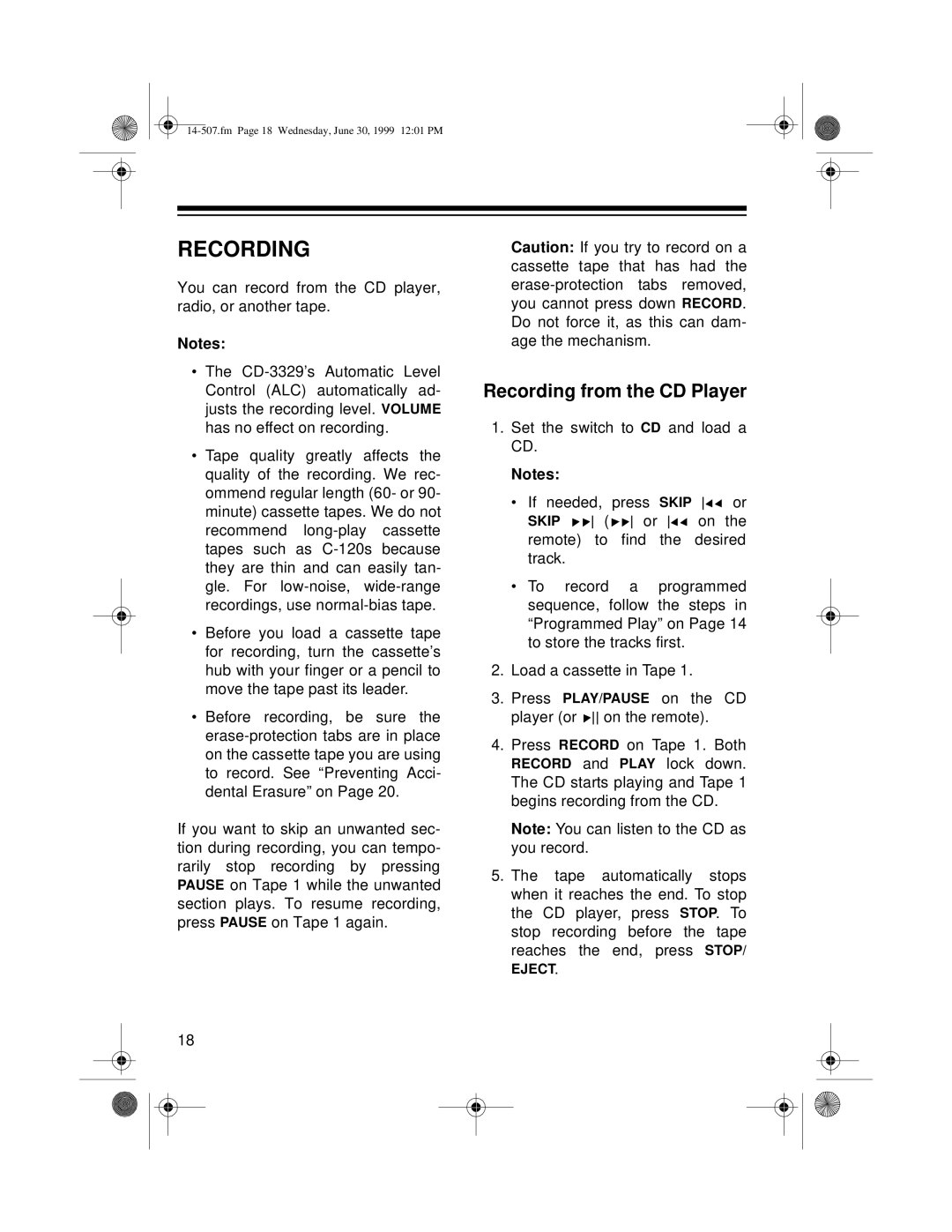RECORDING
You can record from the CD player, radio, or another tape.
Notes:
•The
•Tape quality greatly affects the quality of the recording. We rec- ommend regular length (60- or 90- minute) cassette tapes. We do not recommend
•Before you load a cassette tape for recording, turn the cassette’s hub with your finger or a pencil to move the tape past its leader.
•Before recording, be sure the
If you want to skip an unwanted sec- tion during recording, you can tempo- rarily stop recording by pressing PAUSE on Tape 1 while the unwanted section plays. To resume recording, press PAUSE on Tape 1 again.
18
Caution: If you try to record on a cassette tape that has had the
Recording from the CD Player
1.Set the switch to CD and load a CD.
Notes:
•If needed, press SKIP ![]()
![]() or
or
SKIP ![]()
![]() (
( ![]()
![]() or
or ![]()
![]() on the remote) to find the desired track.
on the remote) to find the desired track.
•To record a programmed sequence, follow the steps in “Programmed Play” on Page 14 to store the tracks first.
2.Load a cassette in Tape 1.
3.Press PLAY/PAUSE on the CD player (or ![]() on the remote).
on the remote).
4.Press RECORD on Tape 1. Both RECORD and PLAY lock down. The CD starts playing and Tape 1 begins recording from the CD.
Note: You can listen to the CD as you record.
5.The tape automatically stops when it reaches the end. To stop the CD player, press STOP. To stop recording before the tape reaches the end, press STOP/
EJECT.