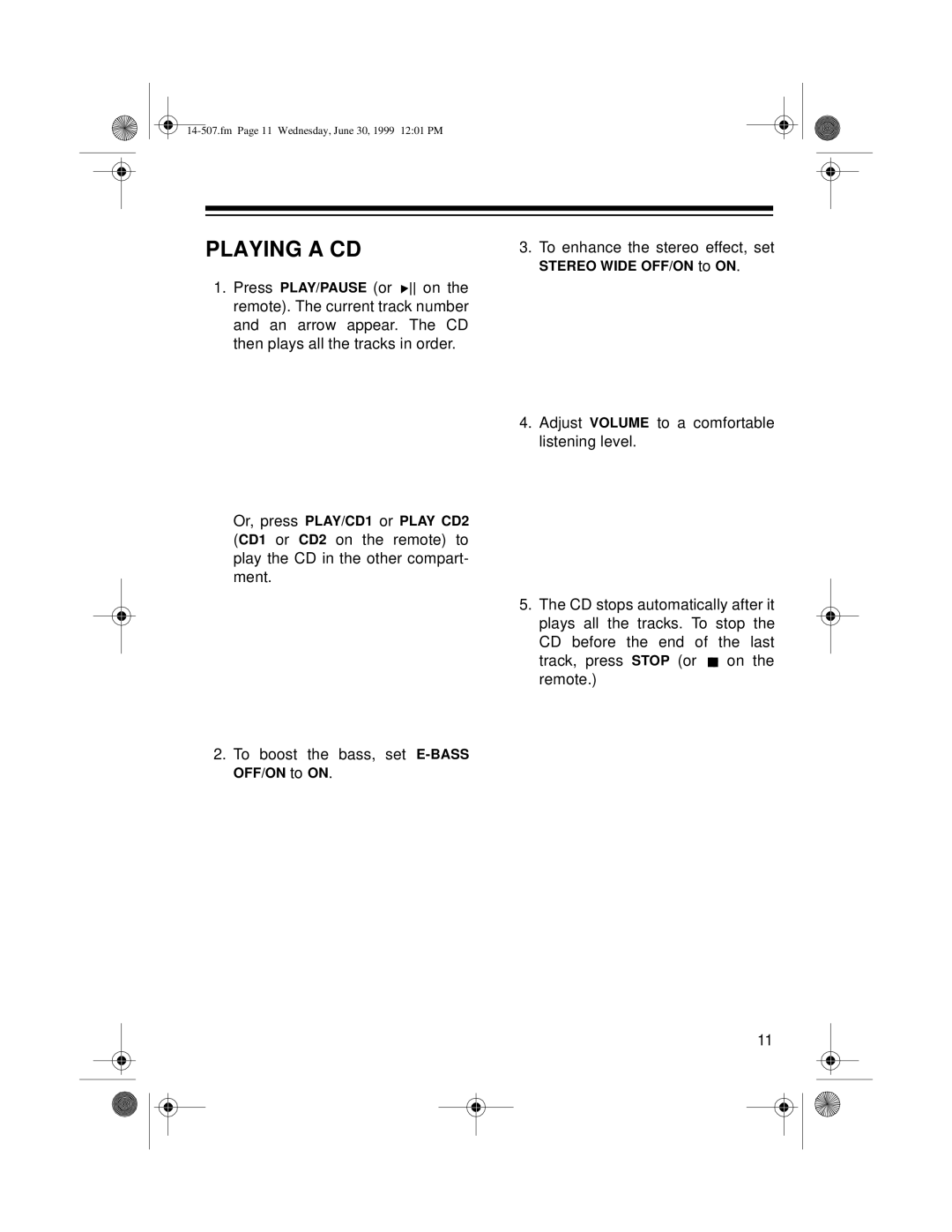PLAYING A CD
1.Press PLAY/PAUSE (or ![]() on the remote). The current track number and an arrow appear. The CD then plays all the tracks in order.
on the remote). The current track number and an arrow appear. The CD then plays all the tracks in order.
Or, press PLAY/CD1 or PLAY CD2 (CD1 or CD2 on the remote) to play the CD in the other compart- ment.
2.To boost the bass, set
3.To enhance the stereo effect, set
STEREO WIDE OFF/ON to ON.
4.Adjust VOLUME to a comfortable listening level.
5.The CD stops automatically after it plays all the tracks. To stop the CD before the end of the last
track, press STOP (or ![]()
![]() on the remote.)
on the remote.)
11