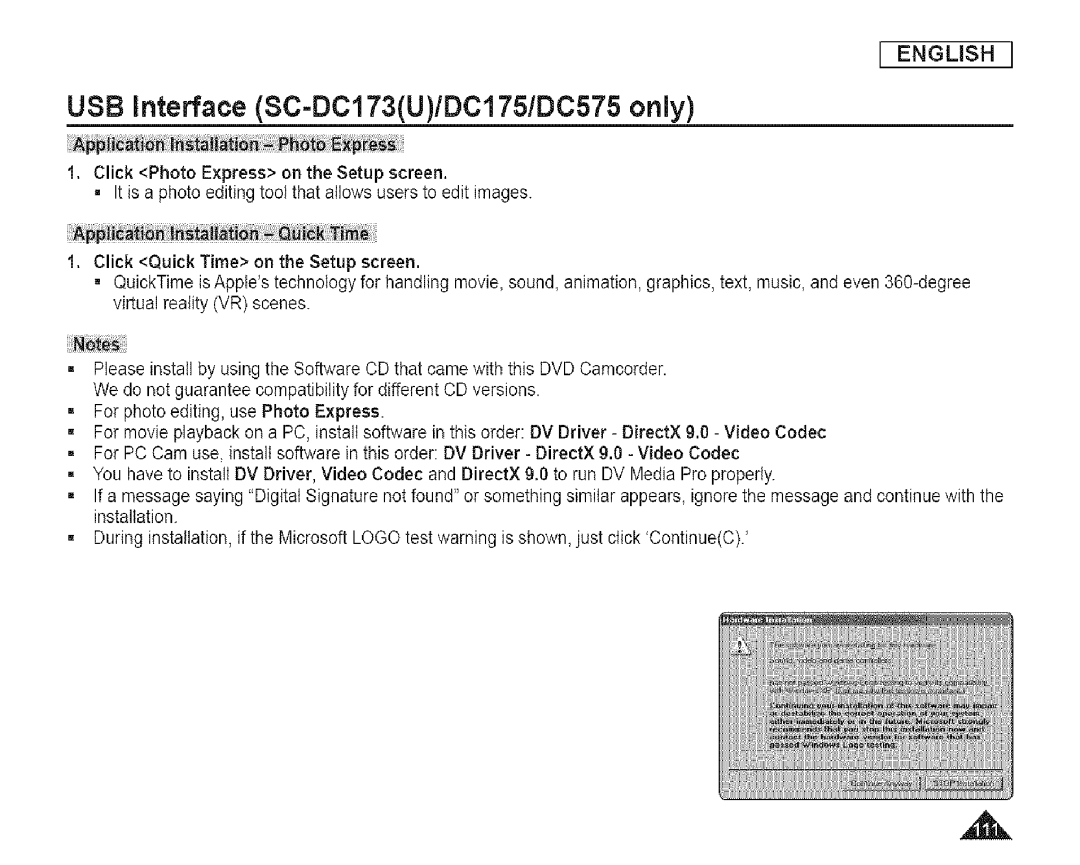J ENGLISH J
USB interface (SC=DC173(U)/DC175/DC575 only)
1.Click <Photo Express> on the Setup screen.
• It is a photo editing tool that allows users to edit images.
1.Click <Quick Time> on the Setup screen.
•QuickTime is Apple'stechnology for handling movie, sound, animation, graphics, text, music, and even
=Please instalI by using the Software CD that came with this DVD Camcorder. We do not guarantee compatibility for different CD versions.
=For photo editing, use Photo Express.
=For movie playback on a PC, install software in this order: DV Driver - DirectX 9.0 - Video Codec
=For PC Cam use, instalt software in this order: DV Driver - DirectX 9.0 - Video Codec
=You have to install DV Driver, Video Codec and DirectX 9.0 to run DV Media Pro properly.
=If a message saying "Digital Signature not found" or something similar appears, ignore the message and continue with the installation.
=During installation, if the Microsoft LOGO test warning is shown, just click 'Continue(C).'