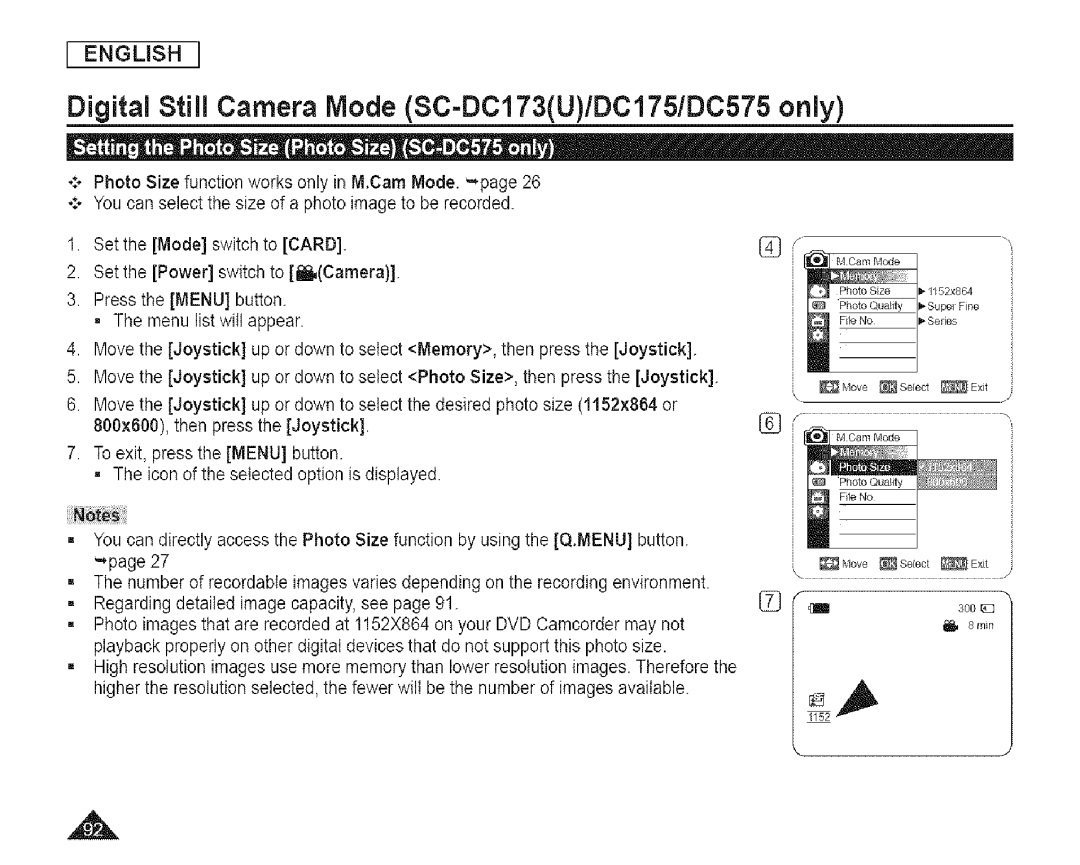[ ENGLISH ]
Digital Still Camera Mode (SC-DC173(U)/DCI75/DC575 only)
*:o Photo Size function works only in M.Cam Mode. ",page 26 °:* You can select the size of a photo image to be recorded.
1.Set the [Mode] switch to [CARD].
2.Set the [Power] switch to [_,(Camera)].
3. Press the [MENU] button. | Photo Quality _ Supe] Fine |
|
= The menu list will appear.
4.Move the [Joystick] up or down to select <Memory>, then press the [Joystick].
5.Move the [Joystick] up or down to seIect <Photo Size>, then press the [Joystick].
6.Move the [Joystick] up or down to seiect the desired photo size (1152x864 or 800x600), then press the [Joystick].
7.Toexit, press the [MENU] button.
• The icon of the selected option is displayed.
= | You can directly access the Photo Size function by using the [Q.MENU] button. |
|
|
|
|
| Move _ Seiect _ | Exit | |
= | The number of recordable images varies depending on the recording environment. |
|
|
|
= | Regarding detailed image capacity, see page 91. | [_ | _ | 300 [El |
= | Photo images that are recorded at 1152X864 on your DVD Carncorder may not |
|
| 8 rain |
| playback properly on other digital devices that do not support this photo size. |
|
|
|
=High resolution images use more memory than lower resolution images. Therefore the higher the resolution selected, the fewer wilt be the number of images available.