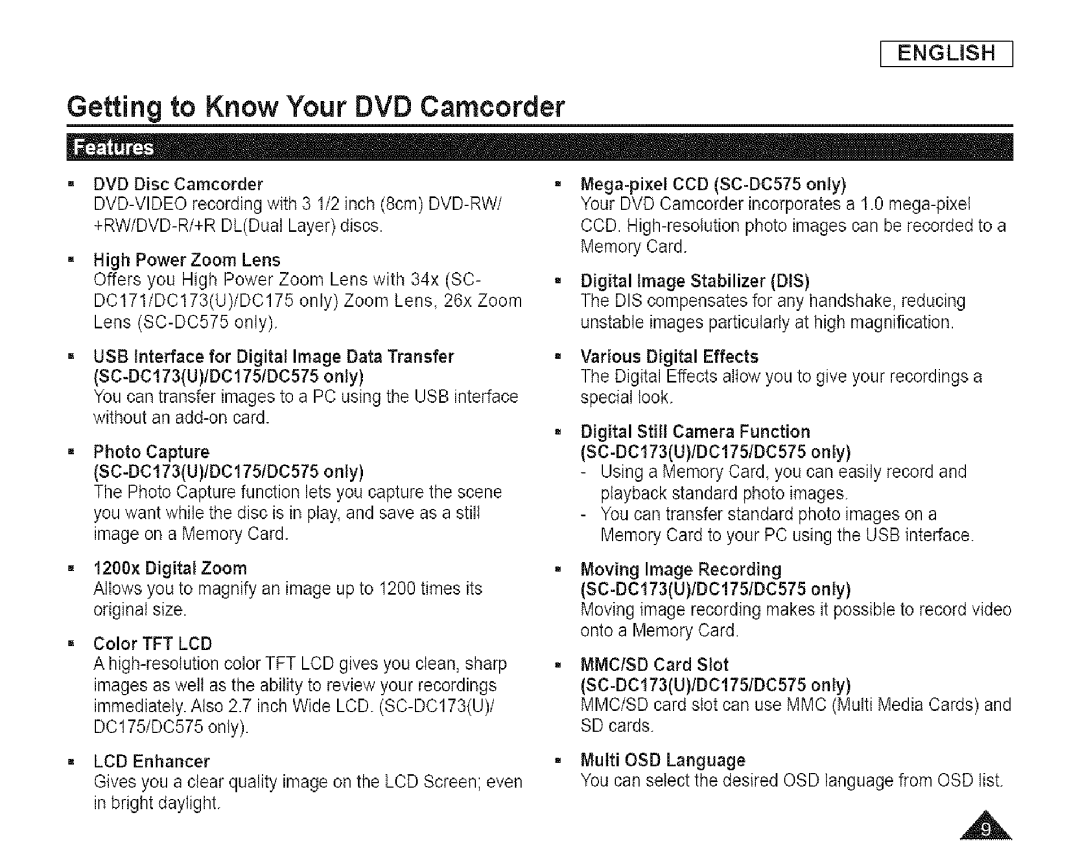[ ENGLISH
Getting to Know Your DVD Camcorder
DVD Disc Camcorder
High Power Zoom Lens
Offers you High Power Zoom Lens with 34x (SC- DC171/DC173(U)/DC175 only) Zoom Lens, 26x Zoom Lens
USB Interface for Digital Image Data Transfer
You can transfer images to a PC using the USB interface without an
Photo Capture
The Photo Capture function lets you capture the scene you want while the disc is in play, and save as a still image on a Memory Card.
1200x Digital Zoom
Altows you to magnify an image up to 1200 times its original size.
Color TFT LCD
A
LCD Enhancer
Gives you a clear quality image on the LCD Screen; even in bright daylight.
Your DVD Camcorder incorporates a 1.0
Digital Image Stabilizer (DIS)
The DIS compensates for any handshake, reducing unstable images particularly at high magnification.
Various Digital Effects
The Digital Effects allow you to give your recordings a special look.
Digital Still Camera Function
-Using a Memory Card, you can easily record and playback standard photo images.
-You can transfer standard photo images on a Memory Card to your PC using the USB interface.
Moving Image Recording
Moving image recording makes it possible to record video onto a Memory Card.
MMC/SD Card Slot
MMC/SD card slot can use MMC (Multi Media Cards) and SD cards.
Multi OSD Language
You can select the desired OSD language from OSD list.
A