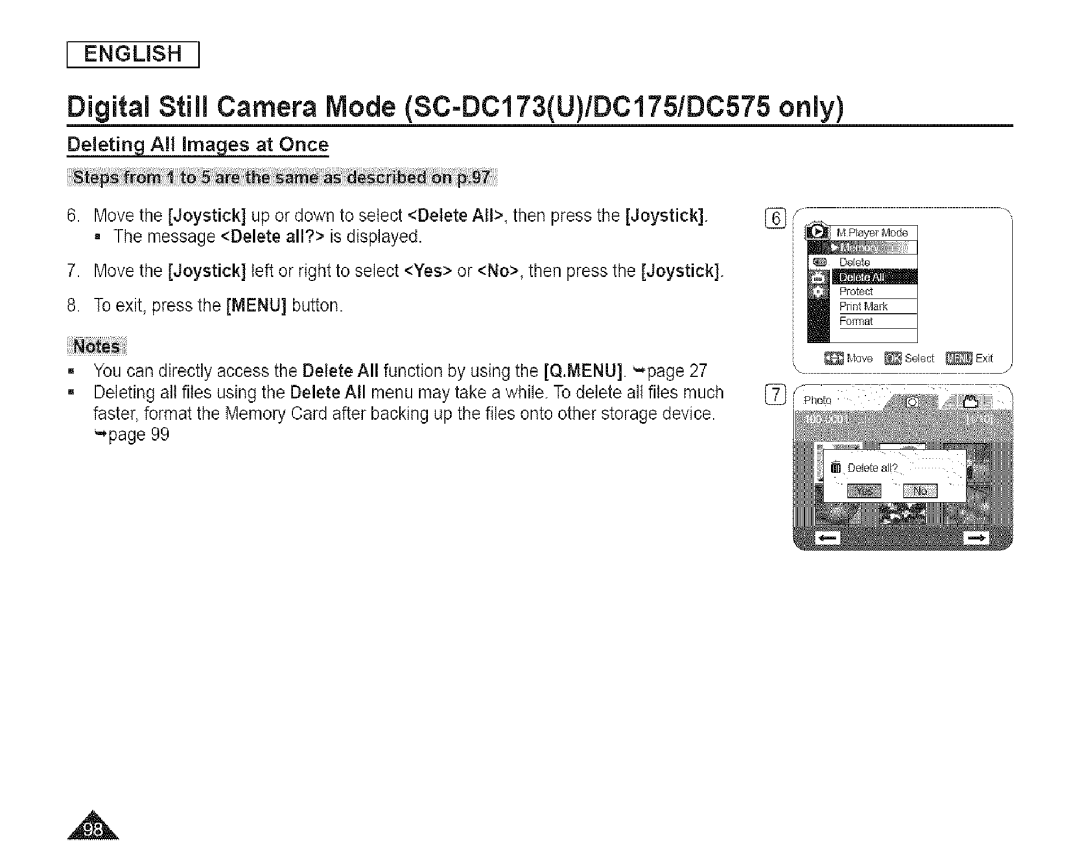[ ENGLBH ]
Digital Still Camera Mode (SC-DC173(U)/DCI75/DC575 only)
Deleting AH images at Once
6.Move the [Joystick] up or down to select <Delete All>, then press the [Joystick].
• The message <Delete all?> is dispJayed.
7.Move the [Joystick] left or right to seJect<Yes> or <No>, then press the [Joystick].
8.Toexit, press the [MENU] button.
=You can directly access the Delete All function by using the [Q.MENU].
=Deleting all rites using the Delete All menu may take a whiJe.To delete alt flies much faster, format the Memory Card after backing up the flies onto other storage device. "*page 99