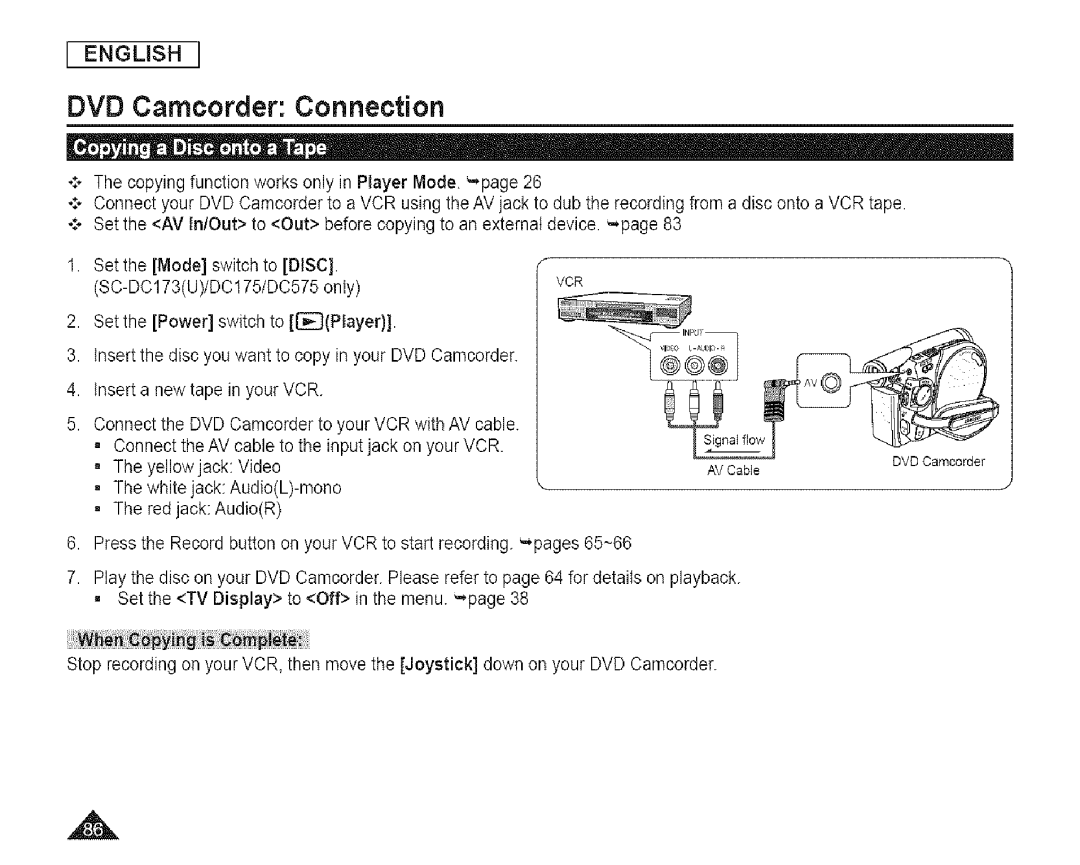[ ENGLISH ]
DVD Camcorder: Connection
+The copying function works only in Player Mode. _'page26
+Connect your DVD Camcorder to a VCR using the AV jack to dub the recording from a disc onto a VCR tape. *:o Set the <AV In/Out> to <Out> before copying to an external device.
1. Set the [Mode] switch to [DISC].
VCR
2.Set the [Power] switch to [[._i](Player}].
3.insert the disc you want to copy in your DVD Camcorder.
4.insert a new tape in your VCR.
5.Connect the DVD Camcorder to your VCR with AV cable.
= | Connect the AV cable to the input jack on your VCR |
| DVD Camcorder | |
= | The yellow jack: Video | AV Cable | ||
|
=The white jack:
=The red jack: Audio(R)
6.Press the Record button on your VCR to start recording. ",pages 65~66
7.Play the disc on your DVD Camcorder. Please refer to page 64 for details on playback.
=Set the <TV Display> to <Off> in the menu. ",page 38
Stop recording on your VCR_then move the [Joystick] down on your DVD Camcorder.