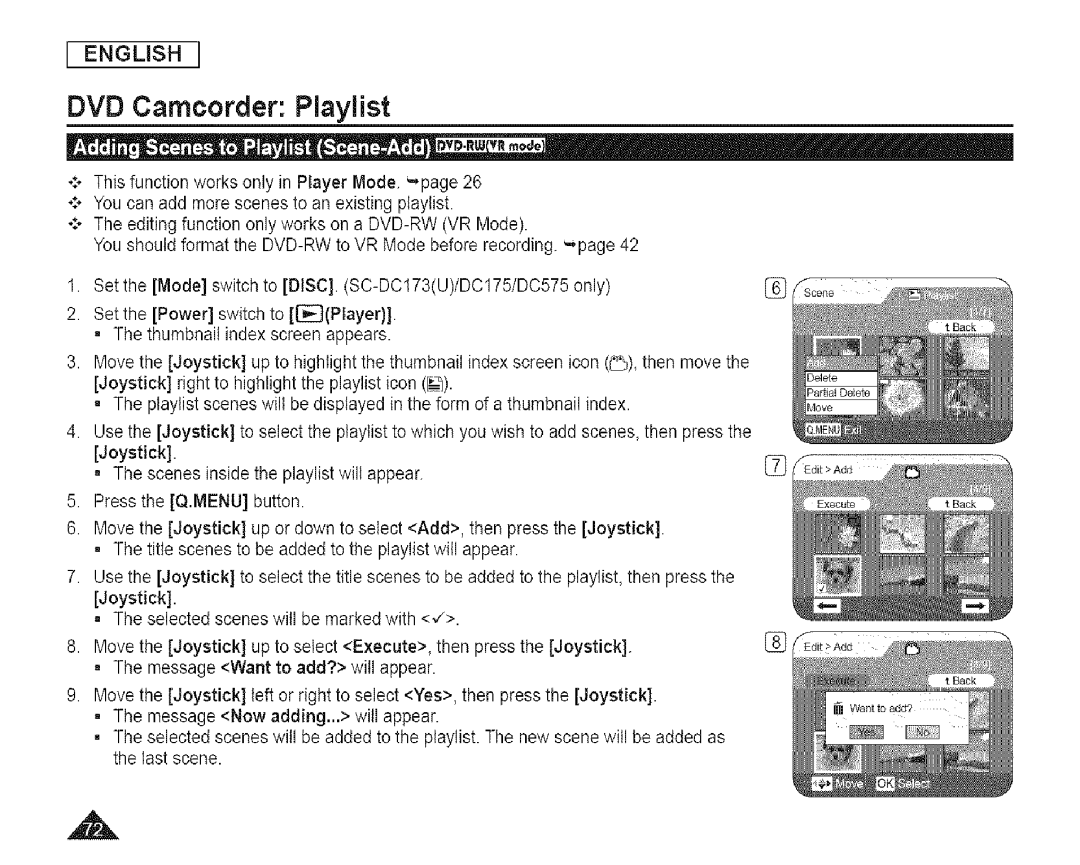[ ENGLISH ]
DVD Camcorder: Playlist
+This function works only in Player Mode.
*:* The editing function only works on a
You should format the
1. Set the [Model switch to [DISC]. | [_ |
2.Set the [Power] switch to [[_(Player)].
=The thumbnail index screen appears.
3.Move the [Joystick] up to highlight the thumbnail index screen icon (_), then move the [Joystick] right to highlight the playlist icon
=The piaytist scenes wilt be displayed in the form of a thumbnail index.
4.Use the [Joystick] to select the playtist to which you wish to add scenes, then press the [Joystick].
=The scenes inside the playlist wilt appear.
5.Press the [Q.MENU] button.
6.Move the [Joystick] up or down to select <Add>, then press the [Joystick].
=The title scenes to be added to the playlist will appear.
7.Use the [Joystick] to select the title scenes to be added to the playlist, then press the [Joystick].
=The selected scenes will be marked with <,/>.
8.Move the [Joystick] up to select <Execute>, then press the [Joystick].
=The message <Want to add?> will appear.
9.Move the [Joystick] left or right to select <Yes>, then press the [Joystick].
=The message <Now adding...> will appear.
•The selected scenes will be added to the ptaylist. The new scene witl be added as the last scene.