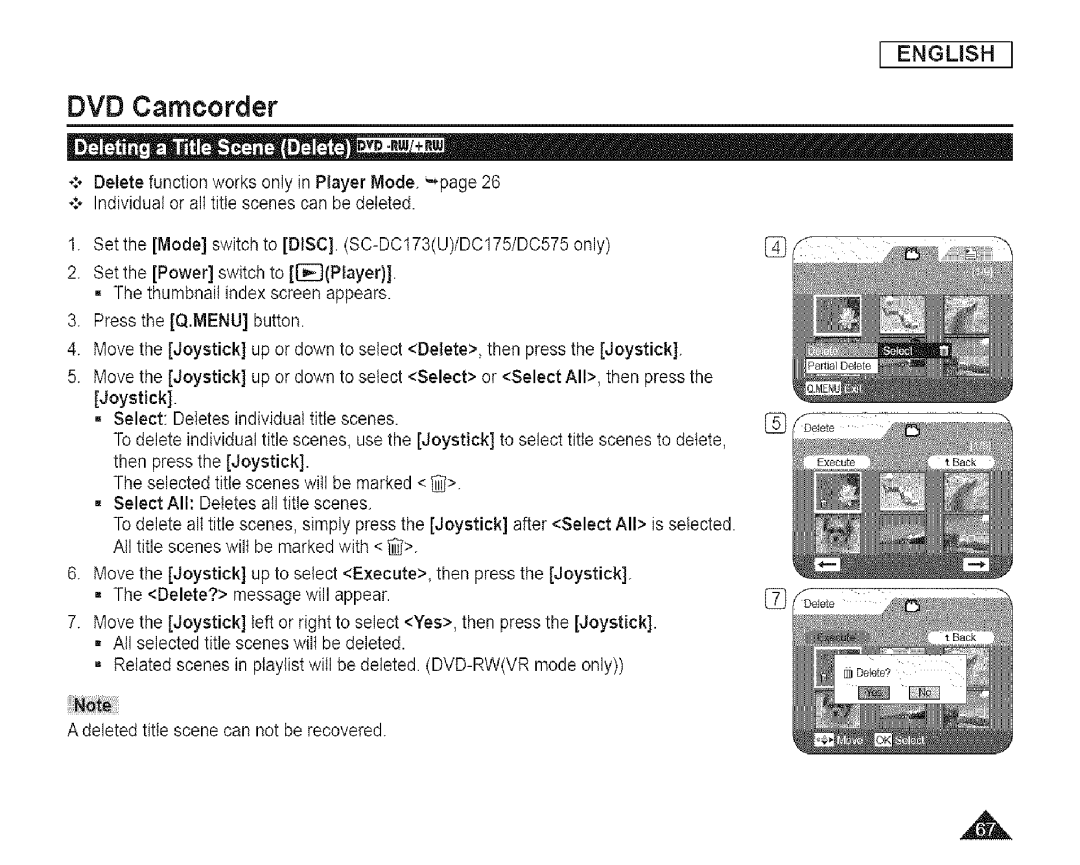I ENGLISH I
DVD Camcorder
1. Set the [Mode] switch to [DISC]. | (_ |
2.Set the [Power] switch to [[]_(Player)]. = The thumbnail index screen appears.
3.Press the [Q.MENU] button.
4. | Move the [Joystick) | up or down to select <Delete>, | then press the [Joystick). | |
5. | Move the [Joystick] | up or down to select <Select> | or <Select All>, then press the | |
| [Joystick). |
|
| |
| = | Select: Deletes individual title scenes. | (_0 | |
|
| Todelete individual title scenes, use the [Joystick) to select title scenes to delete, | ||
|
| then press the [Joystick]. |
| |
|
| The selected title scenes will be marked < _>. |
| |
| = SelectAIh Deletes all title scenes. |
| ||
|
| Todelete alt title scenes, simply press the [Joystick] after <Select All> is selected. | ||
|
| All title scenes wilt be marked with < _>. |
| |
6. | Move the [Joystick] | up to select <Execute>, then press the [Joystick]. | ||
| = | The <Delete?> message will appear. | (_ | |
7.Move the [Joystick] left or right to select <Yes>, then press the [Joystick). = All selected title scenes wilt be deleted.
•Related scenes in playlist will be deleted.
A deleted title scene can not be recovered.
z&