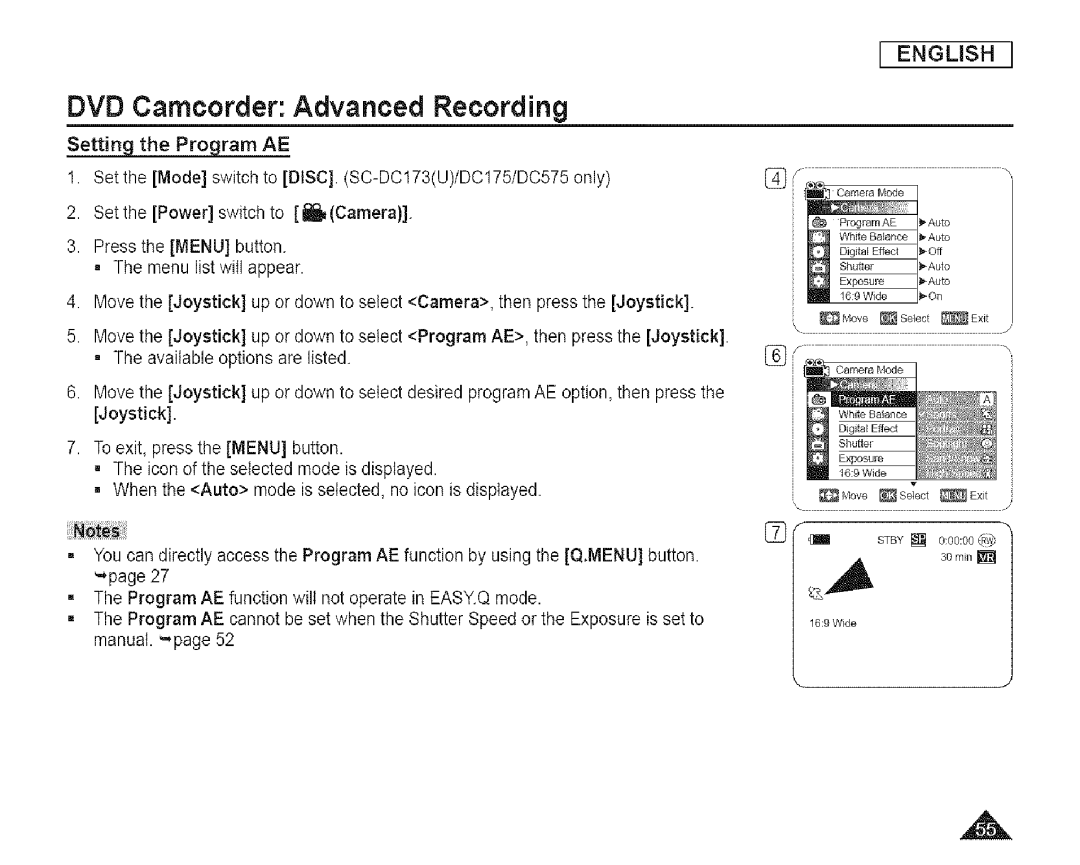DVD Camcorder: Advanced Recording
Setting the Program AE
1.Set the [Mode] switch to [DISC].
2.Setthe [Power] switch to [_(Camera)]
3.Press the [MENU] button.
=The menu list will appear.
4.Move the [Joystick] up or down to select <Camera>, then press the [Joystick].
5.Move the [Joystick] up or down to select <Program AE>, then press the [Joystick].
=The available options are listed.
6.Move the [Joystick] up or down to select desired program AE option, then press the [Joystick].
7.Toexit, press the [MENU] button.
• The icon of the selected mode is displayed.
• When the <Auto> mode is selected, no icon is displayed.
=You can directly access the Program AE function by using the [Q.MENU] button. "*page 27
=The Program AE function wilt not operate in EASY.Q mode.
=The Program AE cannot be set when the Shutter Speed or the Exposure is set to manual. _page 52
I ENGLBH I
_l_love _Select _Ext
J
30 mill []
_Wlc_/e | STBY [] | O:O0:O0 _/@ |