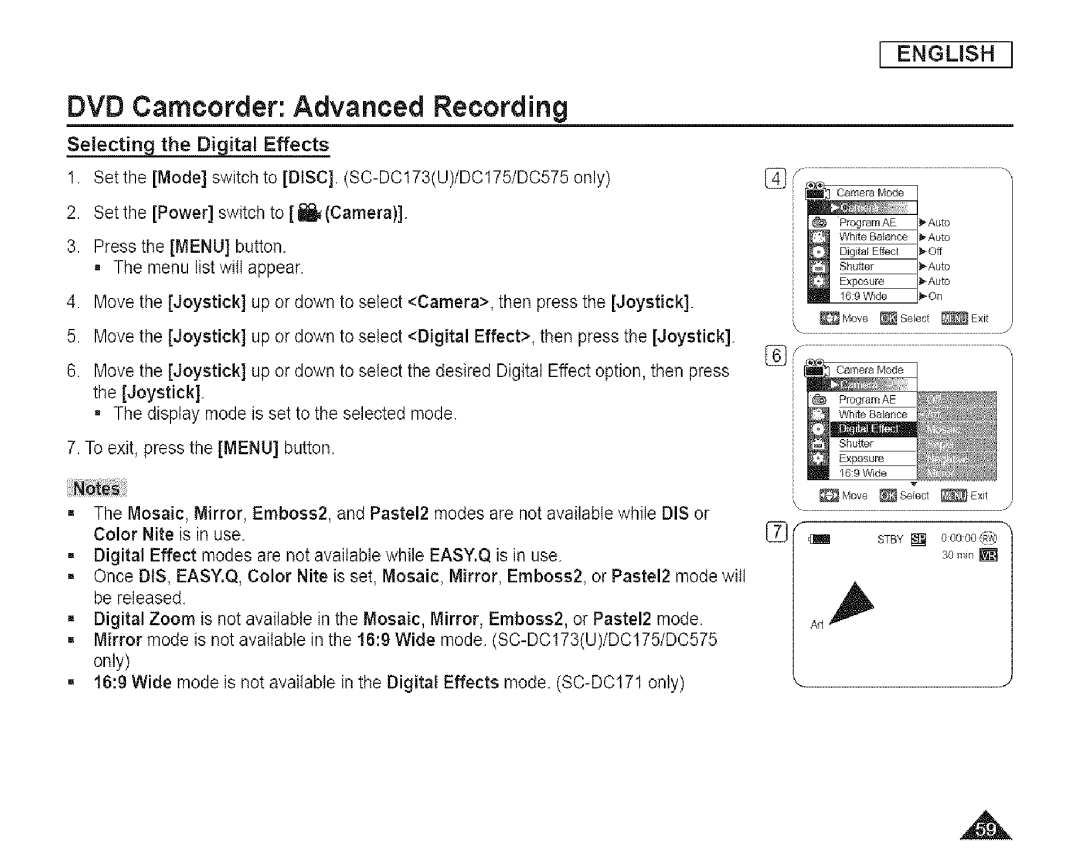DVD Camcorder: Advanced Recording
Selecting the Digital Effects
1.Set the [Mode] switch to [DtSC].
2.Set the [Power] switch to [_(Camera)]
3.Press the [MENU] button.
=The menu list will appear.
4.Move the [Joystick] up or down to select <Camera>, then press the [Joystick].
5.Move the [Joystick] up or down to select <Digital Effect>, then press the [Joystick].
6.Move the [Joystick] up or down to select the desired Digital Effect option, then press the [Joystick].
=The disptay mode is set to the selected mode.
7.To exit, press the [MENU] button.
=The Mosaic, Mirror, Emboss2, and Pastel2 modes are not available while DIS or Color Nite is in use.
=Digital Effect modes are not available while EASY.Q is in use.
=Once DIS, EASY.Q, Color Nite is set, Mosaic, Mirror, Emboss2, or Pastel2 mode will be released.
=Digital Zoom is not available in the Mosaic, Mirror, Emboss2, or Pastel2 mode.
=Mirror mode is not available in the 16:9 Wide mode.
=16:9 Wide mode is not available in the Digital Effects mode.
I ENGLISH I
\J
\J
STBY [] O000Odi_
30 nir []
An
,,A