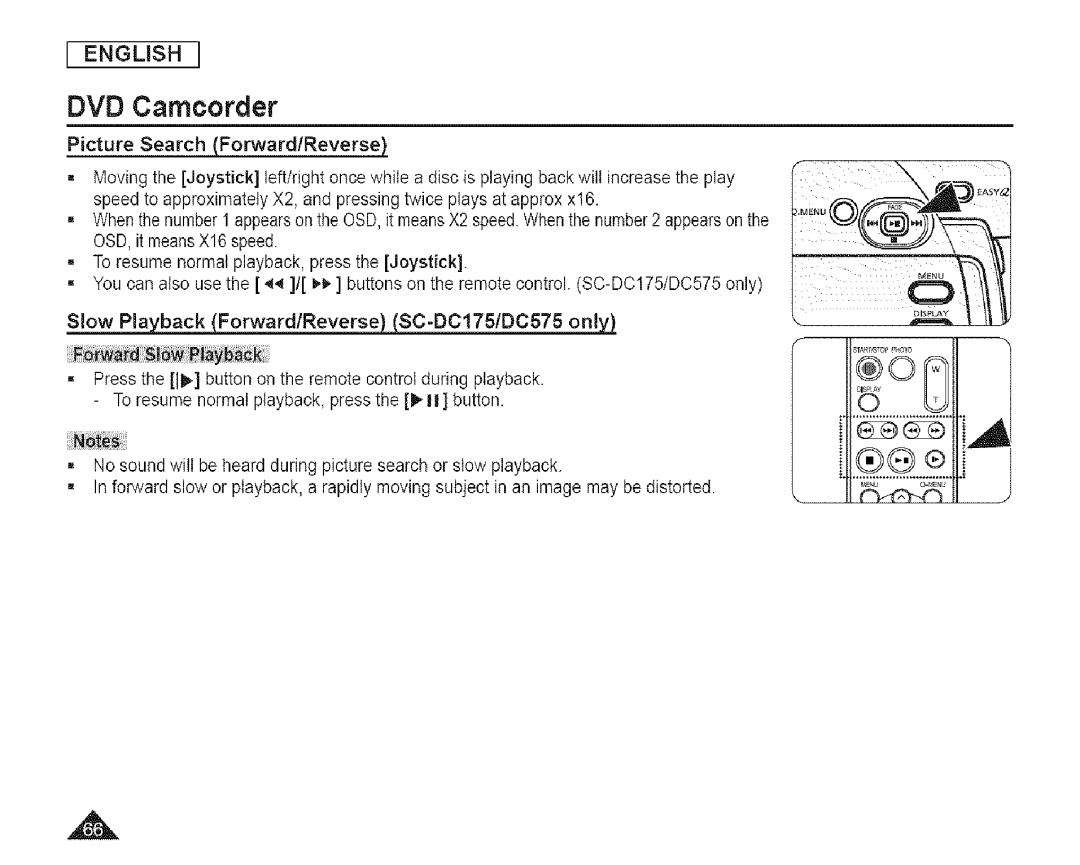[ ENGLISH ]
DVD Camcorder
Picture Search (Forward/Reverse)
=Moving the [Joystick] left/right once while a disc is playing back wilt increasethe play speed to approximately X2, and pressing twice plays at approx xl 6.
=When the number 1 appearson the OSD, it means X2 speed.Whenthe number2 appearsonthe OSD, it meansX16 speed.
=To resume normal playback, press the [Joystick].
=You can also use the [ 44 ]/[ b,_] buttons on the remote control.
_ | (Forward/Reverse |
| only |
=Press the [1_']button on the remote control during playback. - To resume normal playback, press the [_*11] button.
=No sound wilt be heard during picture search or stow playback.
=In forward slow or playback, a rapidly moving subject in an image may be distorted.