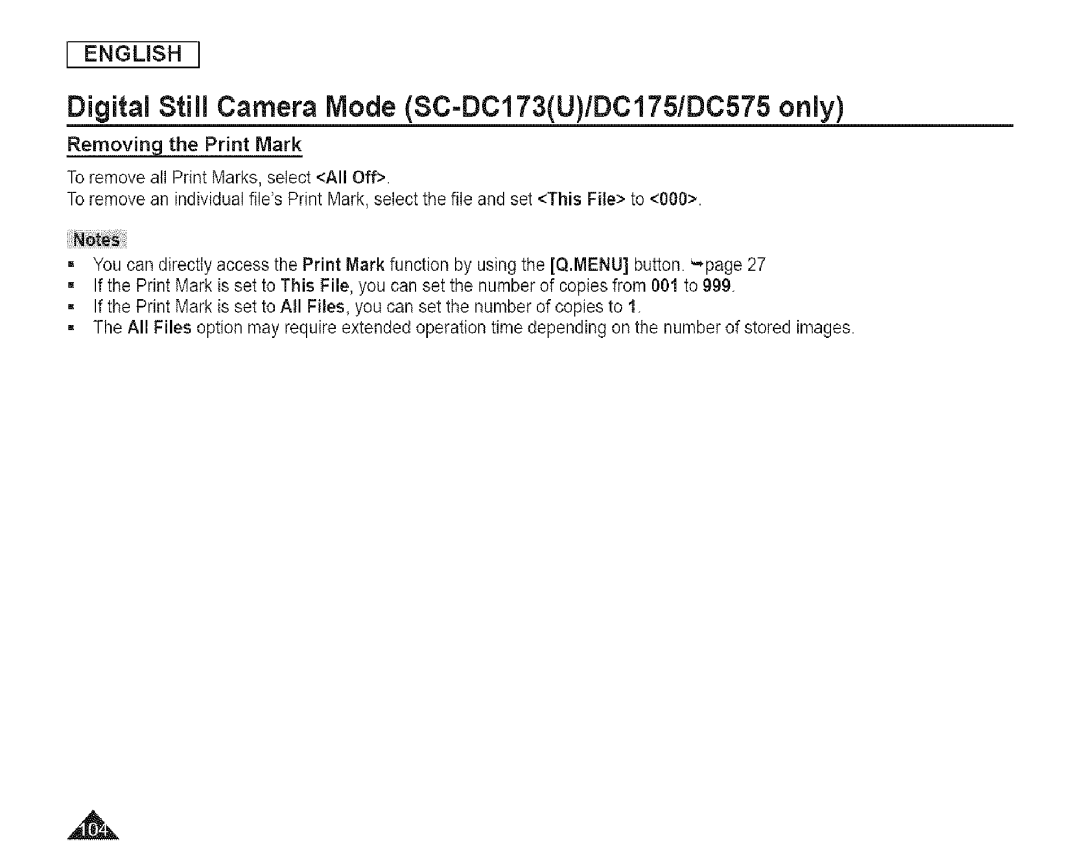[ ENGLISH ]
Digital Still Camera Mode (SC-DC173(U)/DCI75/DC575 only)
Removing the Print Mark
To remove all Print Marks, select <All Off>.
To remove an individual file'sPrint Mark, select the file and set <This File> to <000>.
=You can directly access the Print Mark function by using the [Q.MENU] button.
=If the Print Mark is set to This File, you can set the number of copies from 001 to 999.
=If the Print Mark is set to All Files_ you can set the number of copies to 1.
=The All Files option may require extended operation time depending on the number of stored images.