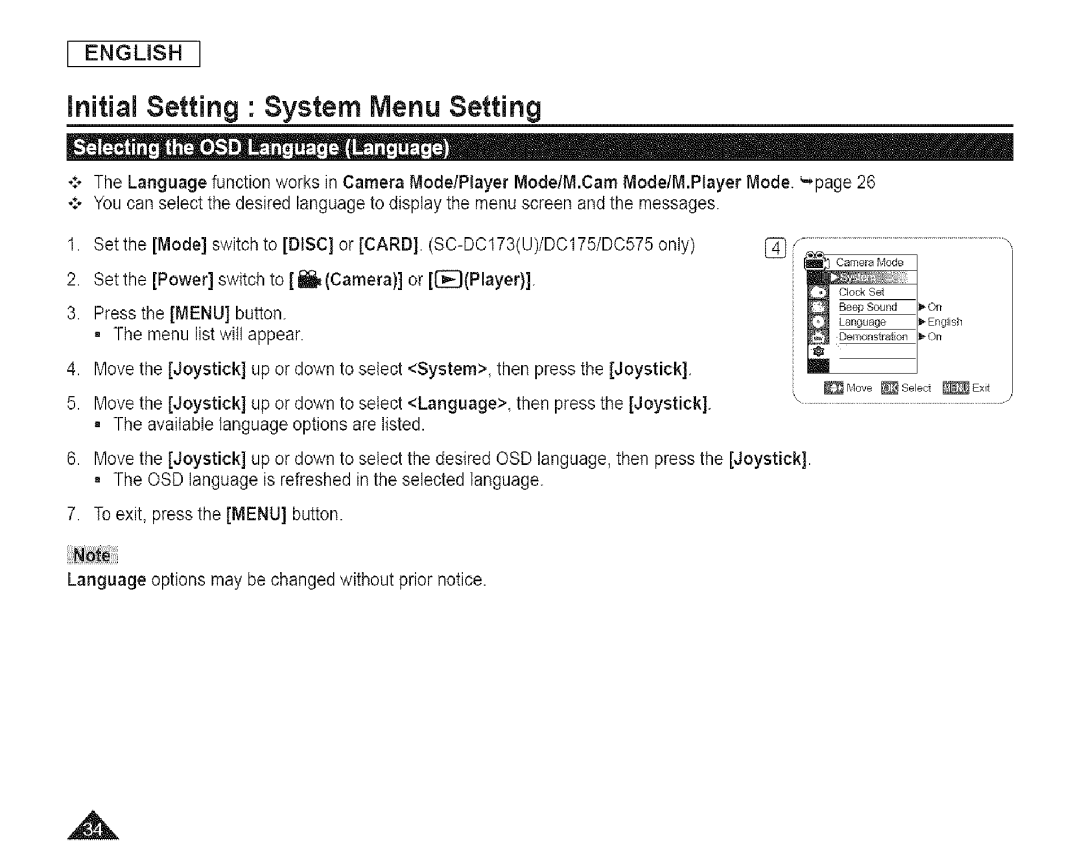I ENGLISH I
InitiaJ Setting • System Menu Setting
1.Set the [Mode] switch to [DISC] or [CARD].
2.Set the [Power] switch to [1_ (Camera}] or [(]_(Player)].
3.Press the [MENU] button. = The menu list will appear.
4.Move the [Joystick] up or down to select <System>, then press the [Joystick].
_Move _Select _Exit
5.Move the [Joystick] up or down to select <Language>, then press the [Joystick].
=The available language options are listed.
6.Move the [Joystick] up or down to select the desired OSD language, then press the [Joystick].
=The OSD language is refreshed inthe selected language.
7.Toexit, press the [MENU] button.
Language options may be changed without prior notice.
.,&