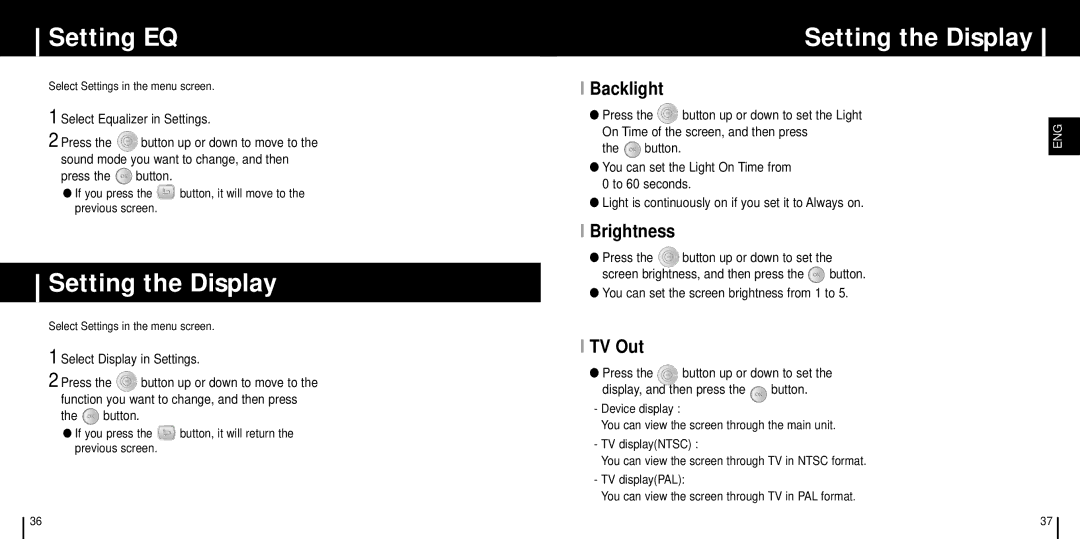Setting EQ
Select Settings in the menu screen.
1 Select Equalizer in Settings.
2 Press the ![]() button up or down to move to the sound mode you want to change, and then
button up or down to move to the sound mode you want to change, and then
press the ![]() button.
button.
●If you press the ![]() button, it will move to the previous screen.
button, it will move to the previous screen.
Setting the Display
Select Settings in the menu screen.
1 Select Display in Settings.
2 Press the ![]() button up or down to move to the function you want to change, and then press
button up or down to move to the function you want to change, and then press
the ![]() button.
button.
●If you press the ![]() button, it will return the previous screen.
button, it will return the previous screen.
Setting the Display
IBacklight
●Press the ![]() button up or down to set the Light On Time of the screen, and then press
button up or down to set the Light On Time of the screen, and then press
the ![]() button.
button.
●You can set the Light On Time from 0 to 60 seconds.
●Light is continuously on if you set it to Always on.
IBrightness
●Press the ![]() button up or down to set the
button up or down to set the
screen brightness, and then press the ![]() button.
button.
●You can set the screen brightness from 1 to 5.
I TV Out
●Press the ![]() button up or down to set the
button up or down to set the
display, and then press the ![]() button.
button.
-Device display :
You can view the screen through the main unit.
-TV display(NTSC) :
You can view the screen through TV in NTSC format.
-TV display(PAL):
You can view the screen through TV in PAL format.
ENG
36 | 37 |