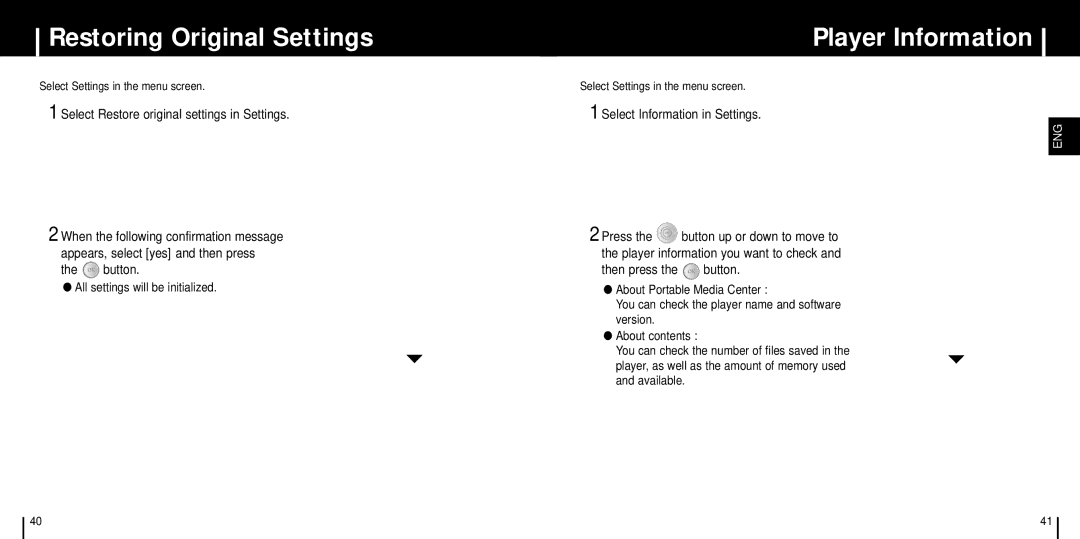Restoring Original Settings
Select Settings in the menu screen.
1 Select Restore original settings in Settings.
Player Information
Select Settings in the menu screen.
1 Select Information in Settings.
2 When the following confirmation message appears, select [yes] and then press
the ![]() button.
button.
●All settings will be initialized.
▼
2 Press the ![]() button up or down to move to the player information you want to check and
button up or down to move to the player information you want to check and
then press the  button.
button.
●About Portable Media Center :
You can check the player name and software version.
●About contents :
You can check the number of files saved in the player, as well as the amount of memory used and available.
ENG
▼
40 | 41 |