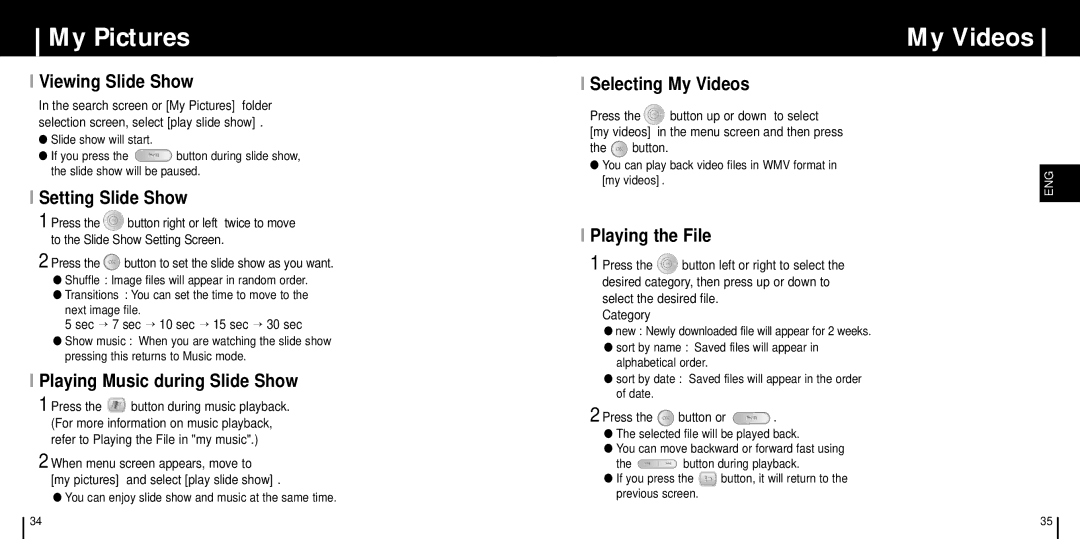My Pictures
I Viewing Slide Show
In the search screen or [My Pictures] folder selection screen, select [play slide show].
●Slide show will start.
●If you press the ![]() button during slide show, the slide show will be paused.
button during slide show, the slide show will be paused.
I Setting Slide Show
1 Press the ![]() button right or left twice to move to the Slide Show Setting Screen.
button right or left twice to move to the Slide Show Setting Screen.
2 Press the ![]() button to set the slide show as you want.
button to set the slide show as you want.
●Shuffle : Image files will appear in random order.
●Transitions : You can set the time to move to the next image file.
5 sec → 7 sec → 10 sec → 15 sec → 30 sec
●Show music : When you are watching the slide show pressing this returns to Music mode.
I Playing Music during Slide Show
1 Press the ![]() button during music playback. (For more information on music playback, refer to Playing the File in "my music".)
button during music playback. (For more information on music playback, refer to Playing the File in "my music".)
2 When menu screen appears, move to [my pictures] and select [play slide show].
●You can enjoy slide show and music at the same time.
I Selecting My Videos
Press the ![]() button up or down to select
button up or down to select
[my videos] in the menu screen and then press
the ![]() button.
button.
●You can play back video files in WMV format in [my videos].
I Playing the File
1 Press the ![]() button left or right to select the desired category, then press up or down to select the desired file.
button left or right to select the desired category, then press up or down to select the desired file.
Category
●new : Newly downloaded file will appear for 2 weeks.
●sort by name : Saved files will appear in alphabetical order.
●sort by date : Saved files will appear in the order of date.
2 Press the  button or
button or  .
.
●The selected file will be played back.
●You can move backward or forward fast using
the ![]() button during playback.
button during playback.
●If you press the ![]() button, it will return to the previous screen.
button, it will return to the previous screen.
My Videos
ENG
34 | 35 |