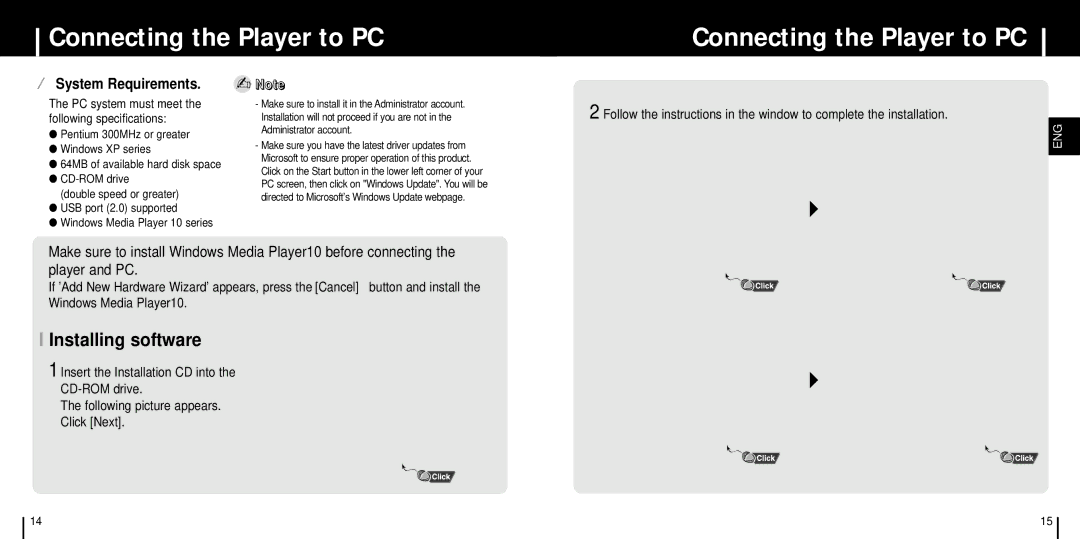Connecting the Player to PC
¤ System Requirements. | ✍ Note |
Connecting the Player to PC
The PC system must meet the following specifications:
●Pentium 300MHz or greater
●Windows XP series
●64MB of available hard disk space
●
(double speed or greater)
●USB port (2.0) supported
●Windows Media Player 10 series
-Make sure to install it in the Administrator account. Installation will not proceed if you are not in the Administrator account.
-Make sure you have the latest driver updates from Microsoft to ensure proper operation of this product. Click on the Start button in the lower left corner of your PC screen, then click on "Windows Update". You will be directed to Microsoft's Windows Update webpage.
2 Follow the instructions in the window to complete the installation.
ENG
▼
Make sure to install Windows Media Player10 before connecting the player and PC.
If 'Add New Hardware Wizard' appears, press the[Cancel] button and install the Windows Media Player10.
I Installing software
1 Insert the Installation CD into the
The following picture appears.
Click [Next].
▼
14 | 15 |