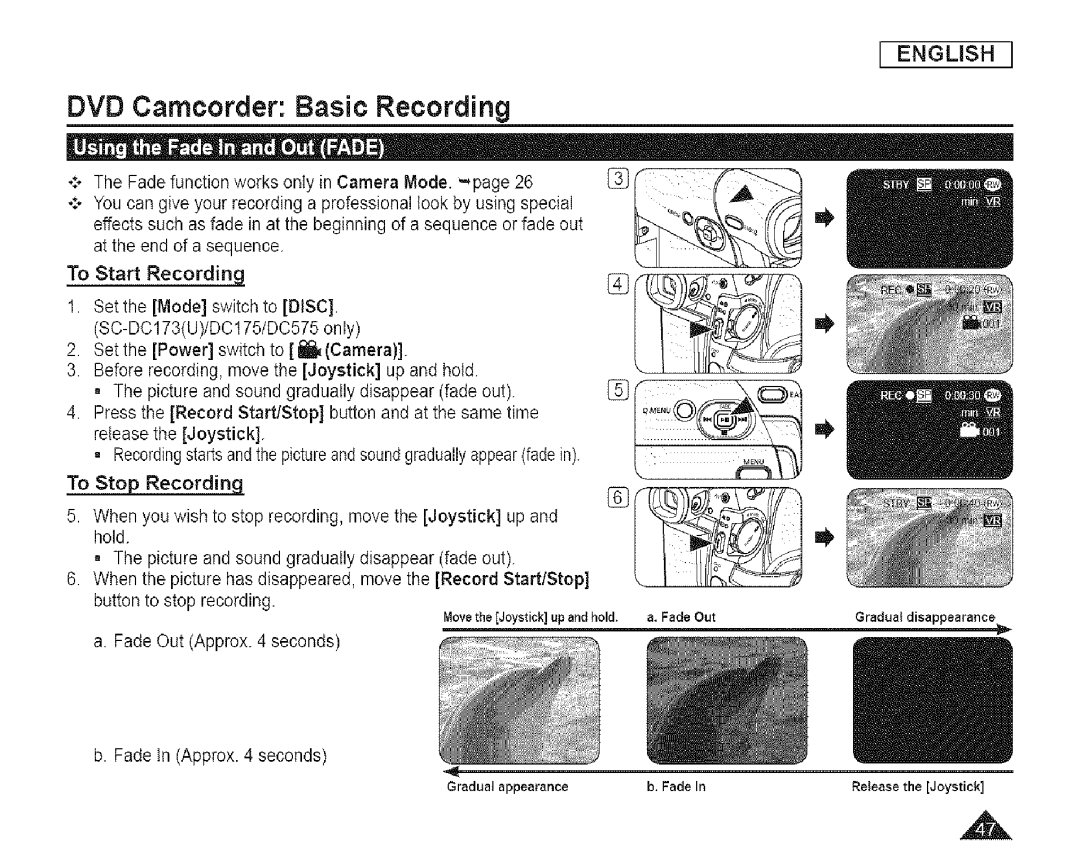DVD Camcorder: Basic Recording
+ The Fade function works only in Camera Mode.
4- You can give your recording a professional look by using special effects such as fade in at the beginning of a sequence or fade out at the end of a sequence.
To Start Recording
1.Set the [Mode] switch to [DISC].
2.Set the [Power] switch to [ I_ (Camera)]
3.Before recording, move the [Joystick] up and hold.
•The picture and sound gradually disappear (fade out).
4.Press the [Record Start/Stop] button and at the same time release the [Joystick].
•Recordingstartsand the pictureand soundgraduallyappear(fadein).
To Stop Recording
5.When you wish to stop recording, move the [Joystick] up and hold.
• The picture and sound gradually disappear (fade out).
6.When the picture has disappeared, move the [Record Start/Stop] button to stop recording.
Move the [Joystick] up and hold. | a. Fade Out |
a. Fade Out (Approx. 4 seconds)
b. Fade In (Approx. 4 seconds)
I ENGLISH I
Gradual disappearance
II
Gradualappearance | b. Fadeln | Release the [Joystick] |