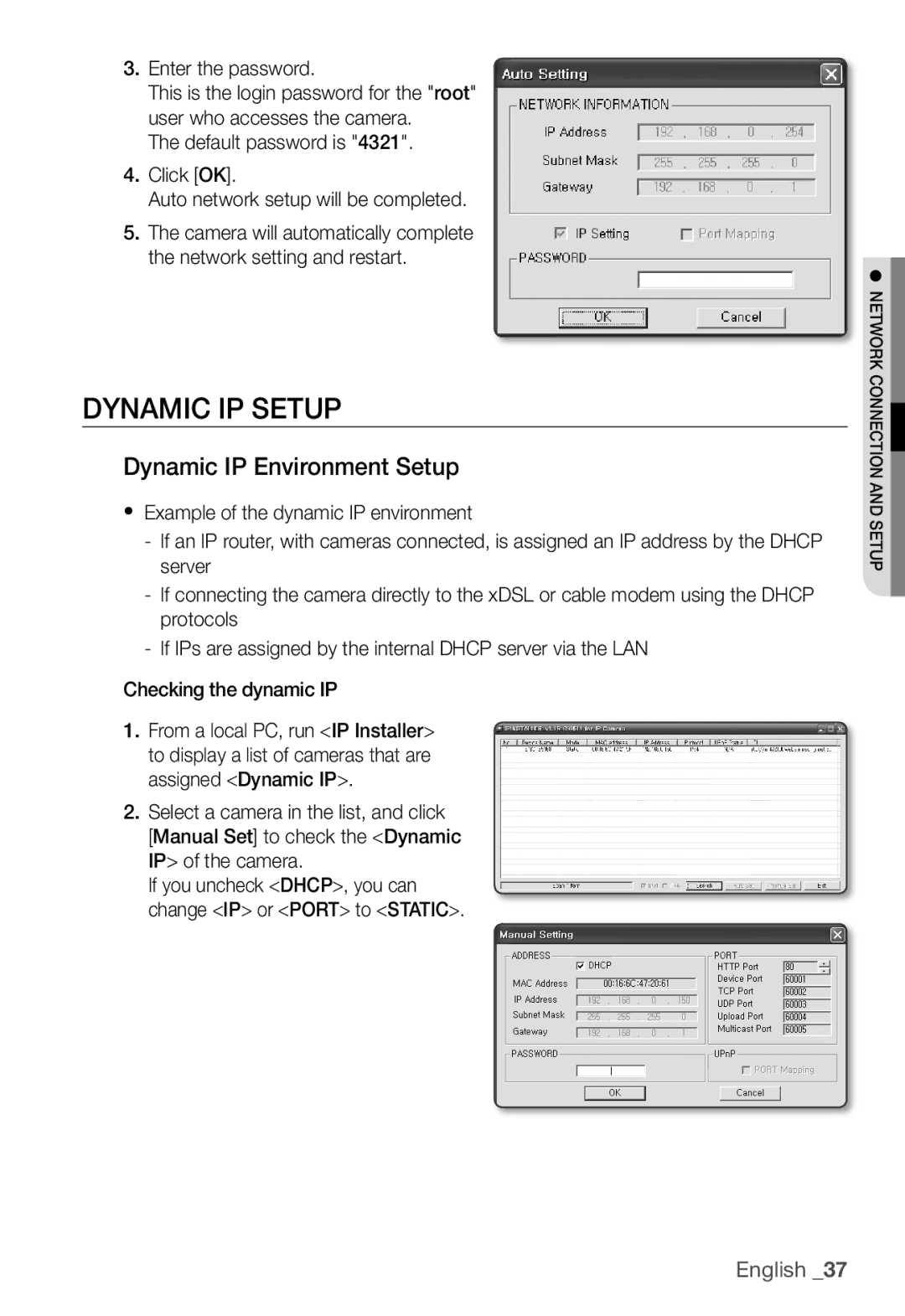Network Camera
Overview
English
FCC Statement
Important Safety Instructions
Contents
Login
Connecting to the Camera
Installing ActiveX
Using the Live Screen
Recommended PC Specifications
Product Features
Compatible PoE Switches
Compatible IP Routers
WHAT’S Included
IP Installer CD
Screw Dust-proof Plate
AT a Glance
Signal of the camera outputs
Appearance
Description
Inside
Reset Button
Consists of two different ports
GND Used for earth-grounding
Lens
Components
Wiring Cover
Testing the camera
Compartment
Release Lock
Removing the Covers
Installation & connection
Power Supply
Connecting with Other Device
Connecting to the monitor
Power Monitor Network
Alarm I/O Wiring Diagram
Connecting to the I/O port box
Alarm GND Alarm OUT
Precautions before installation
Installation
Installing the camera
Installation & connection
Adjusting the monitoring direction for the camera
You can configure the camera settings using the Web Viewer
HOW to USE the Keyboard Controller
Main Menu
Factory Defaults
Profile
Camera ID
Camera Setup
Iris
Backlight Select either BLC or WDR
DNR
Motion
Shutter
SENS-UP
DAY/NIGHT
You can specify a recording mode according to the scene
White BAL
Select Camera SET DAY/NIGHT
Detail
Digital Zoom
AGC Color SUP
Reverse
Privacy Zone
Zone Setup
Select the Pixel Level
You will see dots on the screen
Others
Factory Default
OSD Color
You can set the font color of the user interface
System Info
The camera type may different, depend on the video signal
Language
You can check the system information
Network connection and setup
Select Status from the Settings menu of the IP Router
Network connection and setup
Setting the IP Router
Connecting to the camera from a local PC in the LAN
Connecting the Camera Directly to Local Area Networking
Buttons used in IP Installer
IP Address Setup
URL
Manual Network Setup
Static IP Setup
Auto Set
English
Auto Network Setup
Dynamic IP Environment Setup
Dynamic IP Setup
Connecting to the Camera from a Shared Local PC
Port Range Forward Port Mapping Setup
Manual Port Range Forwarding
Ex http//mfffe42.websamsung.net
Connecting to the Camera from a Remote PC VIA the Internet
Using URL
Connecting to the Camera
Connecting via URL If the Http port is other than
Normally, you would
To check the Ddns address
Login
For Windows XP Service Pack 2 users
Installing Activex
Using the Live Screen
To capture the snapshot
Backup
To print out the screenshot
Click on the scene to record
To record a video
Recorded space, recording will be forcibly ended Click OK
Accessing the Setup Screen
Setup screen
To configure the video settings
Default Setup
Contrast Adjust the contrast from 1 to
Quality Adjust the picture quality from 1 to
To configure the IP settings
To set the user account
Click Basic User User setup window appears
Currently opened web browser will be closed
Setup screen
When done, click Apply Selected language will be applied
System Setup
To set the display language
To set the date/time
To check the log information
To update the software
Select System Log Log information list appears
All Restores all settings to the default
To reset the system
To set the Https
Click OK to restart the system
To set the text
Overlay Setup
You can display text on the screen
To set the event transfer function
Event Setup
To test the FTP transfer Click Test
Verified will be displayed
Setup screen
FTP transfer The image is sent to the specifi ed FTP address
To set an alarm image
Select Event Motion Motion Detection setup window appears
To set the alarm input
To set the motion detection function
Motion Detection function will operate on the selected area
To set a motion area
To set the video transfer mode
Network Setup
To set the scheduled transfer
To set the Ddns
ITS
DAY Mode
Gaming
ALC
Cavlc
Terminology
Bitrate Control CBRConstant Bitrate
VBRVariable Bitrate
Specifications
RAM
AI DC
DSP
4CIF
HTTPS, SSL, Dhcp
Setup
ARP, DNS, DDNS, Vsip
Ddns
Http API
Ntsc
SDK
EstimationHPel
Frame Rate Ntsc
MPEG4 4CIF
FPS
30 FPS 15 FPS
MPEG4 VGA
264 VGA
MPEG4 CIF
264 CIF
Frame Rate PAL
25 FPS 13 FPS
MPEG4 VGA
Kbps 17 FPS
MPEG4 CIF
264 CIF
Problem Solution
Troubleshooting
NTP must be properly configured
Verify the settings in the following sequence
Motion Detection Feature must be enabled
Alarm Video Transmission must be enabled
GNU General Public License
GPL/LGPL Software License
Preamble
We protect your rights with two steps
Program, and can be reasonably
Page
Page
How to Apply These Terms to Your New Programs
No Warranty
END of Terms and Conditions
Preamble
Terms and Conditions
Basic Permissions
Source Code
Protecting Users Legal Rights From Anti-Circumvention Law
Conveying Modified Source Versions
Conveying Verbatim Copies
Conveying Non-Source Forms
Installed in ROM
Additional Terms
Automatic Licensing of Downstream Recipients
Acceptance Not Required for Having Copies
Patents
No Surrender of Others Freedom
Valid
Use with the GNU Affero General Public License
END of Terms and Conditions
GNU Lesser General Public License
Preamble
Page
Page
Page
Page
Page
How to Apply These Terms to Your New Libraries
No Event Shall the OpenSSL
OpenSSL License
Copyright C1995-1998 Eric Young
Original SSLeay License

![]()