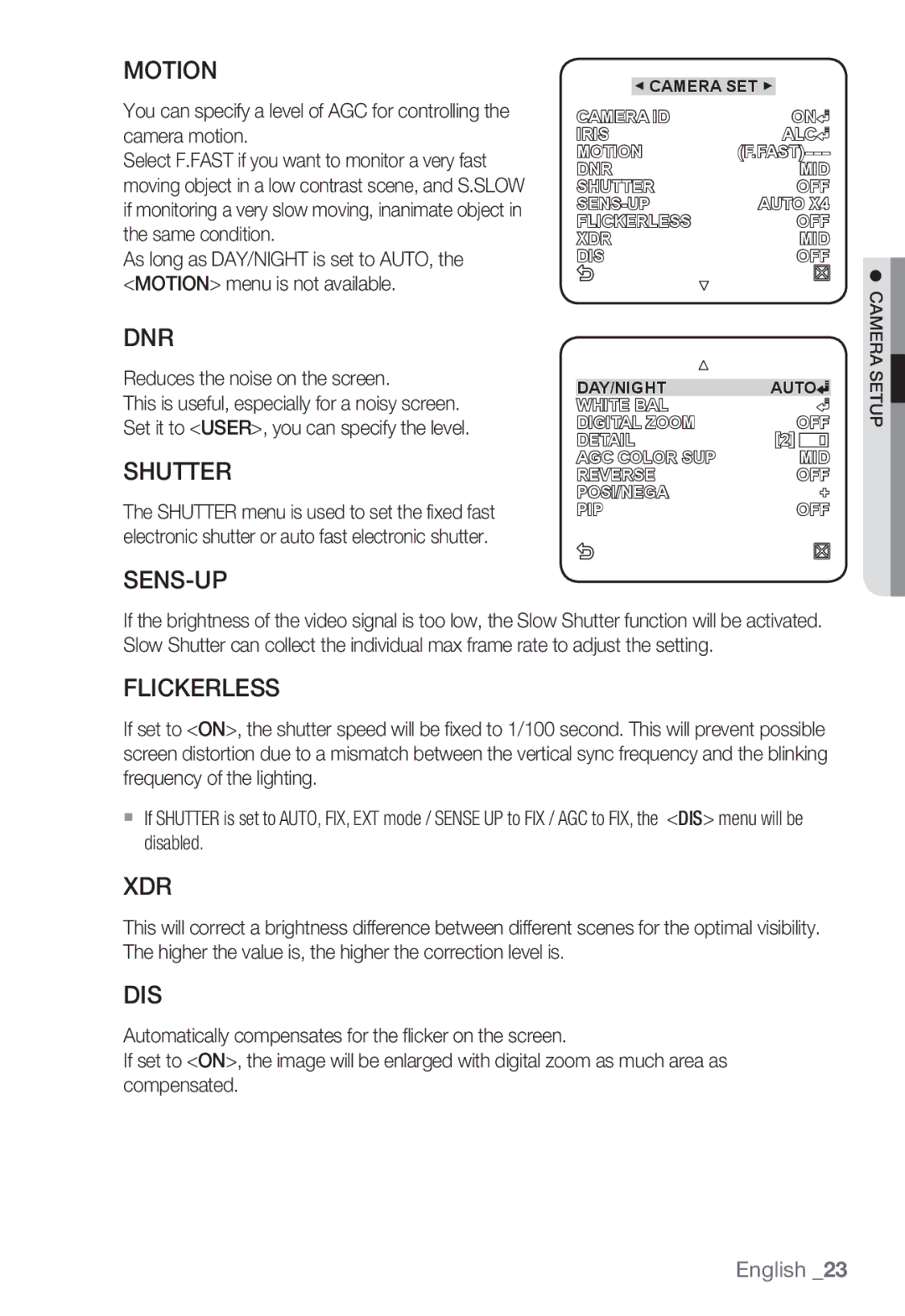MOTION
You can specify a level of AGC for controlling the camera motion.
Select F.FAST if you want to monitor a very fast moving object in a low contrast scene, and S.SLOW if monitoring a very slow moving, inanimate object in the same condition.
As long as DAY/NIGHT is set to AUTO, the <MOTION> menu is not available.
◄CAMERA SET ►
CAMERA ID | ON |
IRIS | ALC |
MOTION | |
DNR | MID |
SHUTTER | OFF |
AUTO X4 | |
FLICKERLESS | OFF |
XDR | MID |
DIS | OFF |
● CAMERA
DNR
Reduces the noise on the screen.
This is useful, especially for a noisy screen. Set it to <USER>, you can specify the level.
SHUTTER
The SHUTTER menu is used to set the fixed fast electronic shutter or auto fast electronic shutter.
DAY/NIGHT | AUTO |
WHITE BAL |
|
DIGITAL ZOOM | OFF |
DETAIL | [2] |
AGC COLOR SUP | MID |
REVERSE | OFF |
POSI/NEGA | + |
PIP | OFF |
SETUP![]()
SENS-UP
If the brightness of the video signal is too low, the Slow Shutter function will be activated. Slow Shutter can collect the individual max frame rate to adjust the setting.
FLICKERLESS
If set to <ON>, the shutter speed will be fixed to 1/100 second. This will prevent possible screen distortion due to a mismatch between the vertical sync frequency and the blinking frequency of the lighting.
If SHUTTER is set to AUTO, FIX, EXT mode / SENSE UP to FIX / AGC to FIX, the <DIS> menu will be disabled.
XDR
This will correct a brightness difference between different scenes for the optimal visibility. The higher the value is, the higher the correction level is.
DIS
Automatically compensates for the flicker on the screen.
If set to <ON>, the image will be enlarged with digital zoom as much area as compensated.