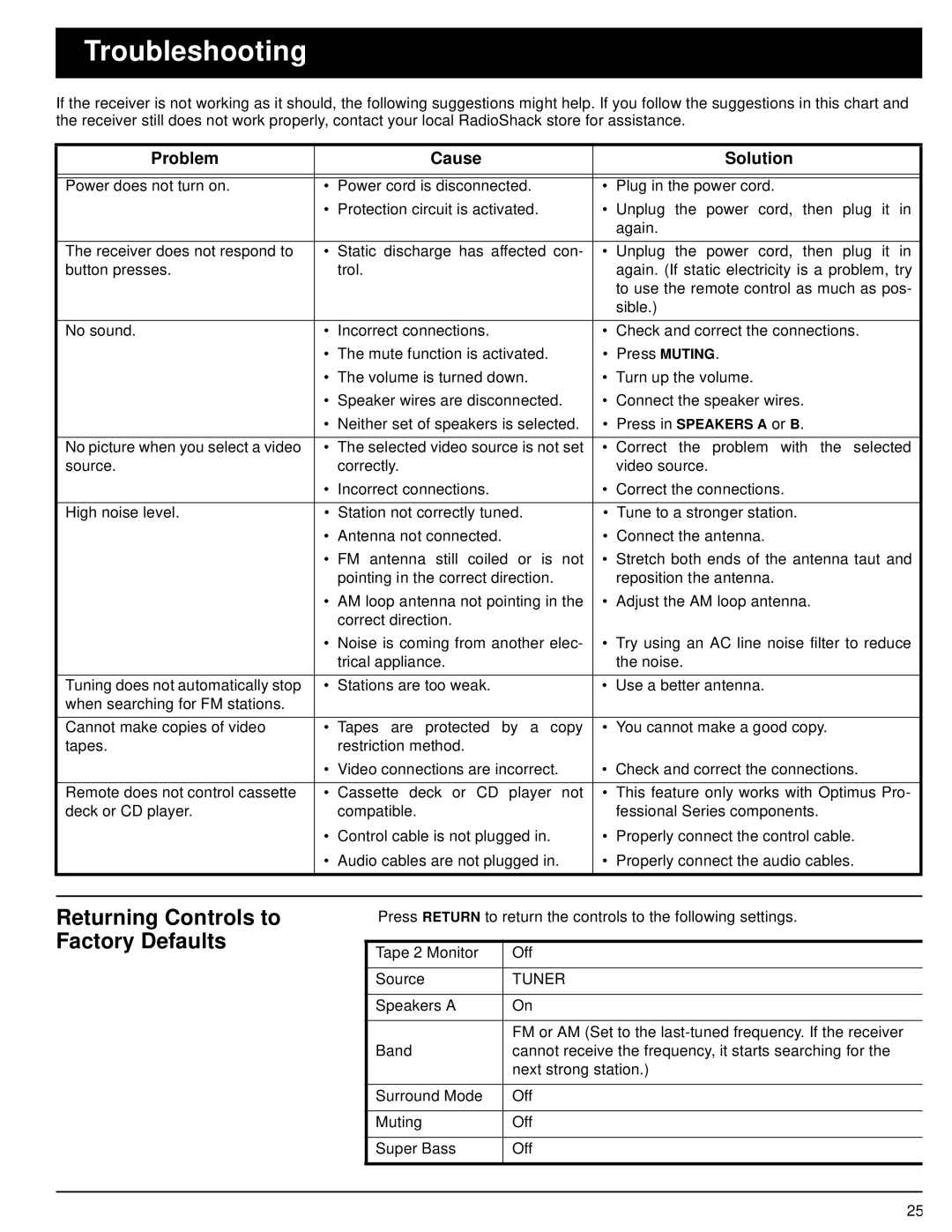Troubleshooting
If the receiver is not working as it should, the following suggestions might help. If you follow the suggestions in this chart and the receiver still does not work properly, contact your local RadioShack store for assistance.
Problem |
| Cause |
|
|
| Solution |
|
|
|
| |
|
|
|
|
|
|
|
|
| |||
|
|
|
|
|
|
|
|
| |||
Power does not turn on. | • | Power cord is disconnected. | • | Plug in the power cord. |
|
|
|
| |||
| • | Protection circuit is activated. | • Unplug | the | power | cord, | then | plug | it | in | |
|
|
|
| again. |
|
|
|
|
|
|
|
|
|
|
|
|
|
|
|
|
|
| |
The receiver does not respond to | • | Static discharge has affected con- | • Unplug | the | power | cord, | then | plug | it | in | |
button presses. |
| trol. |
| again. (If static electricity is a problem, try | |||||||
|
|
|
| to use the remote control as much as pos- | |||||||
|
|
|
| sible.) |
|
|
|
|
|
|
|
|
|
|
|
|
|
| |||||
No sound. | • | Incorrect connections. | • | Check and correct the connections. |
|
| |||||
| • | The mute function is activated. | • | Press MUTING. |
|
|
|
|
| ||
| • | The volume is turned down. | • | Turn up the volume. |
|
|
|
|
| ||
| • | Speaker wires are disconnected. | • | Connect the speaker wires. |
|
|
| ||||
| • | Neither set of speakers is selected. | • | Press in SPEAKERS A or B. |
|
|
| ||||
|
|
|
|
|
|
| |||||
No picture when you select a video | • | The selected video source is not set | • Correct | the | problem with the | selected | |||||
source. |
| correctly. |
| video source. |
|
|
|
|
| ||
| • | Incorrect connections. | • | Correct the connections. |
|
|
|
| |||
|
|
|
|
|
|
|
|
| |||
High noise level. | • | Station not correctly tuned. | • | Tune to a stronger station. |
|
|
|
| |||
| • | Antenna not connected. | • | Connect the antenna. |
|
|
|
| |||
| • FM antenna still coiled or is not | • | Stretch both ends of the antenna taut and | ||||||||
|
| pointing in the correct direction. |
| reposition the antenna. |
|
|
|
| |||
| • | AM loop antenna not pointing in the | • | Adjust the AM loop antenna. |
|
|
| ||||
|
| correct direction. |
|
|
|
|
|
|
|
|
|
| • | Noise is coming from another elec- | • | Try using an AC line noise filter to reduce | |||||||
|
| trical appliance. |
| the noise. |
|
|
|
|
|
| |
|
|
|
|
|
|
|
|
| |||
Tuning does not automatically stop | • | Stations are too weak. | • | Use a better antenna. |
|
|
|
| |||
when searching for FM stations. |
|
|
|
|
|
|
|
|
|
|
|
|
|
|
|
|
| ||||||
Cannot make copies of video | • Tapes are protected by a copy | • You cannot make a good copy. |
|
|
| ||||||
tapes. |
| restriction method. |
|
|
|
|
|
|
|
|
|
| • | Video connections are incorrect. | • | Check and correct the connections. |
|
| |||||
|
|
|
|
| |||||||
Remote does not control cassette | • | Cassette deck or CD player not | • | This feature only works with Optimus Pro- | |||||||
deck or CD player. |
| compatible. |
| fessional Series components. |
|
|
| ||||
| • | Control cable is not plugged in. | • | Properly connect the control cable. |
|
| |||||
| • | Audio cables are not plugged in. | • | Properly connect the audio cables. |
|
| |||||
|
|
|
|
|
|
|
|
|
|
|
|
|
|
|
|
|
|
|
|
|
|
|
|
Returning Controls to Factory Defaults
Press RETURN to return the controls to the following settings.
Tape 2 Monitor | Off |
|
|
Source | TUNER |
|
|
Speakers A | On |
|
|
| FM or AM (Set to the |
Band | cannot receive the frequency, it starts searching for the |
| next strong station.) |
|
|
Surround Mode | Off |
|
|
Muting | Off |
|
|
Super Bass | Off |
|
|
25